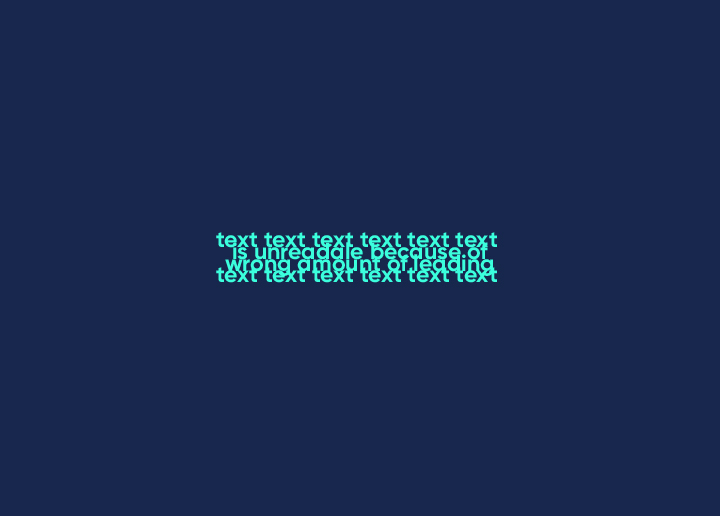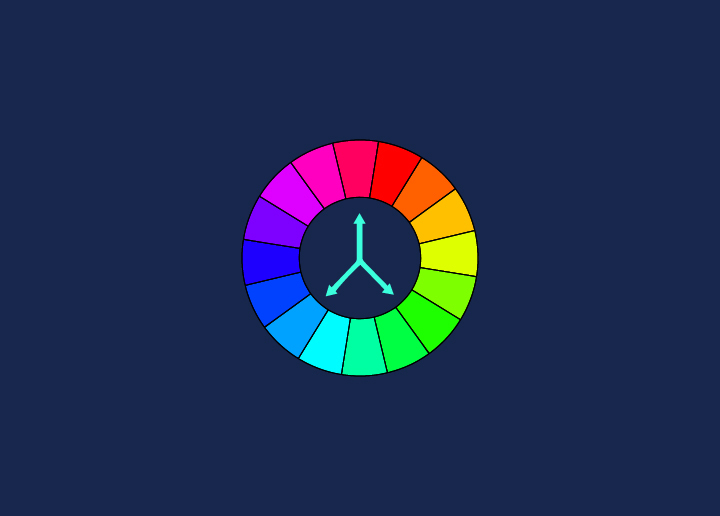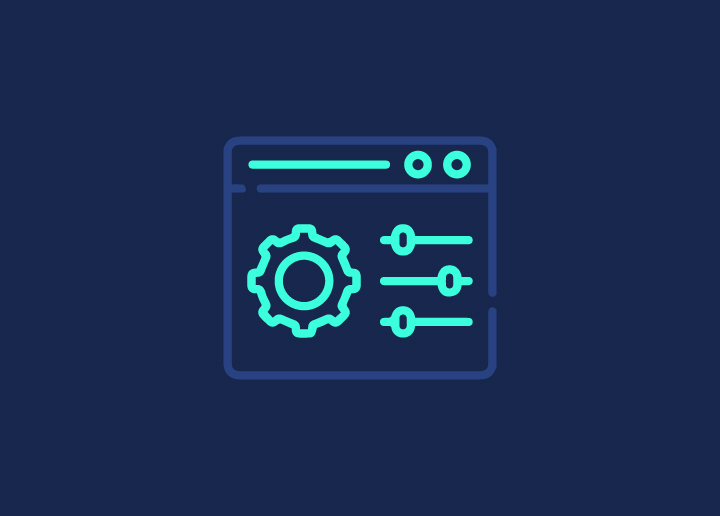Leading, also known as line spacing, is the vertical space between lines of text. It is a fundamental element of typesetting and plays a vital role in the overall readability of a piece of writing.
The word “leading” comes from the metal strips that separate lines of type in a printing press. In the days before computers, typesetters would physically insert these metal strips into their work to create extra space between lines. The strips were made of lead because heavy metal could easily be cut and shaped to fit any need.
Nowadays, leading is still an essential part of typesetting, but it is done digitally. Most word processing programs have a setting for line spacing that allows you to control the space between each line. When setting leading, it is essential to consider the text’s font size, measure (width), and tracking (spacing). Too little or too much leading can make writing difficult to read.
The most common settings for leading are single-spaced (1), 1.5-spaced (1.5), and double-spaced (2). These numbers represent the vertical space between each line in points (pt). For example, if a paragraph is set in 12pt type with 1pt leading, there will be 13pts of vertical space between each line.
How Does Leading Affect Readability?
Leading is the space between lines of type. It is measured from the baseline of one line of text to the baseline of the line above it. The term leading comes from the strips of lead that were once used to separate lines of type.
Leading affects readability in a few ways:
- It creates a visual hierarchy on the page, which can help guide the reader’s eye.
- It can affect the “rhythm” of a piece of writing, making it more or less easy to read.
- Leading can also affect how compact or “tight” a text block appears on the page.
The Benefits of Using Leading
Leading, also known as line spacing, is the space between lines of text. It is a crucial part of typesetting and can make or break a piece of writing.
- It makes the text more readable. The extra space between lines allows the eye to track from one line to the next more easily, making it less likely that readers will lose their place.
- Leading can create visual interest and variety in writing. By varying the space between lines, writers can emphasize certain words or phrases or develop a sense of movement or rhythm in their text.
- It can help to balance the overall design of a page. Too little space between lines will make a page look cluttered and busy, while too much space will make it look empty and uninviting. Finding the right leading amount is essential for creating an attractive and effective layout.
- Leading can impact the tone of a piece of writing. Widely spaced lines convey a sense of openness and spaciousness, while closely spaced lines convey intimacy and tension. By carefully controlling the amount of lead in their text, writers can control how readers receive their words.
How to Choose the Right Amount of Leading?
Leading, also called line height, is the vertical space between lines of text. It’s measured in points, with 12 points equal to 1 pica. The default leading in word processors is 120% of the point size or 14.4 points for 12-point type.
Leading can have a significant impact on readability, so it’s essential to choose the right amount. If there isn’t enough leading, the lines of text will run together and be difficult to read. Too much leading will make the text look scattered and disconnected.
The best way to choose the right amount of leading is to experiment with different settings until you find one that looks and feels comfortable. Using the default leading for your word processor or design program is a good starting point. From there, you can adjust up or down as needed.
Conclusion
We hope this article has helped explain the importance of leading in typography. Understanding how to use and adjust the distance between lines of type can be essential for anyone who works with or designs text-based documents. With practice and patience, you can master this technique and create professional, clear, and appealing documents.
Further Reading: UX Tips & Tools That You Must Know About