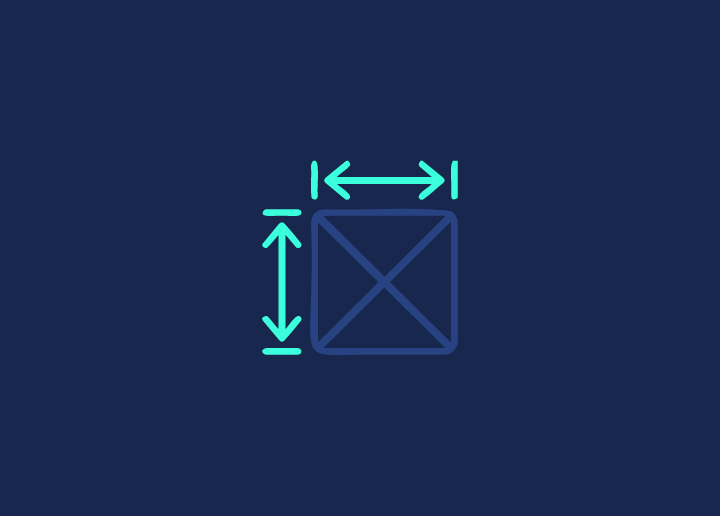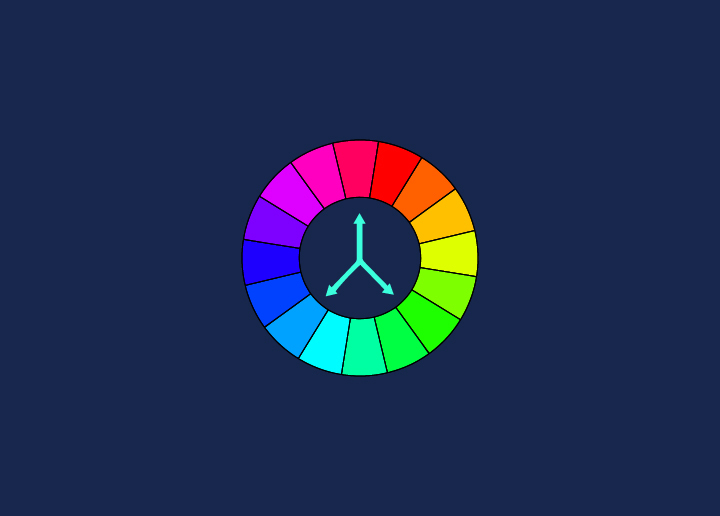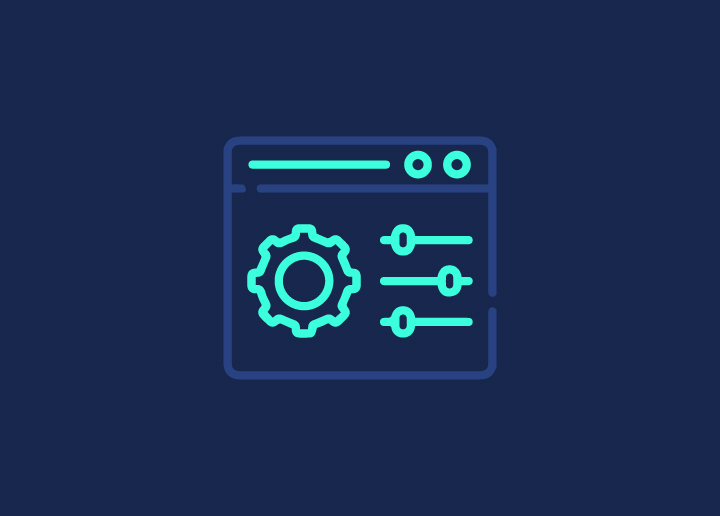Resolution is a way of measuring the sharpness and level of detail in an image. A higher resolution usually indicates a larger file size, representing the amount of data within the image, like pixels or dots. When discussing the resolution, it’s essential to consider the digital image resolution (the number of pixels in an image) and the print resolution (the number of dots per inch in print).
Benefits of High-Resolution Images
There are many benefits of using high-resolution images, especially in printing. With a high-resolution image, you’ll see much more detail and get a sharper print. This is because high-resolution images have more pixels per inch, meaning each pixel is smaller and contains more detail. Additionally, high-resolution images are less likely to become blurry or pixelated when printed, making them ideal for use in professional settings.
Challenges with Low-Resolution Images
One of the challenges with low-resolution images is that they can appear fuzzy or pixelated. This can make them difficult to read or view, especially if you are trying to view them on a screen with a high resolution. Additionally, low-resolution images can be more challenging to edit since there may not be as much detail to work with.
Related: What Is Image Compression And Why It Matters?
Tips for Choosing the Right Resolution
When it comes to digital images, the resolution is everything. Resolution is a measure of the sharpness and level of detail in an image and usually corresponds to the image’s file size. The higher the resolution, the larger the file size and the more data (like pixels or dots) within the image. This resolves a vital consideration when choosing an image for your website or blog.
Learn: How To Optimize Images And Improve Website Speed?
There are a few things to keep in mind when choosing the proper resolution for your needs:
1. The purpose of the image. You’ll need a larger file size if you need a high-resolution image for print. But a smaller file size will suffice if use the image for web purposes.
2. The dimensions of the image. The larger the sizes (in height and width), the higher the resolution should be. Conversely, if you need a smaller image, you can get away with a lower resolution.
3. The file format of the image. Some file formats are better suited for specific resolutions than others. For example, JPEG files can be saved at different compression levels, affecting quality and file size; TIFF files are typically huge but have lossless compression, meaning they don’t lose any detail when compressed; and PNG files have lossless compression as well but also support transparency.
4. The color depth of the image. This refers to how many colors are used in a snap. Generally, the more colors used in an image, the higher the resolution should be.
Conclusion
In conclusion, the resolution is an essential aspect of any image and should be considered when deciding which file format to use. Understanding the concept of resolution can help you determine whether a higher or lower resolution would be more suitable for your project. With this knowledge, you’ll have the tools necessary to create high-quality images that are sharp and detailed while also minimizing file size.