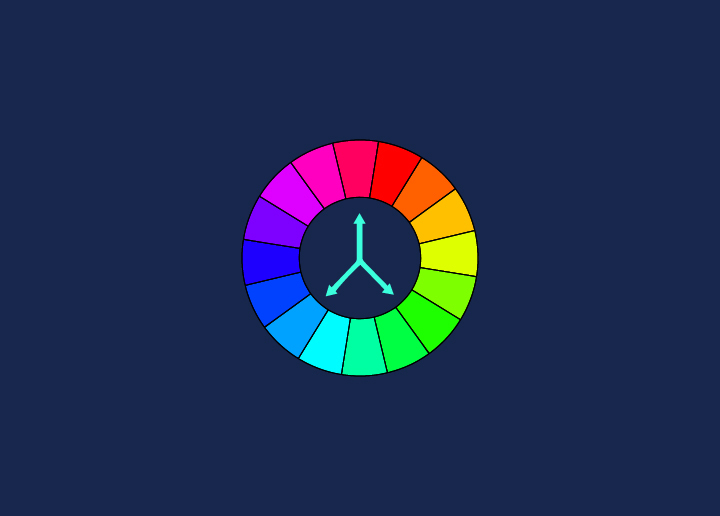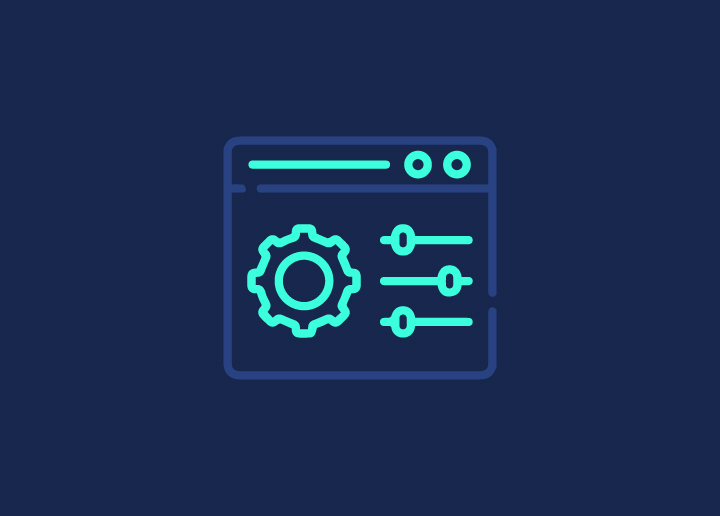Pixels per inch (PPI) measure image resolution according to the number of pixels in a given image section. In other words, PPI is a measure of the pixel density of an image.
The higher the PPI, the greater the pixel density and, thus, the higher the resolution. Generally speaking, images with a high PPI will be of better quality than those with a low PPI. This is because there are more pixels in a high-PPI image, so each pixel can be smaller and contain less information. As a result, high-PPI images tend to be sharper and have more detail than low-PPI images.
One common use for PPI is in printing. When an image is printed, it must know its PPI to ensure it will print at the correct size and resolution. For example, if an image has a PPI of 300, there are 300 pixels per inch; therefore, if you want to print that image at 6 inches wide, you’ll need 1800 pixels (6 inches x 300 pixels per inch).
Remember that PPI and DPI (dots per inch) are not the same; however, they are often used interchangeably. Dots per inch generally refers to printer resolution, whereas pixels per inch refers to digital image resolution.
Benefits of PPI in Web Design
When it comes to digital image resolution, PPI or pixels per inch is another critical metric to consider. This measurement refers to the number of pixels present in a given section of an image and can be used to determine the overall image quality.
Several benefits come with using PPI in web design. For one, it can help create more detailed and realistic images. This is because more pixels means more information, which can be used to create more lifelike images. Using PPI can also help reduce an image’s file size, as more pixels means more data. This can benefit web pages that need to load quickly, as smaller file sizes mean faster loading times.
Finally, when used correctly, PPI can help create sharper and clearer images. This is because each pixel contains more information than when fewer pixels are used. As such, when viewed at a distance, higher PPI images will appear sharper and more transparent than those with a lower PPI.
How to Calculate PPI?
There are two main ways to measure digital image resolution: pixels per inch (PPI) and dots per inch (DPI). PPI is the number of pixels present in a given section of an image, while DPI measures the number of dots that can be printed in a given section of an image. While DPI is a more accurate way to measure print quality, PPI is more commonly used when referring to digital images.
To calculate the PPI of an image, divide the total number of pixels by the width or height (in inches). For example, if an image is 1000 pixels wide and 1000 pixels tall, its PPI would be 1000/1000 = 1. If the same image were 2000 pixels wide and 1000 pixels tall, its PPI would be 2000/1000 = 2.
It’s important to note that PPI matters only when dealing with prints or other physical products. When viewing images on a screen, the device’s pixel density (or DPI) determines how sharp or precise the image will appear.
Best Practices for Using PPI in Web Design
When choosing the suitable pixels per inch (PPI) for your web design project, remember a few best practices.
First and foremost, you’ll want to ensure that your images’ resolution is high enough to look sharp and clear on all devices. A good rule of thumb is to aim for at least 72 PPI for images that will be viewed on screens.
Consider the file size of your images when deciding on the right PPI. Higher resolutions will result in larger file sizes, which can impact the load time of your website. So, if speed is a concern, you may want to use a lower PPI and resize your images accordingly.
Finally, remember that you can always change the PPI of an image after it’s been saved. So if you’re confuse what resolution to use, start with a higher PPI and then reduce it until you find the perfect balance between quality and file size.
Conclusion
Pixels per inch (PPI) is an essential measure of image resolution used in web design. It determines how many pixels are present within a given section of the image, which impacts the quality and clarity of the picture. Increasing your PPI will generally increase the resolution, but it comes at a cost – larger file sizes take longer to download and can impact page loading times for visitors. Balancing quality and speed is essential when choosing your ideal PPI for any project.