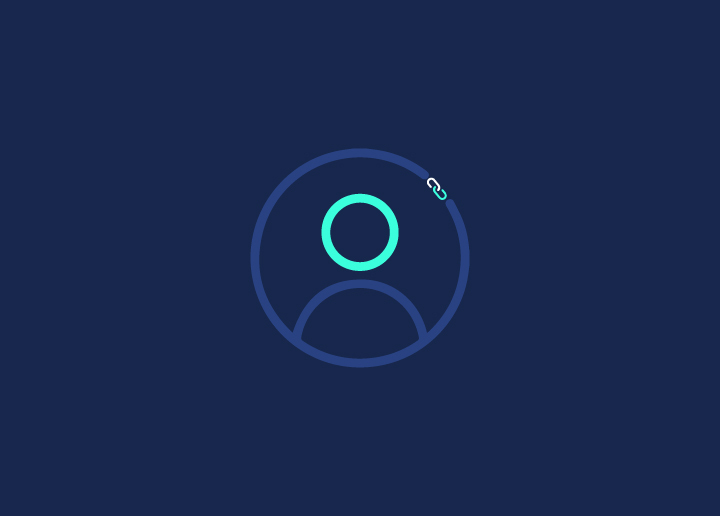A user profile in WordPress refers to the personal information and settings associated with a specific user account on a WordPress website. This information can include the user’s name, email address, bio, avatar, and settings such as their preferred language and display options.
Users can access their profiles by logging into the website and clicking on the “Profile” link, which is typically located in the user menu or dashboard. From there, they can edit their personal information and settings as needed.
In addition to standard user profiles, WordPress also supports custom user profiles. These are used to add additional fields or functionality to the standard user profile, such as custom user roles or other contact information.
WordPress allows users to manage different User roles, like administrator, editor, author, contributor, and subscriber. Each role has its own capabilities and permissions that determine what actions users can perform on the website. For example, an administrator has complete control over the website, including the ability to add and delete users, while a subscriber-only has access to view content.
Learn more WordPress terms here!