E-commerce website operators continuously seek methods to improve their customers’ purchasing experiences because online buying has never been more popular. That’s where WooCommerce comes in. It is an open-source e-commerce plugin for WordPress. It is intended for medium-sized to large-sized WordPress-based online retailers.
The tiny trolley is one of the most crucial components of any e-commerce website. Customers can quickly and easily see what is in their shopping cart by clicking on that tiny shopping cart icon without leaving the page they’re currently on.
So many fantastic small cart plugins exist with different features and customization choices. Yet, deciding which is best for your website might take time and effort with many options.
This blog contains a list of mini cart plugins that can help you enhance your woo-commerce website without causing any risks.
Contents
ToggleMini Cart
In a mini cart, the user’s everyday items are displayed in a tiny cart pop-up or slide-in. By doing this, your clients may view a list of everything they have in their cart without visiting the cart page.
Thanks to this feature, they can swiftly remove items from the cart without seeing the cart page. The user experience will be improved as they won’t need to visit the cart page to change their coach. All of this may be done quickly in the tiny cart.
Best WooCommerce Cart Drawer Plugins:
Let’s take a look at the best WooCommerce cart drawer plugins that you can purchase for your website according to your requirement and affordability:
Floating Sticky Cart Plugin
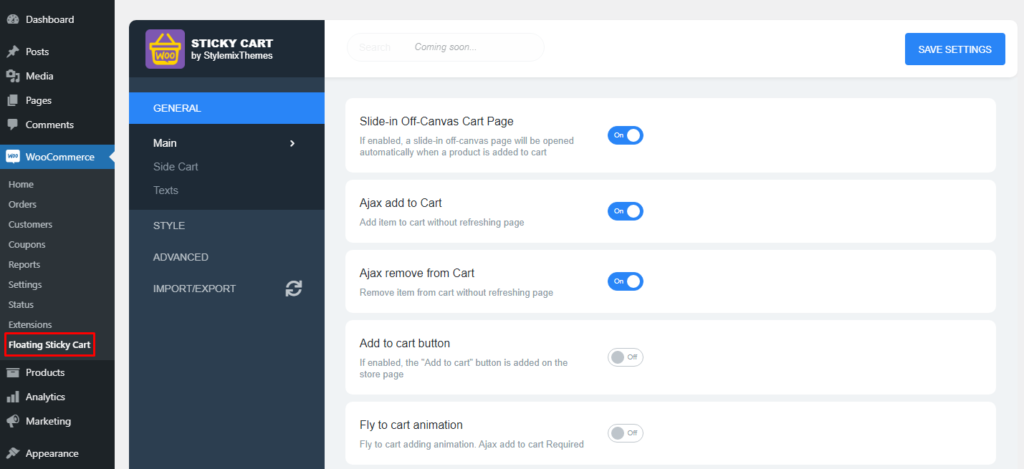
You can easily access your WooCommerce cart and continue buying with the Floating Sticky Cart for WooCommerce plugin, a highly adaptable WooCommerce extension. Any page on your website can access the plugin, and configuration and customization are simple.
This plugin is responsive, mobile-friendly, and a prominent selling feature at an affordable price of $29. It also contains a sticky sidebar with all the tools required for the user to execute a transaction without ever leaving the website.
Smartcart
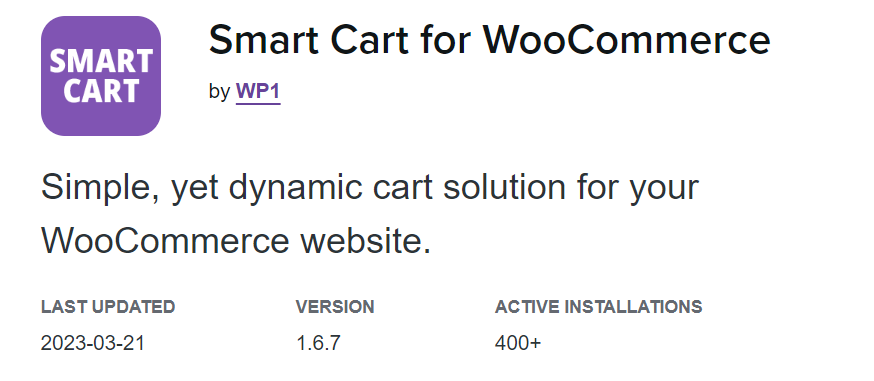
A summary of all the goods a customer has added to their cart, as well as a subtotal, shipping costs, and the overall cost of the order, may be included with the help of Smart Cart for WooCommerce. A button that directs customers to the checkout page can also be added. By saving clients’ time, it aids in the growth of enterprises.
The empty cart page features a Back to Shop link that returns customers to your shop page when no products have been added to the cart. To fit the color scheme of your website, you can alter the parameters. You can also change the left or proper position of the pop-up mini cart. You can also increase your micro cart’s visibility by including RTL support and other features.
WooCommerce Cart Pro
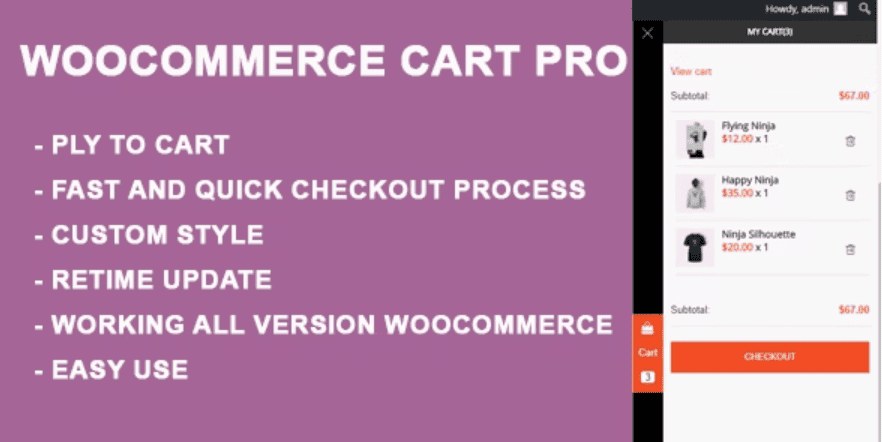
To enhance your customer’s shopping experience, you must use the WooCommerce Cart Pro – Sidebar Cart plugin. Also, a widget in the sidebar makes purchasing more accessible for customers by enabling them to monitor anything they have put into their shopping cart.
Thanks to this feature, they can watch the products they have added to their basket. Customers no longer need to frequently visit their Cart Page thanks to the plugin’s broad customization options and compatibility with all versions of WooCommerce.
Mini Cart Drawer
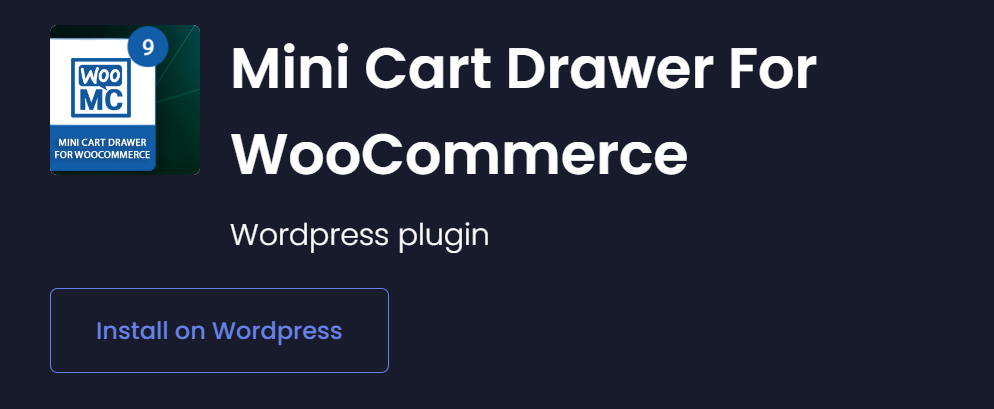
You can get a mini-cart with an extra customization feature thanks to Mini Cart Drawer for WooCommerce. Your micro cart drawer can be personalized in various ways, including through color and aesthetics. You can even incorporate coupon possibilities into your micro cart drawer, enabling customers to redeem coupons immediately. Additionally, it allows you to display tax information straight from the mini-cart and offer a dynamic discount.
Floating Cart

With the help of this plugin, you can create a WooCommerce mini-cart that appears when the user hovers over an item. It will occur even if the user scrolls down the page and won’t in any way obstruct the cart when the user views it. As the customers will constantly be aware of the floating cart, you will be able to enhance conversions. In addition, you can adjust the cart’s location and visibility to suit your needs.
Conclusion
We recommend you opt for any of these plugins for your audience because they are all valuable. To determine your needs from your WooCommerce small cart plugins, starting with free plugins is a good idea.
So, picking a multi-purpose WooCommerce plugin that allows you to utilize additional WooCommerce features is a sensible choice. Also, these multifunctional plugins don’t make your website load slower because employing one eliminates the need for other plugins for your eCommerce store.
Consequently, because they are free to use and incredibly user-friendly, we highly suggest using the WooCommerce Cart Pro Plugin. If you’re seeking strategies to increase your sales, the plugin is nicely tuned and can be a practical choice.
If you’re looking for a top-notch WooCommerce development service, look no further than Seahawk. Our experts will help you create a stunning online store that will captivate your customers and boost your sales. With years of experience and a passion for excellence, Seahawk is the perfect partner for your WooCommerce project. Contact us today to learn more and start building your dream store!















