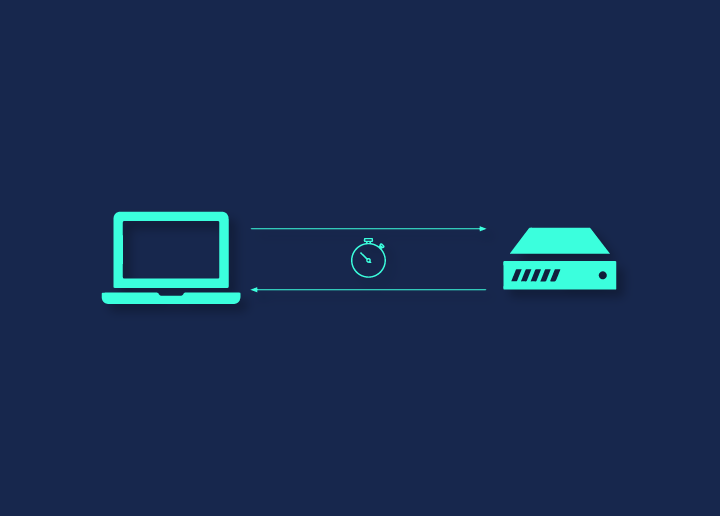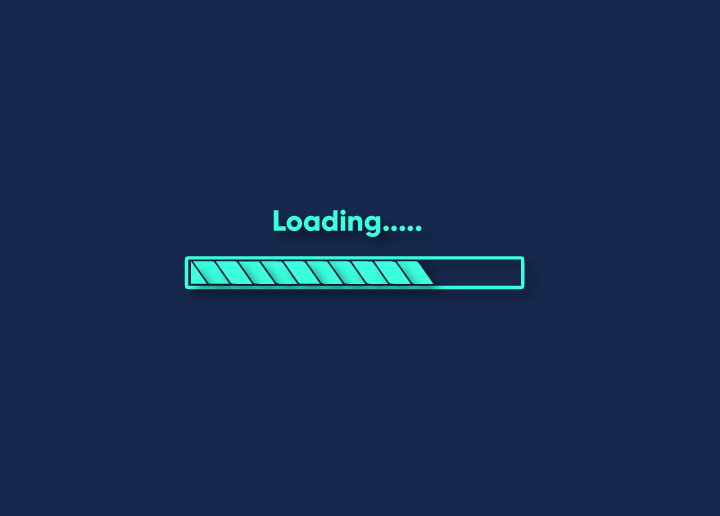Page weight is the total file size of a web page. This includes all the HTML, CSS, JavaScript, images, and other media on the page. It can affect a website’s performance in several ways.
First, it takes longer for a web browser to download and parse a heavy page. This can make the page take longer to load, especially for users with slower internet connections.
Second, a heavier page requires more memory to store in the browser’s cache. This can cause issues on devices with limited memory, such as smartphones. Finally, loading and rendering a heavy page can tax the processor and battery on mobile devices.
Thus, it’s generally best to keep pages as lightweight as possible. One way to do this is by using responsive design techniques that optimize for different screen sizes and device capabilities. Another is by minifying code and compressing images and other media files.
Why is Page Weight important?
Page weight is crucial because it affects how long it takes for a page to load. The heavier the page, the longer it will take to load. This can be a problem for visitors to your site, as they may become impatient and leave before the page has finished loading. It can also be a problem for search engines, as they may only index some content on a heavy page.
How to reduce Page Weight?
It’s no secret that pages are getting bigger. In fact, the average page size has increased by more than 50% in the last five years. The ever-increasing use of images, videos, and other rich media on websites drives this trend.
While there’s nothing wrong with using rich media on your website, it’s essential to be aware of the impact that it can have on your page load times. Page weight significantly contributes to slow-loading pages, so keeping it under control is essential.
There are a few simple things you can do to reduce page weight and improve loading times:
1. Use images sparingly and only when they’re truly needed. Every image adds to the overall page weight, so only use them when necessary.
2. Use compressed images. Images should be saved in a format that minimizes file size, such as JPEG for photos and PNG for graphics. You can also use a plugin like Smush It in WordPress to compress images further without losing quality.
3. Minimize the use of videos and other rich media. Videos are heavy files that can significantly increase page weight. Host videos on a third-party site like YouTube and embed them on your page instead of hosting them yourself.
4. Use CSS sprites for frequently used images. A CSS sprite is a single image that contains multiple individual images. By using CSS sprites, you can reduce the number of
Tips to Speed Up Your Site
1. Use a content delivery network (CDN).
4. Use caching.
5. Reduce the amount of code on your pages.
6. Minimize the use of plugins.
7. Use a faster hosting provider.
Looking to optimize your website performance? Contact us today!