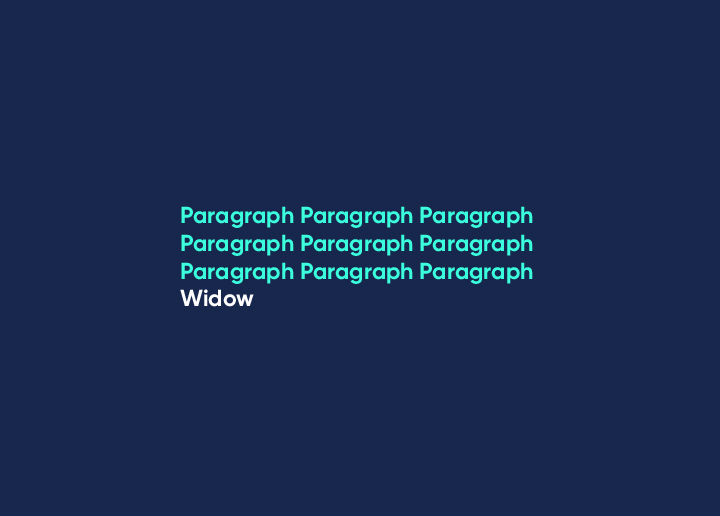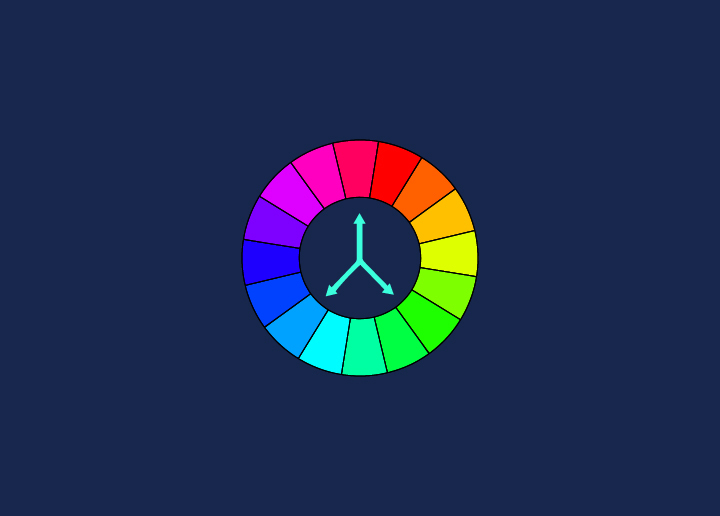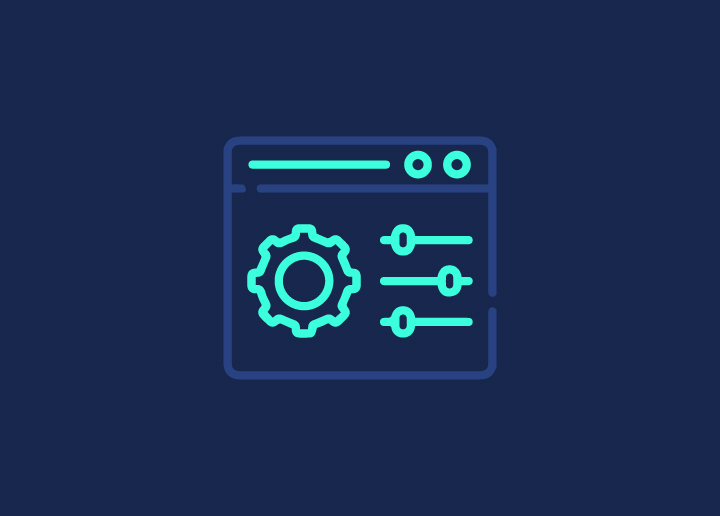A widow is the section of text at the end of a paragraph that spills over into the following column or page. This can often happen when a paragraph is too long to fit on one page, and the extra text “widows” onto the next page. While this may not seem like a big deal, it can disrupt the reader’s experience, interrupting the reading flow.
How Does a Widow Affect Web Design?
Widows are a common occurrence in web design and can significantly impact the look and feel of your site. They occur when the last line of a paragraph is longer than the rest of the lines in that paragraph and spill over into the next column or page. This can create an unsightly break in the text and make your site look unprofessional.
There are a few ways to avoid widows in your web design:
- You can adjust the width of your columns so they are all roughly the same length. This will prevent the last line of one column from being much longer than the others and spilling over into the next column.
- You can add extra space between paragraphs so there is less chance of a widow occurring.
- You can use hyphenation to break up long words to fit better on a line.
While widows may not seem like a big deal, they can disrupt the reader’s experience. You can make your web designs much more user-friendly by taking simple steps to avoid them.
Strategies to Prevent Widows in Web Design
You can use a few web design strategies to prevent widows in your text.
- One strategy is to avoid using too many short words in a row. This can create widows if the short terms happen at the end of a line or paragraph. Try to balance your text using a mix of long and short words.
- Another strategy is to adjust the spacing between lines of text. By increasing the space between lines, you can help to prevent widows from occurring. This is because there will be less chance of a word being at the end of a line.
- Finally, you can try to hyphenate words that tend to cause widows. This includes words with long vowels or multiple syllables. By hyphenating these terms, you can help keep them from appearing at the end of lines or paragraphs.
Best Practices for Handling Widows in Web Design
It’s common for designers to come across widows in their web design projects. A widow is a section of text at the end of a paragraph that spills over into the following column or page. While avoiding widows entirely is impossible, some best practices can help you minimize their impact on your design.
Here are some tips for handling widows in web design:
- Use a grid system to ensure consistent margins and padding around elements. This will help to prevent widows from occurring in the first place.
- If you have widows, balance them by adding extra space above or below the element. This will help to create a more visually pleasing design.
- Use typographic techniques such as hyphenation and justification to help keep widows from happening. These methods can often help to significantly reduce the occurrence of widows in your design.
Conclusion
Widows are an essential part of web design, providing a cohesive look to your website. They help create visual interest and unity between different parts of the page. You can ensure your website looks professional and formatted correctly by utilizing widows properly. With just a few simple adjustments, you can ensure your site looks great from top to bottom!