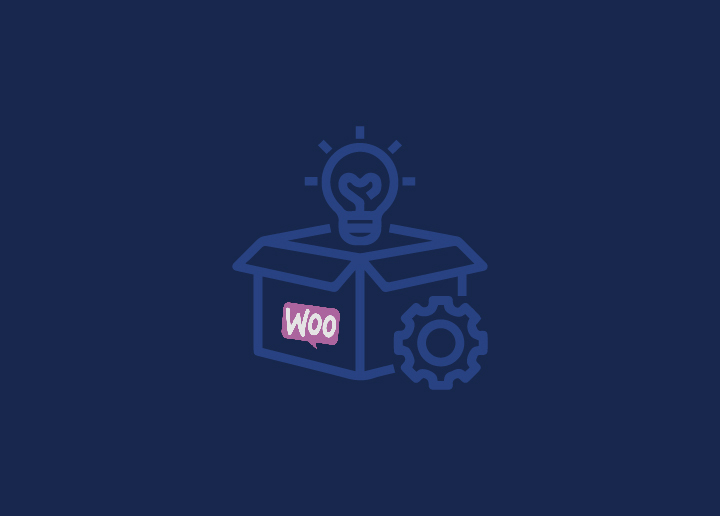您是否想让您的 WooCommerce 商店更上一层楼?方法之一就是使用产品附加组件。面对如此多的选项,选择哪个最适合您的需求可能会让您不知所措。因此,我们汇编了一份当今最好的 WooCommerce 产品附加组件清单。从定制到追加销售选项,这些工具将帮助您提升客户的购物体验,并最终提高销售额。请继续阅读我们的热门推荐!
目录
切换WooCommerce 产品附加组件介绍

WooCommerce 产品附加组件是增强产品功能、提高客户满意度的好方法。通过允许客户为产品添加自定义选项,您可以进行追加销售、交叉销售,并提供更加个性化的体验。
本文将向您介绍一些最佳的 WooCommerce 产品附加组件,以及它们如何为您的业务带来益处。
使用 WooCommerce 产品附加组件的好处

使用 WooCommerce 产品附加组件有很多好处。它们可以帮助您提高产品价值,使产品更方便用户使用,并节省您的时间和金钱。
1.提高产品价值
附加组件可以增加客户可能愿意付费的功能,从而帮助提高产品价值。例如,如果您销售实物产品,您可以提供礼品包装或运输保险等附加服务。
2.使产品更方便用户使用
附加组件还可以通过提供可能对客户有帮助的附加信息或选项,使您的产品更方便用户使用。例如,如果您销售的是数字产品,您可以提供包含客户支持或退款保证的附加组件。
3.节省时间和金钱
使用附加组件还可以将原本需要手动完成的任务自动化,从而节省时间和金钱。例如,如果您销售的是可下载产品,您可以提供一个附加组件,在客户购买后自动将产品发送到客户的电子邮件地址。
了解更多信息: 15 个最佳 WooCommerce 插件 [免费+付费]
最佳 WooCommerce 产品附加插件
想要提高客户满意度并促进销售?探索以下顶级 WooCommerce 产品附加插件!
WooCommerce 产品附加组件
WooCommerce Product Add-Ons是一款功能强大的插件,可让您为 WooCommerce产品添加自定义字段和选项。该插件允许您为单一产品创建多个附加组件,并为每个附加组件指定价格。有了 WooCommerce 产品附加组件,您可以创建简单的文本字段、下拉菜单和复选框。它还支持文件上传,允许客户上传图片或其他文件。该插件易于使用,并与 WooCommerce 完全集成,是各种规模企业的首选。
特点
- 为单一产品创建多个附加组件
- 支持文本字段、下拉菜单、复选框等
- 支持文件上传
- 与 WooCommerce 完全集成
定价:59 美元(按年计费
PH WooCommerce 产品附加组件

PH WooCommerce Product Add-ons是一款灵活的插件,可让您为WooCommerce产品添加自定义字段和选项。使用该插件,您可以为单一产品创建多个附加组件,并为每个附加组件指定价格。您还可以为附加组件创建条件逻辑,这样只有在其他选择的基础上才会出现特定选项。PH WooCommerce 产品附加组件还支持文件上传,并为您的附加组件提供多种样式选项。
特点
- 为单一产品创建多个附加组件
- 支持条件逻辑
- 支持文件上传
- 附加组件的样式选项
定价:49.00 美元至 149.00 美元
YITH WooCommerce 产品附加组件
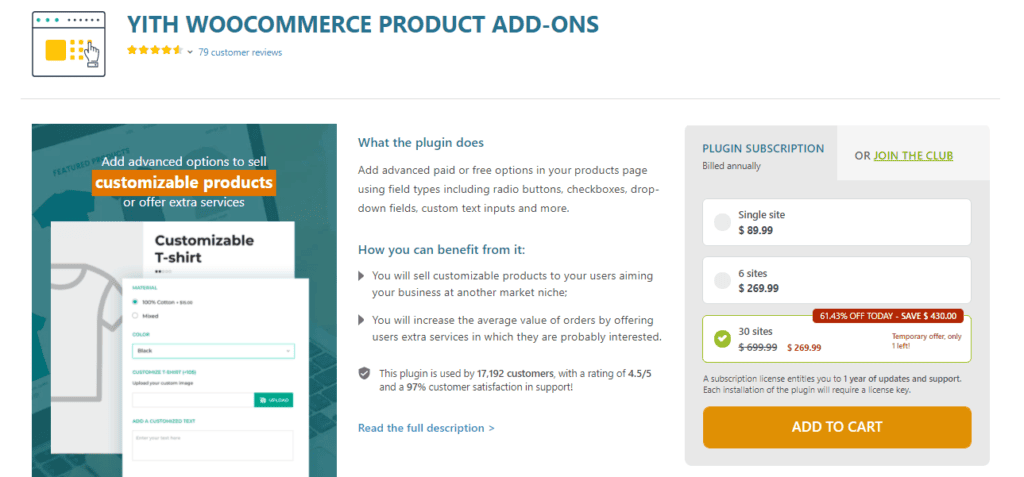
YITH WooCommerce Product Add-Ons是一款功能全面的插件,可为您的 WooCommerce产品添加自定义选项。有了这款插件,您可以创建简单的文本字段、下拉菜单、复选框等。您还可以为每个附加组件指定价格,并设置条件逻辑来控制特定选项何时出现。YITH WooCommerce Product Add-Ons 还提供高级样式选项,让您可以自定义附加组件的外观和感觉。
特点
- 支持文本字段、下拉菜单、复选框等
- 条件逻辑
- 高级样式选项
- 单个产品的多个附加组件
定价: 99.99 美元/年
WooCommerce 产品附加组件终极版
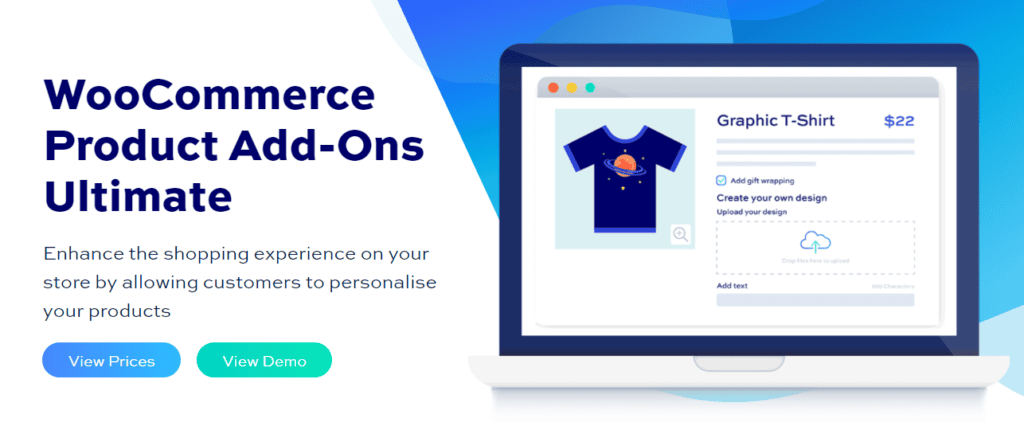
WooCommerce Product Add-Ons Ultimate是一款功能强大的插件,可让您为 WooCommerce产品添加自定义字段和选项。使用该插件,您可以为单一产品创建多个附加组件,并为每个附加组件指定价格。您还可以为附加组件创建条件逻辑,这样只有在其他选择的基础上才会出现特定选项。WooCommerce Product Add-Ons Ultimate 还支持文件上传,并提供一系列样式选项。
特点
- 为单一产品创建多个附加组件
- 条件逻辑
- 支持文件上传
- 附加组件的样式选项
定价:69.00 美元至 279.00 美元
WooCommerce 产品选项
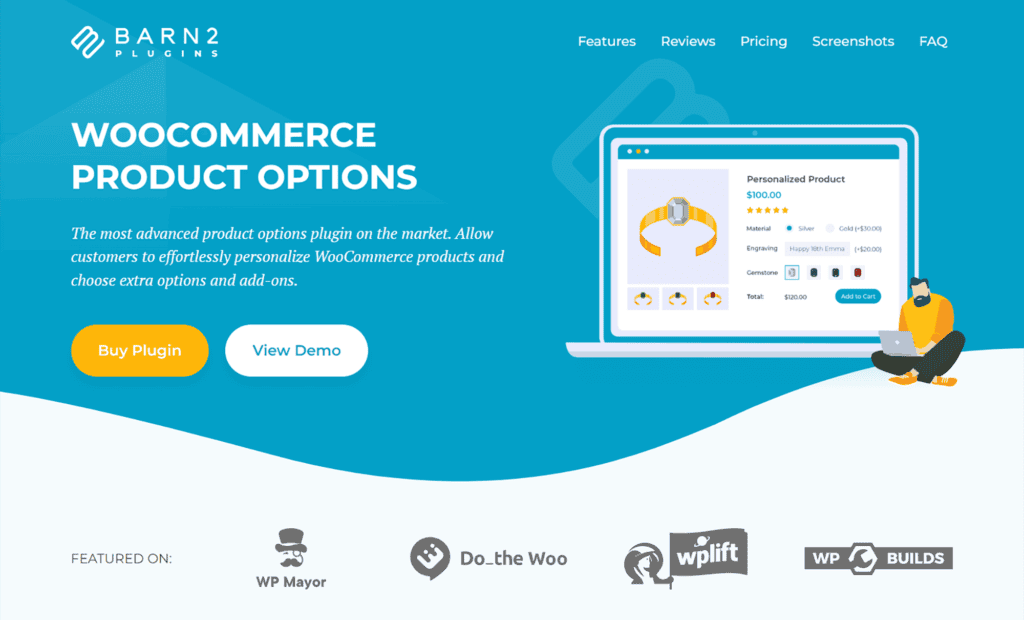
WooCommerce Product Options是一款可让您为 WooCommerce产品添加自定义字段和选项的插件。使用该插件,您可以创建简单的文本字段、下拉式、复选框等。您还可以指定每个选项的价格,并设置条件逻辑来控制特定选项何时出现。WooCommerce Product Options 易于使用,并与 WooCommerce 完全集成。
特点
- 支持文本字段、下拉菜单、复选框等
- 条件逻辑
价格 起价 79 美元
改进了 WooCommerce 的产品选项
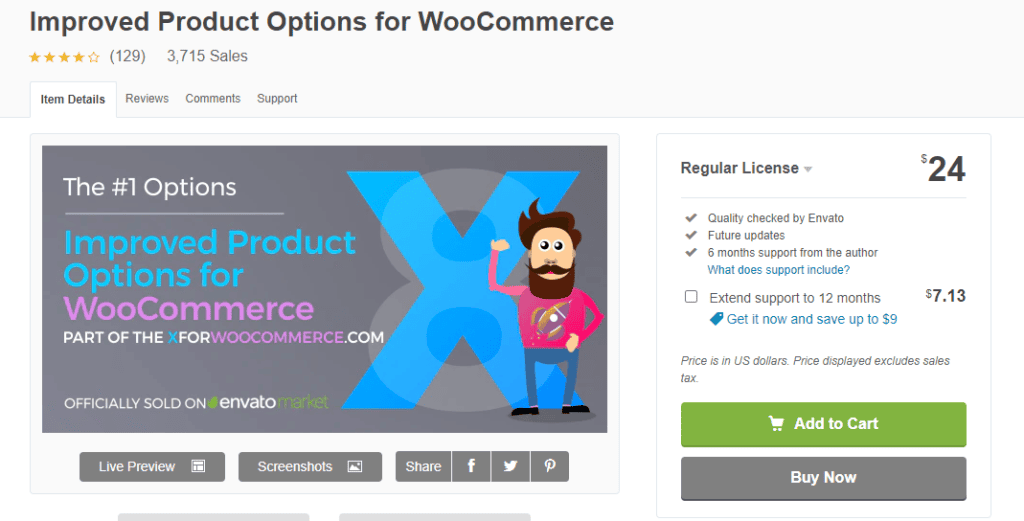
WooCommerce 的改进产品选项是一款用户友好、功能丰富的插件,可为您的 WooCommerce 产品添加额外选项。该插件拥有一个拖放界面,可让您轻松为产品创建自定义字段。您可以为产品创建无限多个选项,包括文本字段、下拉菜单、复选框、单选按钮等。该插件还支持条件逻辑,这意味着您可以根据用户的选择显示或隐藏选项。通过改进产品选项,您可以创建复杂的定价结构,为选项添加图片等。
特点
- 用于创建自定义产品选项的拖放界面
- 不受限制的选项,包括文本字段、下拉菜单、复选框、单选按钮等
- 根据用户选择显示或隐藏选项的条件逻辑
- 支持复杂的定价结构
- 为产品选项添加图片的选项
定价:49 美元
WooCommerce 自定义产品附加组件,自定义产品选项
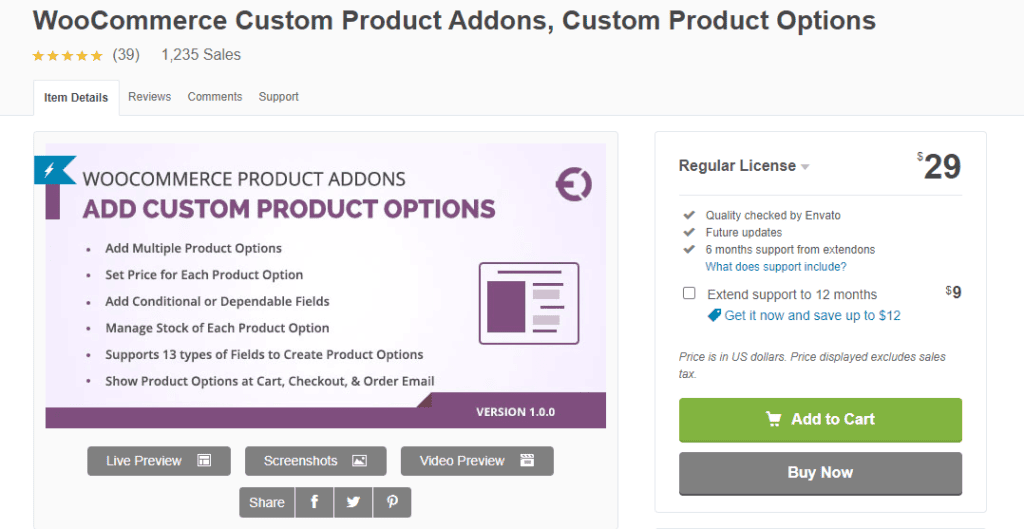
WooCommerce Custom Product Add-ons是一款强大而灵活的插件,可让您为WooCommerce产品添加自定义产品选项和字段。该插件支持各种选项,包括文本字段、下拉菜单和复选框。您可以为产品创建自定义字段,并将其分配给特定类别或单个产品。该插件还支持条件逻辑,可根据用户的选择显示或隐藏字段。此外,该插件还允许您为字段设置最小值和最大值,并添加自定义验证信息。
特点
- 支持各种选项,包括文本字段、下拉、复选框等
- 创建自定义字段,并将其分配给特定产品类别或单个产品
- 根据用户选择显示或隐藏字段的条件逻辑
- 设置字段的最小值和最大值
- 添加自定义验证信息
定价:29 美元
适用于 WooCommerce 的产品选项 - 兼容 Gutenberg 的 WordPress 插件
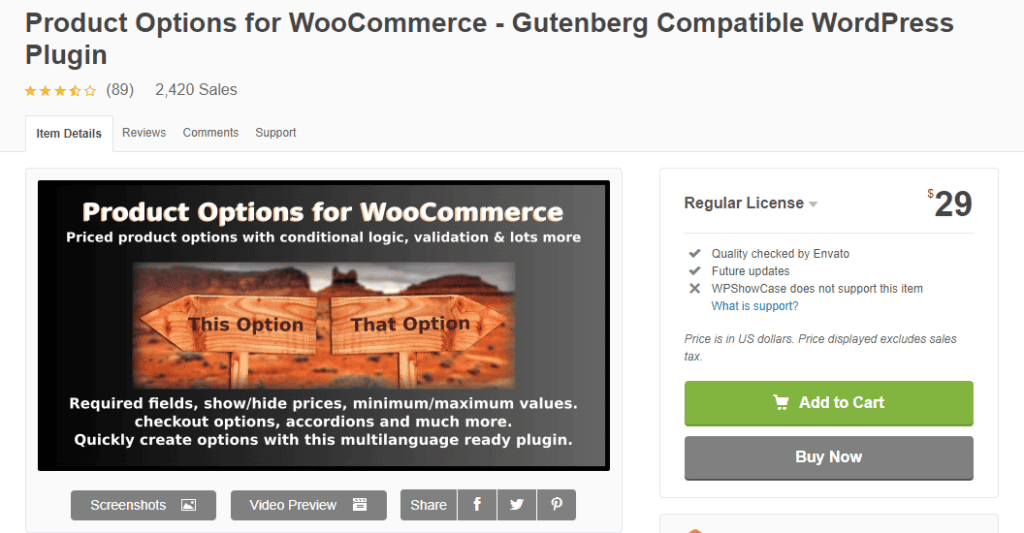
WooCommerce 产品选项是一款兼容 Gutenberg 的插件,可让您为 WooCommerce 产品添加产品选项和字段。该插件拥有友好的用户界面,可让您轻松为产品创建自定义字段。您可以添加文本字段、下拉菜单、复选框、单选按钮等。该插件还支持条件逻辑,这意味着您可以根据用户的选择显示或隐藏字段。此外,该插件还允许您为选项设置价格、添加图片以及自定义产品选项的显示方式。
特点
- 与古腾堡兼容
- 创建自定义字段的用户友好界面
- 支持各种选项,包括文本字段、下拉菜单、复选框、单选按钮等
- 根据用户选择显示或隐藏字段的条件逻辑
- 为选项设置价格并添加图片
定价:29 美元
适用于 WooCommerce 的额外产品选项
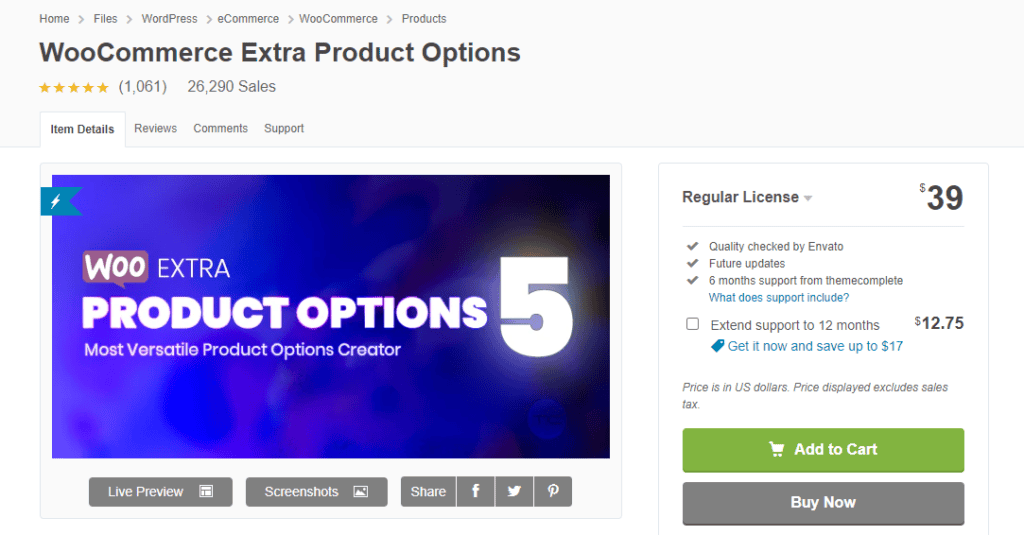
Extra Product Optionsfor WooCommerce 是一款功能强大的插件,可让您为 WooCommerce产品添加无限选项。该插件支持各种选项,包括文本字段、下拉菜单、复选框等。您可以创建自定义字段,并将其分配给特定类别或单个产品。该插件还支持条件逻辑,可根据用户的选择显示或隐藏字段。此外,该插件还允许您为字段设置最小值和最大值,并添加自定义验证信息。
特点
- 支持各种选项,包括文本字段、下拉、复选框等
- 创建自定义字段,并将其分配给特定产品类别或单个产品
- 根据用户选择显示或隐藏字段的条件逻辑
- 设置字段的最小值和最大值
- 添加自定义验证信息
价格免费
如何为您的商店选择最佳产品插件?
在为您的 WooCommerce 商店选择最佳产品附加组件时,您需要考虑一些问题。
首先,您需要考虑您销售的是什么产品,以及哪些类型的附加组件可以补充这些产品。例如,如果您销售许多实物产品,添加礼品包装选项可能会很好。但是,如果您销售的是数字产品,那么允许客户在购买后立即下载这些产品的附加组件可能更有益处。
考虑好您销售的产品种类以及与之相辅相成的附加组件类型后,您就可以开始查看适用于 WooCommerce 商店的不同产品附加组件了。这里有很多不错的选择,您可以花点时间浏览一下,看看哪些最适合您的商店。
当您找到几个适合您店铺的产品附加组件后,下一步就是对它们进行测试。在您的网站上安装每一个附加组件,看看它对您的转化率有什么影响。如果您发现某个附加组件能显著提高转换率,那么它可能值得保留。但是,如果某个附加组件似乎对您的转换率影响不大,那么在您的网站上安装它可能就不值得了。
测试不同的产品附加组件是找到最适合您的 WooCommerce 商店的附加组件的好方法。花些时间进行试验,看看哪些附加组件最适合您的商店。一旦找到最适合您商店的产品附加组件,您就可以开始向客户推销,提高销售额了!
相关:WooCommerce Vs Shopify:谁是赢家?
最大限度利用 WooCommerce 产品附加组件的技巧
为您的 WooCommerce 商店添加产品附加组件只是第一步--要想真正获得收益,您需要对它们进行优化。以下是一些充分利用 WooCommerce 产品附加组件的技巧:
1.保持简单
说到产品附加功能,少即是多。不要试图提供太多的选项,否则客户会不知所措,可能会完全放弃购买。
2.坚持基本原则
考虑客户的需求,只提供这些附加产品。其他任何东西都只是锦上添花,可以作为单独的产品提供。
3.提供免费和付费附加组件的组合
这将为客户提供一定的灵活性,让他们选择最适合自己的产品。免费附加组件也是向客户推销付费产品的好方法。
4.确保插件兼容
在开始提供附加组件之前,请确保它们与您的 WooCommerce 商店以及您正在使用的任何其他插件或主题兼容。否则,您可能会遇到技术问题。
5.测试、测试、测试
在向客户提供附加组件之前,一定要对其进行测试。这包括测试与其他插件和主题的兼容性,以及测试附加组件本身的实际功能。
结论
为您的 WooCommerce 商店添加产品附加组件可以增强客户的购物体验并提高销售额。最好的 WooCommerce 产品附加组件插件具有多种功能,例如可以为单一产品创建多个附加组件,支持文本字段、下拉菜单、复选框和文件上传,支持条件逻辑和样式选项。顶级的 WooCommerce 产品附加组件插件包括 WooCommerce Product Add-Ons、PH WooCommerce Product Add-Ons、YITH WooCommerce Product Add-Ons、WooCommerce Product Add-Ons Ultimate、WooCommerce Extra Product Options、WooCommerce Product Options 和 Improved Product Options for WooCommerce。仔细评估您的业务需求和每个插件的功能,将有助于您选择最符合您要求的插件。
通过我们的定制开发服务,让您的 WooCommerce 商店更上一层楼
不要满足于曲高和寡的网店。让我们为您提供定制的 WooCommerce 开发解决方案,帮助您在众多解决方案中脱颖而出,取得成功。