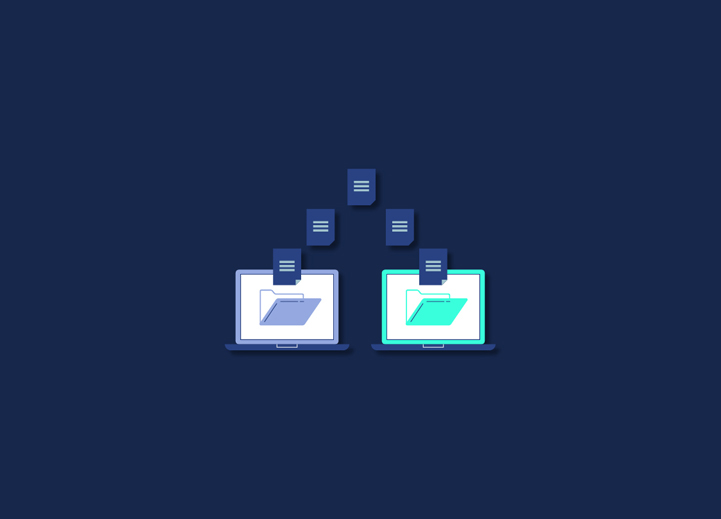Migrating a website from one server to another is like changing the DNA of your website. There are multiple good reasons to change the server of your website. Either you have outgrown your current host plan, or you got a quick server, you can migrate your website. Migration of websites to another server is a tedious, complicated, and multi-step task.
In this read, we will learn a step-by-step process of migrating websites to another server.
Contents
Toggle1. Preparing for the migration
Advance preparation and pinpoint execution are crucial for a successful website migration process. You have to plan everything you need throughout your migration journey, like necessary access collection, proper data backup, etc.
Access collection
You will need some access before any manipulation. Make sure that you have all the accesses and permissions to perform the following tasks:
- Retrieve your data (files from your site) on the server via FTP access,
- Recover your database on the server via access to phpMyAdmin,
- Modify the DNS zone of your domain through your registrar (the manager of your domain name).
Data backup and recovery
Proper data handling is very crucial during the migration of websites. To ensure smooth operation, you must have an appropriate backup of all your files, database, and other essential clusters of information from the current host server.
In addition, it is crucial to be aware of the nature of the elements saved. You will need different tools for different data types. e.g., Scripts, pages, and images are generally retrieved using a file transfer manager (Filezilla for FTP), while the database is most often recovered from the database manager interface phpMyAdmin.
2. The configuration of the new hosting space
Once the backup of the site has been created, the destination server should be carefully and adequately configured. The new server space should be configured the same as the old one to ensure that the website runs smoothly.
Setting up a new domain, security services, and PHP are all part of the new configuration.
Warning: keep the identical versions of PHP and MySQL if possible!
3. Transfer of the site to the new hosting space
After the new host configuration, all the previously recovered content should be loaded on the new server. This includes the entire set of files as well as the database.
It is crucial to configure your new host server and transfer all the original content to this brand-new server for future perspectives. The credentials, like name and password, defined during its creation should be the same as the credentials in the initial database.
4. Verification of the operation’s success:
Once you follow all the necessary steps with the required precautions, your website is set for the new server. It will become almost accessible. However, there are a couple of alternatives to finish the process of migration:
- You have the option of redirecting your domain name directly to the new server’s IP address. However, if something goes wrong during the migration process, this step carries a high risk of total service failure.
- You can modify the computer’s address file (host) for added security. You can now access the new server’s content. You will see the errors and correct them before migrating to the new server.
Though both methods are helpful in moving a website to a new server, the second initiative is highly recommended. If the migration results are satisfactory, you can proceed to the final step.
To modify the host file, go to the directory: “c:\windows\system32\drivers\etc.” Open it with a text editor and edit it.
Note: The recommended method is to modify the “host” file to verify the success of the migration operation.
5. Change DNS
After a successful migration, you must modify your DNS zone. You have to reconfigure the DNS to make your website searchable by its domain name. For this, all you have to do is change your domain name’s IP address from your administrative panel.
SSL certification
To give the appearance of trust, you’ll need an SSL certificate and a secure HTTP protocol (HTTPS). A variety of free and paid SSL certifications are available based on your needs. You can select any of them based on your desired level of security.
If you are still not sure about website migration to another server, you can contact us for more convincing. We can migrate your website to another server and your comfort to another horizon.