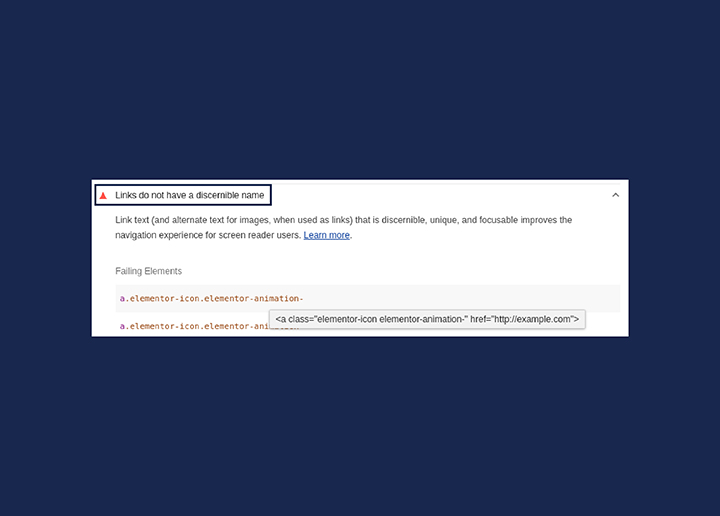Changing your WordPress theme will, without a doubt, have some effect on your SEO, which may be significant. Themes impact the look and performance of the site, the formatting of the content, and the structured data you use. There are strategies to ensure that your rankings remain stable or even increase when moving themes.
This post will discuss how switching your WordPress theme might affect your SEO and the steps you can take to continue enjoying Google’s favor after making the transition.
Contents
ToggleWhat Happens to Your SEO When You Switch WordPress Themes?
Your WordPress theme is the essential component that holds your website together. It controls everything that appears on the front end of your website, not to mention everything that takes on behind the scenes.
Keeping this in mind, let’s examine some particular ways a new WordPress theme might impact your search engine optimization (SEO).
Design & User Experience
One of the most crucial aspects of search engine optimization is the user experience.
Your website will send the message to Google that it is not helpful or user-friendly if it is difficult to read or navigate since this will cause many visitors to leave immediately and return to the search results page.
Although the design is only one component of a WordPress theme, it is nevertheless an essential factor to consider.
Site Speed
Your choice of WordPress theme may significantly impact how well your site performs.
Some of the ideas are pretty convoluted and drawn-out. For example, when Google discovers that it takes your website more than 8 seconds to load, your rankings are likely to drop, even though they may appear friendly at first glance.
On the other hand, you could see a significant improvement in your site’s performance if you switch to a more lightweight theme and bring down the amount of time it takes for pages to load to under two seconds.
Formatting of the content
The actual content of your website is unaffected by the WordPress theme you choose; however, the article does dictate how the material is presented.
It is of the utmost importance that your theme uses the appropriate header structure, which includes:
In most cases, the only text that should be formatted as Heading 1 (h1) on your page is the primary title, also known as the name of your article. Any subheadings included should be structured as an h2, followed by an h3.
Even though this is handled appropriately by the vast majority of high-quality premium themes, verifying is still a good idea.
SEO Metadata / Structured Data
You can control your page titles, meta descriptions, and structured data for rich search snippets with the aid of several built-in SEO capabilities that are included with many themes.
If you move themes, you will lose all of the custom data you have previously accumulated, which might be detrimental to your website’s search engine optimization.
Instead of depending only on your site’s theme to handle your SEO data, we strongly advise you to use a plugin such as Yoast SEO.
Visit Seahawk Media if you are interested in reading more such articles.