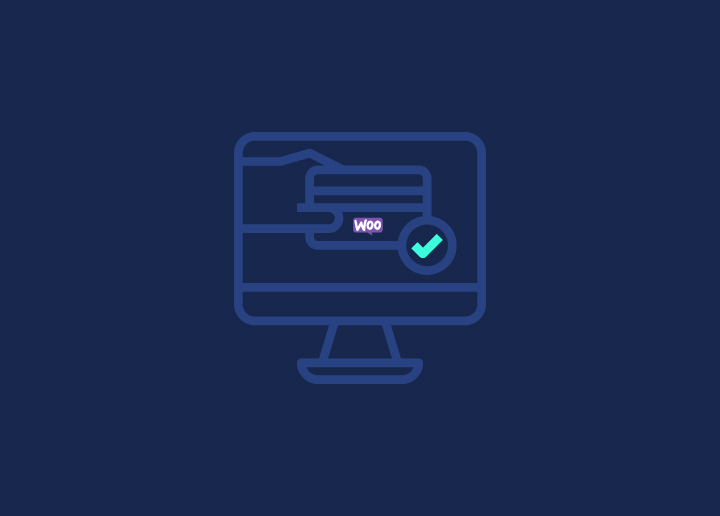Once you’ve gotten to know WordPress, you might like to try and push its limits. You would want to investigate its more advanced features, such as learning how to build custom fields.
Custom fields help provide more information about a post/page. WordPress plugins and layouts commonly utilize this to store critical data, but you may use it to keep your information and use it on your webpage.
Adding a custom field helps assign more data to your WordPress article. This allows you to add information to individual posts exclusively. You could use a custom domain to indicate to WordPress which posts are promoted, then add code to your theme file that only displays a disclosure statement on those posts.
WordPress saves your posts in two places when you publish them. The first is the primary material, while the second is supplementary post-related information. Known as metadata, it includes the subject, writer, and timestamp of publication.
Custom fields are a form of metadata that lets you add personal information to your postings. The data includes details on the position.
Now let’s take a look at the various usages of custom fields in WordPress: –
- You may include a brief disclosure statement with each relevant post.
- Simple details about an article can be stored in custom fields.
- When adding new features to WordPress, developers can use them.
- Custom fields can keep track of one’s mood or what else you were doing while composing the post.
- To grade things, you’re reviewing or just about anything else.
- Template developers use custom fields to offer new functionality to WordPress. They may even design a user-friendly interface for entering custom data.
- They are used in various ways by themes and plugins to hold supplementary post-related data.
You are unlikely to notice the custom fields option when you’ve only recently established your WordPress blog. The Core WordPress production group agreed to disable custom fields for a mere beginner by the standard because this is an advanced feature. However, once you are familiar with WordPress by posting a decent number of posts, you are more likely to see the option of custom fields.
Nevertheless, they made it simpler for anybody to make them accessible by clicking two buttons from the post edit window.
You must now probably wonder how to add Custom Fields to a WordPress Post or Page.
To add custom fields, proceed to the custom fields metadata section on the page or post where you wish to add the custom field. After that, you must give the new custom field a name and fill in its value. To save it, click on the Add Custom Field button.
The field will be saved and shown in the custom fields metadata section. You may modify your custom field at any time and save your changes by clicking the update button. When you save your post, all the custom fields of your post are stored.
Conclusion
You see how simple this advanced concept, Custom Fields, of WordPress was. Not only this, it is equally convenient to use and add to your post or page. Add custom fields to make your posts even better and more informative.
However, check out Seahawk if you want someone who can help you with some excellent WordPress services. It designs everything from templated web pages to fully customized enterprise-grade WordPress. Seahawk also works with the best web hosts to deliver in-house professional services to their customers.