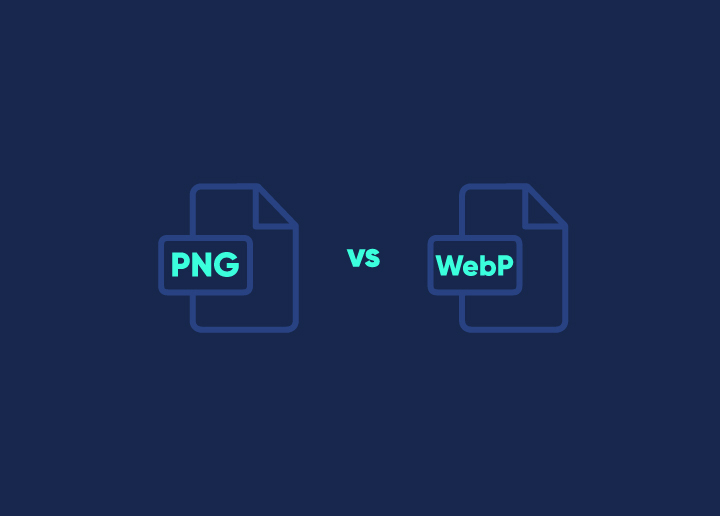Blogging is taking up the pace to reach a remarkable height of popularity. It is not only an efficient type of influencing people through social media. But, it is also a convenient medium of sharing your knowledge with the world besides learning a lot yourself. Hence, building and running a blog has become one of the top-most trends of the current world.
But, how to build and maintain a blog efficiently? It is one of the primary questions that come into one’s mind while planning to start a blog. And, mostly everyone goes for a renowned blog publishing platform that provides sufficient resources to make your blog reach new heights.
WordPress and Blogger are the two most famous blogging platforms with numerous users. Both of them are renowned for the several benefits offered by them. But, it is crucial to decide the better one between them. Let’s discuss some vital aspects to find out.
Contents
ToggleSummarizing Them
WordPress is open-source software that provides you with plenty of resources to create your blog, website, or application. It started its operation in 2003 and presently dominates more than 38% of the whole web, catering to famous websites and hobby blogs. It provides you with an efficient Content Management System (CMS) to conveniently create, edit, and publish your content online. You get massive freedom to design and create beautiful web products.
Blogger started its operation in 1999 with the name Blogspot. In 2003, Google acquired it and rebranded it as Blogger. But, unlike WordPress, it is purely focused on blogging. It is a platform where you can design your blog page and publish your blogs for free. Blogger also provides various features to maintain an efficient blog page.
Comparison
Usability
You are just planning to set up a blog of yours. Hence, having advanced coding knowledge is not a priority for you. The blogging platform should be pretty easy for you to use.
In WordPress, setting up a blog is a pretty simple process. Once you complete installing and configuring WordPress, go through the following simple steps.
- Select a suitable theme for your blog according to the look and feel.
- Install some necessary plugins to add the required features to your blog.
- Create search engine optimized content, add media like videos and images, and publish them directly.
Blogger also provides a pretty quick process to set up your blog. And, being already hosted by Google, you don’t need to worry about hosting. There is no need to buy a domain name or web hosting. Having a Google account is the only requirement to publish your blog on Blogger. The primary steps of using Blogger are choosing a display name, giving a title to your blog, and setting up a blog address and theme. But, while setting up your blog is very easy on Blogger, customizing it to give a nice look is a bit complicated as it needs some HTML skills.
Hence, we can prefer WordPress when we just want to build our blog without having coding knowledge.
Ownership & Control
It’s your blog, and you definitely want to have ownership of it. Let’s see how these two allow you for that.
Hosting your blog on self-hosted WordPress gives you complete ownership and control over your blog. You can manage, run, modify it however you want. And, you can stay sure that it will never shut down without your consent.
WordPress does not tie you to one web host. You are free to change your web host, choose the data you want to share, and migrate your blog as your wish.
As Blogger is hosted on Google, they have complete control over shutting it down anytime. And, being bound by their rules reduces your ownership and flexibility on your blog. Also, migrating your blog on Blogger is a comparatively difficult & expensive process.
Hence, we can indeed choose WordPress when we like to have efficient control over our blog.
Features
Definitely, your motive is to set up an efficient blog that has some helpful features. Hence, let’s see which platform provides the best features for your blog.
WordPress offers numerous high-quality themes, over 55000 plugins, and great flexibility to use convenient third-party themes to set up a beautiful blog. It also provides multiple efficient plugins to improve the SEO of your blog in every way possible. And, as mentioned earlier, WordPress provides you the freedom to move your blog anywhere on the web. Also, WordPress offers numerous features that make your job unimaginably easier.
On the other hand, the number of themes offered by Blogger is quite limited. And, they are so basic and used in numerous blogs that there is no glory left in using them. And, using quality templates can cost you extra money. As there is no such thing as plugins in Blogger, you cannot get any SEO support. You have to take care of it separately. And, migrating your blog within Blogger is so complicated, and you have the risk of losing your SEO, followers, or subscribers that one is most likely to get away from it.
So, we can see that WordPress is much beyond in competition with Blogger in terms of features.
Cost
In most cases, one opts for a blog to make it a source of income. So, you will never want it to become a way to drain your money. Hence, let’s see how these two affect you with their costs.
By default, WordPress is free software. But, if you want to buy a domain name and a web host, you have to spend a bit. However, there are several hosting options available. You can easily select the best one from your suitable price range. Also, premium plugins and themes cost you differently. However, the well-optimized web presence of your monetized blog pays it off in the long run.
Blogger allows you to have an ordinary web presence for free. But, you have to pay for a custom domain, premium themes, and plugins.
Hence, here we can prefer Blogger for an affordable web presence without much customization in it.
Monetization Options
You are working so hard on your blog. So, you must make sure it makes you good money to pay for your time and efforts.
WordPress provides several features to make a good amount of money from your blog. It allows you to add affiliate links, Google Adsense, Google Analytics, advertisement banners, and many more money-making features. Also, WordPress provides an option to build an eCommerce page within your blog site. From there, you can earn good money by selling products.
Though being hosted on Google Blogger provides Adsense as its pre-built feature, many advertisers don’t prefer it because it is free, and they consider it less opportunistic. And, there is certainly no support for pre-built eCommerce integrations in Blogger.
Hence, we can see that WordPress easily wins in terms of monetization options in your blog.
Security
The current major concern in cybersecurity needs no special introduction and explanation. Let’s see what measures these two take for the prevention from the same.
Any web host you choose for your WordPress blog site will definitely provide robust security for it. Plus, you can easily install efficient security and backup plugins to make sure that your blog remains safe and sound.
Though you can stay relaxed about your blog due to Google’s robust security, you have to completely rely on Google for managing your server resources and creating backups. And, that means if somehow Blogger’s server or the whole platform goes down, there is no way to retrieve your blog.
Hence, WordPress is the platform that can provide you with satisfactory assurance about security.
Support
Even the most efficient tech products also need a convenient customer support system to serve and satisfy their customers. So, your blog must have a suitable customer support system too.
The WordPress community is always active to ensure that their large user base across the globe experience immense ease in the operations. They provide immense active support along with numerous online tutorials to solve every issue and answer every question.
On the other hand, Blogger has very limited support options. The only way to get support in Blogger is by clicking the “Help” button from the admin panel, where you can see information on support tutorials.
So, we can declare WordPress as a clear winner in terms of support facilities.
Conclusion
From the above discussion, we can summarize that WordPress is a much better platform to set up and run a productive blog. However, for the best services related to WordPress and relevant web products, feel free to contact Seahawk anytime. Also, we have several informative blogs on our website. Consider checking them out.