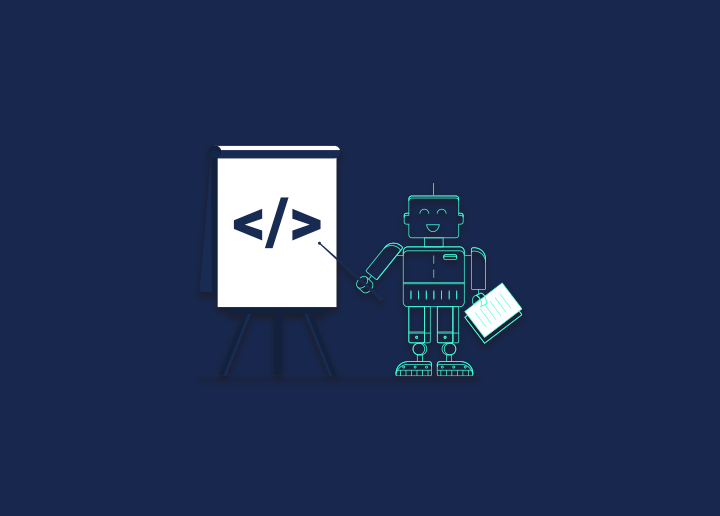Robots.txt is a text file web admins use to tell web robots (mainly search engine robots) how to crawl their website’s pages. The robots.txt file is part of the robots exclusion protocol (REP), a set of web standards governing how robots explore the web, access and index material, and serve it to people. The REP also contains directives such as Meta robots and instructions on how search engines should interpret links on a page, subdirectory, or site-wide.
In reality, robots.txt files specify whether or not specific user agents (web-crawling software) are permitted to crawl certain website areas. The behavior of selected or all user agents is “disallowed” or “allowed” in these crawl instructions.
What is the purpose of robots.txt?
The primary functions of search engines are to:
Crawling the web for material; categorizing that content so it gets delivered to information seekers.
Search engines scan websites by following links from one site to the next, eventually crawling billions of connections and web pages. “Spidering” is a term used to describe this crawling activity.
The search crawler will seek a robots.txt file after landing at a website but before spidering it. The crawler will read it before finding it, moving on to the next page. The information obtained in the robots.txt file will direct subsequent crawler behavior on this site since it includes information about how the search engine should crawl. If there are no directives in the robots.txt file, if a user-activity agent is prohibited, or if the site lacks a robots.txt file, it will crawl other information on the site.
Uses of robots.txt
Crawler access to some areas of your site is controlled using robots.txt files. While this can be pretty harmful if you mistakenly prevent Googlebot from exploring your whole site (!! ), there are times when a robots.txt file can be handy.
The following are some examples of frequent use cases:
It prevents duplicate material from showing on search engine results pages (SERPs). It’s worth noting that Meta robots are frequently a superior option for this.
Entire areas of a website can be made private. Consider the staging area for your engineering team.
They keep internal search results pages from appearing on a public search engine results page.
Defining the sitemap’s address (s)
Keeping some files on your website from being indexed by search engines (images, PDFs, etc.)
They define a crawl delay to avoid overburdening your servers when crawlers load many pieces of material at once.
Some things to know about robots.txt:
A robots.txt file must be placed in the website’s top-level directory.
The file must be named “robots.txt” because it is case-sensitive.
Your robots.txt file may be ignored by some user agents (robots). It is especially true of more malevolent crawlers, such as malware robots and email address scrapers.
The file /robots.txt is open to the public. It implies that anybody may see which sites you want to crawl and which you don’t, so don’t use them to hide personal information.
The location of sitemaps linked with this domain should be specified at the bottom of the robots.txt file as best practice.
Are you interested in knowing more about Robot text? Then visit the website of Seahawk Media for this.