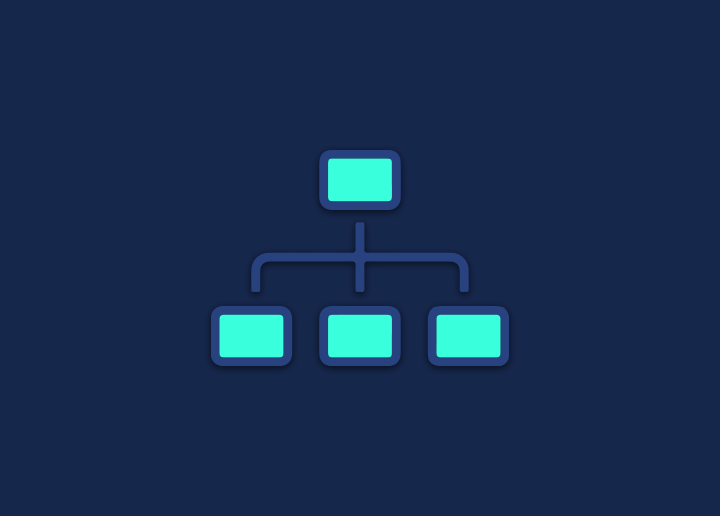In their most basic form, WordPress taxonomies are nothing more than a method for categorizing posts and other types of content according to their level of similarity. That wraps it up! Even though it is a lengthy-term, the concept is not as difficult as it may initially appear.
If you have a blog devoted to sports, for instance, you could create taxonomies for the various sports (such as football, basketball, cricket, and so on) and then assign posts pertinent to each taxonomy.
As well as helping readers locate content related to their interests (as a secondary benefit), taxonomies make it easier for them to find relevant content on your site.
As an example, if a person visits the previous paragraph’s sports website only looking for content related to basketball, wouldn’t it be helpful to allow them to quickly click on a taxonomy to only view items related to basketball? That’s a vast improvement over making them search through a tonne of content that has nothing to do with cricket.
Even if you aren’t familiar with the term “taxonomy,” the chances are that you’ve run into one or more of these classification systems at some point during your time using digital technology. Go to Amazon, for instance. You will probably find it helpful that you can quickly click on the Television & Video taxonomy rather than searching through the millions of different products that Amazon sells.
Improve Your Classification Capabilities With Custom Taxonomies
Although categories and tags are the two taxonomies displayed after installing WordPress according to the default settings, you are in no way required to use either. You can generate an infinite number of your very own taxonomies thanks to the enchantment of something known as custom taxonomies.
You have the option of organizing your custom taxonomies in the form of categories or tags. Remember that the primary distinction between tags and categories is that tags are not contained hierarchically, whereas categories can have subcategories.
When Is It Better to Use Categories Instead of Tags?
The primary determinant of whether you should organize content using categories or tags is the scope you have in mind for the taxonomy. Types are designed to provide an overarching framework for managing content. It is not unusual for a website to have fewer than ten primary categories overall. Many websites use fewer than five categories to organize their content.
Where Do Categories and Tags Differ From One Another?
If you look at the screenshot of the WordPress Editor that was just provided, you may have noticed that the user interface for adding categories and tags has been modified slightly.
WordPress will list all the types you’ve used in the case of categories, whereas the tags interface will only include a box in which you can add tags.
Several explanations exist behind the distinctive user interfaces that accompany each available choice. Let’s dig in a little deeper.
In addition, tags are not organized hierarchically like categories are. The term “hierarchical” refers to the fact that you can create subcategories within parent categories. Therefore, it is possible to nest types inside one another, whereas this is not possible with tags.
Refer to Seahawk Media for more such articles.