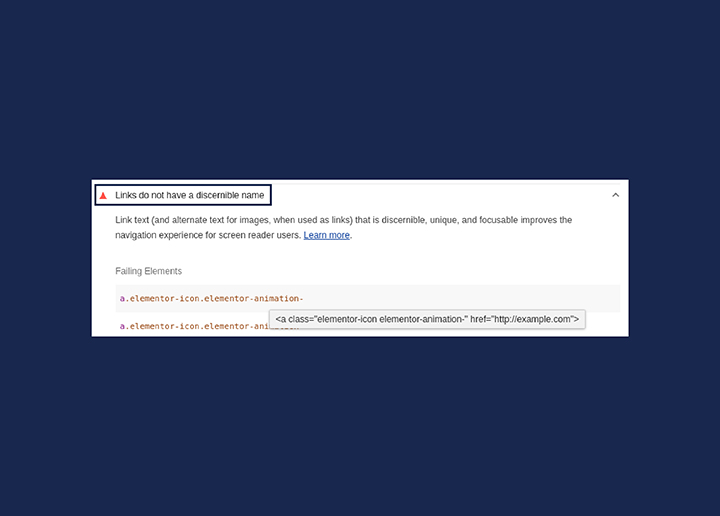Er bestaat geen twijfel over dat SEO uiterst cruciaal is voor het succes van uw website. Het helpt bij het aantrekken van leads, het genereren van meer organisch verkeer, en verbetert de algehele gebruikerservaring. Echter, het formuleren van een SEO-strategie voor uw website is veel meer dan ontmoet het oog!
Wist u dat overdreven website optimalisatie eigenlijk meer kwaad dan goed kan doen voor uw bedrijf? Zo niet, dan zijn wij hier om het u te vertellen.
Inhoud
SchakelWat is Over-Optimization?
Over-optimalisatie treedt meestal op wanneer de inhoud van de website wordt gevuld met zoveel mogelijk zoekwoorden - zij het in de titel tags, meta beschrijvingen, of image alt tekst. Klinkt als een geweldig plan, toch?
Nou, we haten het om de brenger van het slechte nieuws te zijn, maar te veel zoekwoorden zijn helemaal niet goed voor uw website of inhoud. Het wordt moeilijk te lezen en komt over als e-mail spam. Dit voorkomt dat uw publiek de waarde ervan inziet en uiteindelijk leidt het tot een negatieve impact op uw zoekmachine rankings.
Volgens de meest recente richtlijnen van Google, zouden websites die te veel irrelevante links en zoekwoorden in hun content opnemen, direct onderaan de rankingbalk worden gegooid. Bovendien, alle inhoud die meer dan één H1 kop op een pagina gebruikt, links in de voettekst van artikelen opneemt, of linkt naar sites met een lage autoriteit zou ook worden beschouwd als over-geoptimaliseerde inhoud.
Dus, hoe lossen we dit op?
U kunt alleen een probleem "repareren" als u zich realiseert dat er een probleem is in de eerste plaats.
Over-geoptimaliseerde inhoud verwijst niet alleen naar "te veel" trefwoorden. Het kan gewoon betekenen dat je een zoekwoord hebt gedumpt op een plaats waar het niet hoort, waardoor de inhoud raar klinkt. Als de inhoud bij het lezen vreemd, misplaatst of nep klinkt, zullen gebruikers en Google dat ontdekken. De algoritmes van Google, Penguin en Panda, kunnen gemakkelijk overgeoptimaliseerde inhoud detecteren. Probeer ze dus niet voor de gek te houden.
Met dat duidelijk gemaakt, is het tijd om uw geoptimaliseerde inhoud te de-optimaliseren. Hier zijn een paar dingen die je kunt doen.
Herken de over-geoptimaliseerde inhoud
Als u van plan bent om uw website te repareren met betrekking tot SEO, moet u zien waar het probleem ligt. Hiervoor moet je elke pagina van de website grondig controleren en de boosdoeners vinden. Sommige dingen waar je aandacht aan moet besteden zijn:
- Als er overbodige trefwoorden in de inhoud staan
- Trefwoordrijke ankertekst voor interne links
- Alle backlinks naar websites met een lage autoriteit
- Een voettekst met te veel trefwoorden
- URL zonder merknaam
Een grondige website-audit zal een goed idee geven van waar u in de fout bent gegaan.
Analyseren om een strategie te vormen
Zodra u het probleem gevonden heeft, is de volgende stap om wat analyse en onderzoek te doen. Noteer de inhoudelijke problemen die je hebt gevonden en maak een lijst van de zoekwoorden die daadwerkelijk belangrijk zijn. Indien nodig, doe gedetailleerd zoekwoorden onderzoek om de best presterende zoekwoorden voor uw specifieke inhoud te vinden.
In principe moet uw inhoud in overeenstemming zijn met de Webmasterrichtlijnen van Google. Google geeft de voorkeur aan relevante en informatieve inhoud. Dus, alles wat je hoeft te doen is het verwijderen van overvolle zoekwoorden of misleidende inhoud en het verstrekken van een aantal relevante inhoud die zinvol is, terwijl het volgen van Google's richtlijnen.
Het belangrijkste deel - De-Optimization
Natuurlijk, hoe meer over-geoptimaliseerd uw inhoud zal zijn, hoe meer tijd het zal kosten voor u om het te de-optimaliseren. Maar als u het goed doet, kan niets de ranking van uw site tegenhouden om omhoog te schieten!
Er zijn twee manieren om het de-optimalisatie proces aan te pakken - schrap de foutieve inhoud en begin opnieuw of verbeter de bestaande inhoud volgens de Google richtlijnen. Doe een van beide of een combinatie van beide. Onthoud gewoon de tips die we hierboven vermeld hebben, en u zult goed zitten.
Bekijk uw werk en vorderingen
Nadat het vuile werk gedaan is, moet u uw vooruitgang controleren. Immers, je moet ervoor zorgen dat al het harde werk loont of niet!
Een ding dat u zal helpen is het gebruik van de tool Fetch als Google. Gebruik het direct vanuit uw Search Console account en het zal Google helpen om de meest informatieve en waardevolle inhoud op uw site te zien en vervolgens de ranking te verbeteren. Verder zal dit ook helpen bij het versnellen van het proces van content indexering.
Ten slotte, om te controleren of uw zoek zichtbaarheid omhoog gaat, kunt u gebruik maken van een rank checking tool.
Vergeet niet dat de resultaten niet in een dag of twee zichtbaar zullen zijn. Je moet heel geduldig zijn. Het zal tijd kosten voor Google of een andere zoekmachine om uw website te crawlen en te indexeren. SEO is een continu proces en vergt veel hard werk en strategieën. Als u niet de tijd heeft om constant de gezondheid van uw website te controleren, is het misschien een goed idee om contact op te nemen met een SEO professional!