If you’re reading this right now, we know you’re a genuine go-getter. You see what you want, you figure out how to get it done, and if there’s a way to better yourself, your craft, or your business, you sure as heck are going to do it. Your social media presence—or more specifically, your Facebook Page—is no different. If you have a Facebook Page, congrats! You’re above the curve. But if you want to take it one step further, you can verify your page and get that little checkmark next to your name showing others that you walk the walk and talk the talk.
Keep in mind that verifying your Page isn’t necessary, but it does add a level of comfort and authenticity when users search for or interact with your Page. Another added bonus? Facebook is more likely to put your content and your Page in more feeds simply because you are verified. If people search for your Page, there is a better chance that you’ll show up at the top of search results amongst the sea of other similar profile names—and with Facebook’s constantly changing algorithm, being placed at the top of results is a serious achievement.
Ready to verify your Facebook Page? Let’s get started.
Your Options
Facebook has two verification checkmarks: a blue checkmark and a gray one. The coveted blue checkmark in all its glory is typically reserved for high-status figures and organizations (think the goddess that is Beyoncé and the Centers for Disease Control and Prevention aka the CDC). The gray checkmark is set aside for standard businesses and profiles.
The Gray Checkmark
If you’re trying to verify your Facebook Page, the gray checkmark is easier to achieve. This verification badge is intended for Pages for businesses or organizations and lets people know that you are authentic. To qualify for a gray verification badge, you need to have a published Facebook Page, profile photo, cover photo, and posts on your Page. Once you’re all set up, you can follow the below steps.
To verify your Page with a gray checkmark:
- First, make sure you are an admin of the Page
- Click Settings at the top of your Page
- In the General tab, click Page Verification
- Click Verify This Page
- Enter a phone number for your business, your country, and your language
- To verify your Page, choose Call Me Now and Facebook will send a verification code.
If you do not want to verify your Page via the phone number, you can choose the Verify This Page with Documents Instead option. You will be asked to upload an official document that contains your business name and address.
- Enter the four-digit code and click Continue
- After Facebook receives your verification code or document, you will receive an email notifying you about your verification status after a few days.
The Blue Checkmark
The Blue Checkmark is solely reserved for public figures, sports, entertainment, media, and government Pages of the highest recognition and status. While we at Seahawk think every single one of you is special, in the eyes of Facebook, standard user-profiles and businesses or brands do not qualify for the blue checkmark. However, if you do think you qualify for a blue checkmark, you’ll be asked to submit photo identification or documentation of your organization with an official seal or watermark.
Like we said at the beginning of this post, verifying your Facebook Page isn’t necessary, but it does add a level of professionalism to your account. For even more business tips, be sure to check out the Seahawk Learn blog!