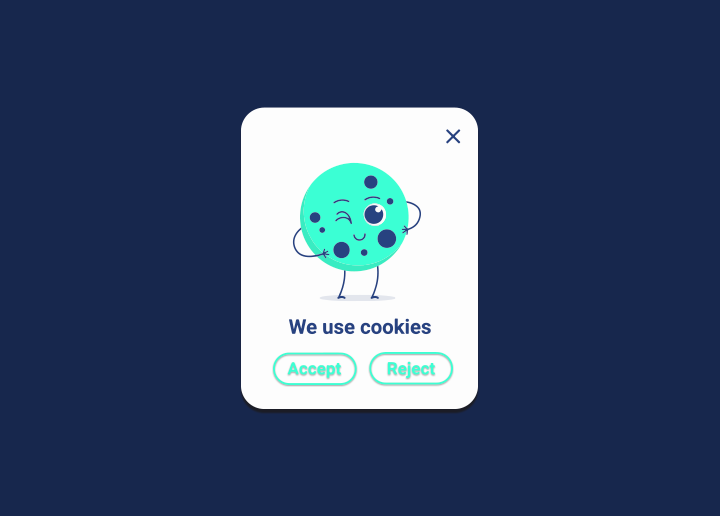Many websites you visit ‘remember’ something about you, as you’ve already seen. They may save information such as your login credentials, products you’ve viewed, articles you’ve liked, and more.
Websites use cookies to do this. Cookies allow websites to store sensitive information in visitors’ browsers securely. They’ll be able to give a more tailored experience without jeopardizing user data.
What are WordPress Cookies?
Cookies are small text files your website maintains in visitors’ browsers containing information about them. Here are a few examples of how cookies are used on the internet:
Keeping login credentials in a database so users don’t have to enter them every time they visit your website. Keep track of specific pages visitors have recently seen, such as ‘Recent items’ on eCommerce sites.
Keeping track of particular user activity, such as the last time they visited your site
Cookies are ubiquitous on the internet, to the point that some countries have explicit rules governing how you may use them.
Visiting the web would be a slower and less personal experience without cookies. Websites would be unable to remember any information that makes life simpler for you. That’s why WordPress is pre-configured to use cookies.
WordPress’s Cookie Policy
Unless you tell it differently, WordPress creates two sorts of cookies by default. Session cookies are one of them. “Hey, we just signed into this site a bit ago, so let’s not cancel the session just yet,” they tell your browser. You won’t have to log in to the same sites repeatedly as a result of this.
Cookies for comments. When you leave a comment on a WordPress website, some of your information is saved, so you don’t have to re-enter it again. Your username, email address, and other personal information may be included.
It’s worth repeating that cookies are stored in each user’s browser. That implies they’re safe even if the website’s security is breached, which is why they’re frequently employed to manage sensitive data.
Cookies and WordPress plugins
As you might expect, WordPress plugins and other third-party technologies fully utilize cookies possible. If you use a similar posts plugin, cookies are almost certainly used to keep information about which pages people have visited.
Cookies are also often used by analytics plugins to store user activity data. These cookies are, for the most part, innocuous. However, depending on where you do business, you may need to publish a cookie notice on your website these days.
Unsurprisingly, you’ve seen these cookie alerts all over the internet. People are more concerned than ever about their online privacy. Therefore it’s only natural that many websites aim to be as open as possible.
Cookies are one of the numerous ways modern websites can give a better experience for their visitors.
Cookies may be set up in WordPress to customize your site for each visitor.
Check out Seahawk Media for a variety of more information on Cookies in WordPress, including hundreds of manuals and tutorials.