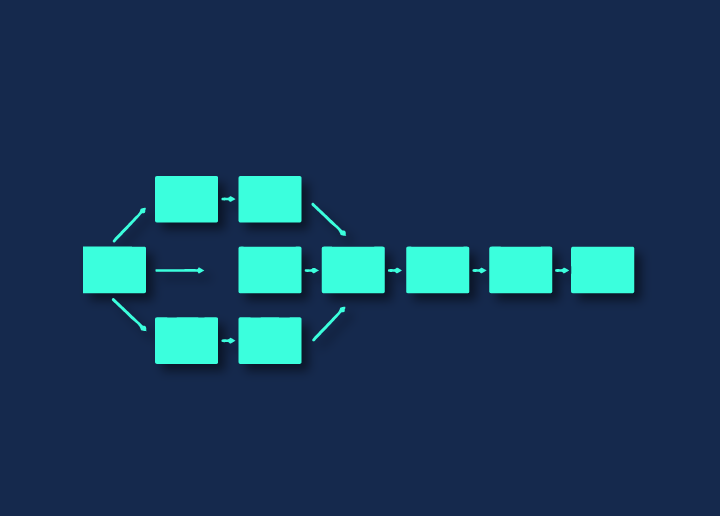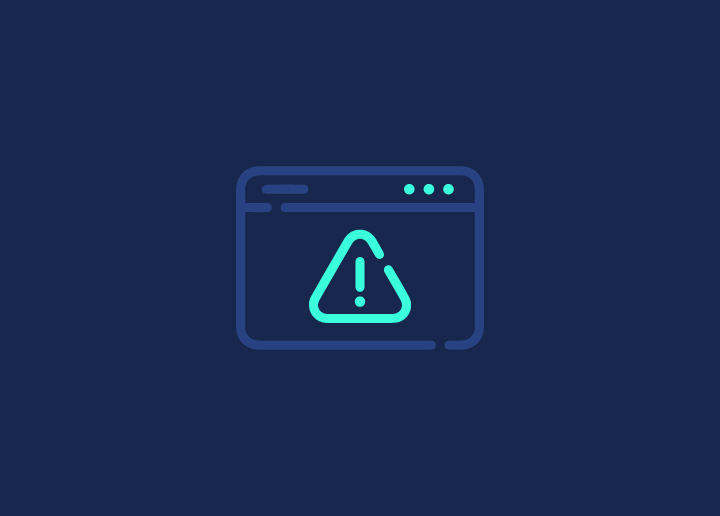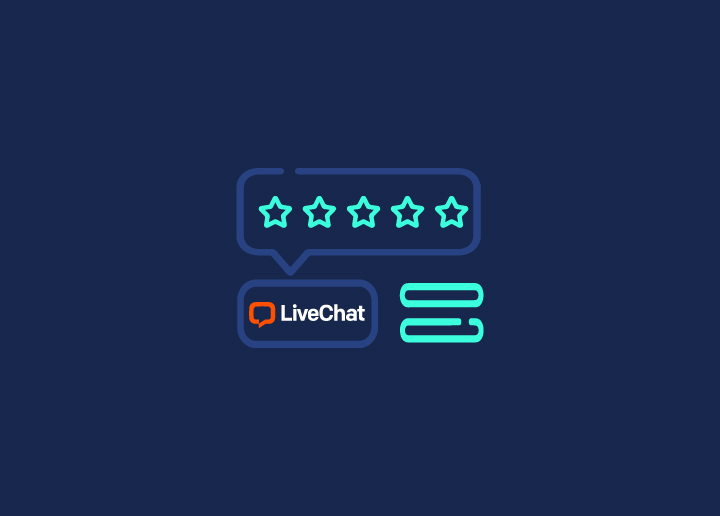A render tree is a data structure that contains information about how to render a web page. It includes the HTML elements, their relations, and the position of each element on the screen. Browsers use the render tree to determine what elements need to be displayed and how they should be displayed.
When a browser renders a web page, it first creates a DOM tree. The DOM tree contains all the HTML elements in the order they appear in the source code. After the DOM tree is created, the browser then establishes a render tree. The render tree contains all the visible HTML elements, but it does not include elements that are hidden or not rendered for other reasons.
Learn more: How To Avoid An Excessive DOM Size?
The render tree determines what needs to be drawn on the screen. Each node in the render tree represents an HTML element. The position of each element on the screen is determined by its position in the render tree. Nodes that are higher up in the render tree are drawn before nodes that are lower down.
The process of creating a render tree is called rendering. Rendering is often done incrementally, which means that only parts of the page that have changed are re-rendered. This makes pages load faster and saves resources because not everything needs to be re-calculated every time something changes on the page.
Wrapping up
When it comes to working with web pages, the render tree is an important concept to understand. In short, the render tree is a collection of elements that must be rendered on a page. This includes things like text, images, and other media.
Developers also use the render tree to optimize their web pages for performance. By understanding how the render tree works, developers can ensure that only the necessary elements are rendered on a page. This can help improve loading times and reduce bandwidth usage.