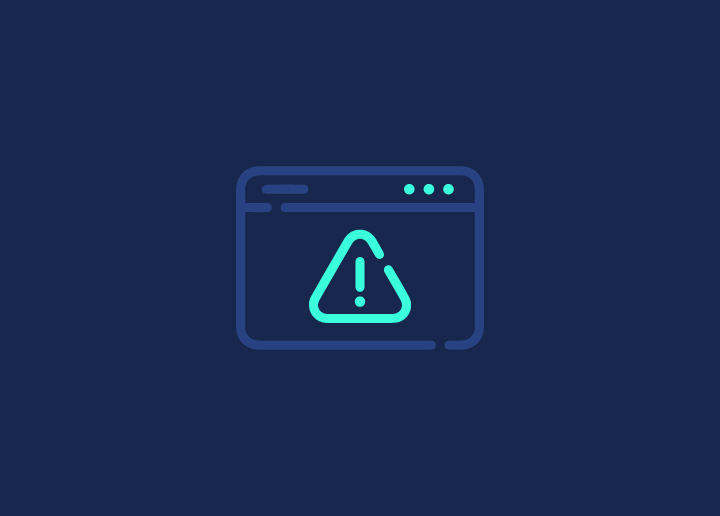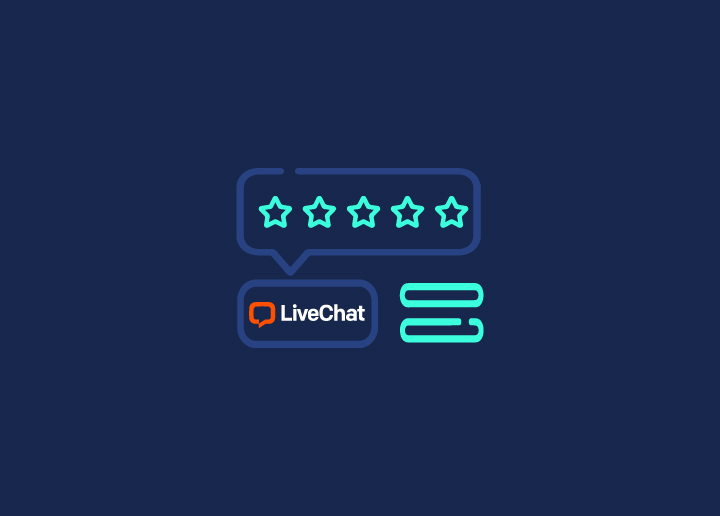HTTP caching is a performance optimization technique that allows web browsers and other clients to cache resources from a web server. When a client requests a resource, the server first checks if the resource is already cached. If it is, the server returns the cached version to the client. If the resource is not cached, the server fetches it from the origin server and caches it before returning it to the client.
HTTP caching can improve the performance of web pages and individual resources such as images and scripts. When used correctly, HTTP caching can significantly reduce page load times and bandwidth usage.
Contents
ToggleHow does HTTP caching work?
HTTP caching works by storing a copy of a given HTTP response and reusing it when the same request is made again. There are two main types of HTTP caching: client-side caching and server-side caching. Client-side caching is handled by the browser, while server-side caching is handled by the web server. Both types of caching can be used to improve performance, but they work differently.
Client-side caching
It works by storing responses in the browser’s cache. When a client requests, the browser will check its cache to see if a cached copy of the response is available. If so, it will return that cached copy instead of requesting a new response from the server. This can improve performance by reducing the number of requests made to the server since cached responses can be used instead.
Server-side caching
It works by storing responses in the web server’s cache. When a client requests, the web server will check its cache to see if a copy of the response is available. If so, it will return that cached copy instead of requesting a new one.
Tips on how to use HTTP caching
When it comes to caching, there are a few key things to keep in mind:
1. Use cache-control headers to set the caching policy for each resource.
2. Use ETags to validate cached resources and ensure they’re up-to-date.
3. Use Last-Modified headers to determine when a resource was last modified, and serve stale content if necessary.
4. Make use of public and private caches to improve performance.
Keep these tips in mind, and you’ll be well on your way to making use of HTTP caching to improve the performance of your website or application!
FAQs
HTTP caching is a mechanism for storing and reusing web resources to improve performance. When a web resource is cached, subsequent requests can be served more quickly because the resource does not need to be retrieved from the server again.
HTTP caching works by storing web resources in a cache, which is a temporary storage location. When a request for a cached resource is made, the cache is checked first to see if the resource is available. If it is, the cached copy is returned; if not, the server is queried for the resource, and the response is stored in the cache for future use.
There are many benefits to using HTTP caching, including improved performance, reduced bandwidth usage, and reduced server load. Caching can also enhance resource availability by providing a backup copy in case of server failure.
Conclusion
Caching is a powerful tool that can help improve the performance of your website. By understanding how HTTP caching works and implementing it on your site, you can see significant improvements in your site’s speed and responsiveness. If you want to get the most out of your website, try HTTP caching.
Want to know more site speed terms? Checkout Website Speed Glossary!