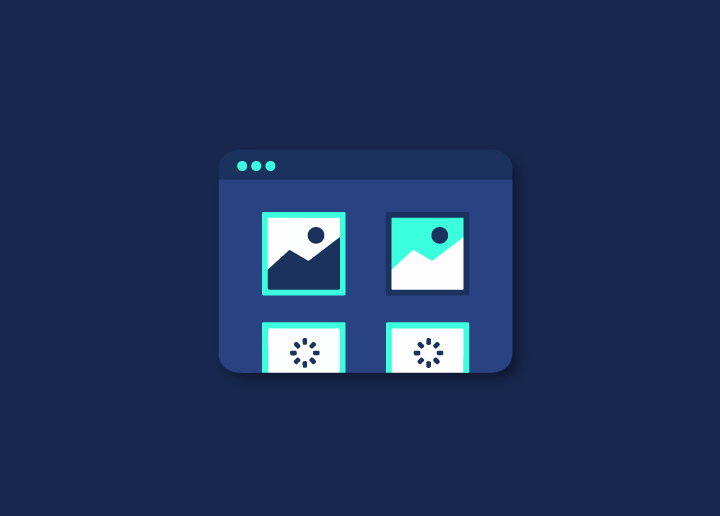Offscreen images are images that are not visible on the screen at the time that they are loaded. These images may be below the fold or hidden behind other elements on the page. Deferring offscreen images can improve page load times by reducing the number of HTTP requests that need to be made and allowing the browser to continue rendering the visible content. In contrast, the offscreen images are being downloaded.
Contents
ToggleWays to defer offscreen images
When loading images on a website, it’s essential to ensure they are only loaded when needed. Otherwise, you may be unnecessarily slowing down your page load times.
One way to optimize image loading is to defer offscreen images. This means that the images are only loaded when they come into view. This can be particularly helpful if you have a lot of images on a single page.
There are a few different ways to defer offscreen images. One method is to use CSS to set the visibility of these images to hidden until they become visible on the screen. Another approach is to use JavaScript to detect when these images become visible and trigger their download. Finally, some responsive image solutions can automatically defer offscreen images by only loading them when they are needed at specific screen sizes.
The method you choose will depend on your particular situation and whether you want all offscreen images to be deferred or just some. In most cases, using CSS to set visibility to hidden is the simplest solution. However, JavaScript-based solutions may be better if you need more control over when these images are downloaded.
What are the benefits of deferring offscreen images?
Visually, deferring offscreen images means that above-the-fold content is rendered immediately without waiting for images below the fold to load. This can be a significant speed boost for users on slower connections or those with metered data plans.
From a technical standpoint, deferring offscreen images prevents the browser from making unnecessary HTTP requests until the user scrolls down and the image comes into view. This reduces both bandwidth usage and server load.
Overall, deferring offscreen images can improve page loading times, reduce data usage, and improve server performance.
Conclusion
There are many reasons why you should defer offscreen images. You may want to improve your site’s performance or ensure that visitors on slow connections can still see the content they’re interested in. Whatever your reasons, we hope this article has helped you figure out how to defer offscreen images. If you have any questions or comments, please ask them below.
Are you looking for site optimization services? Contact our team today!