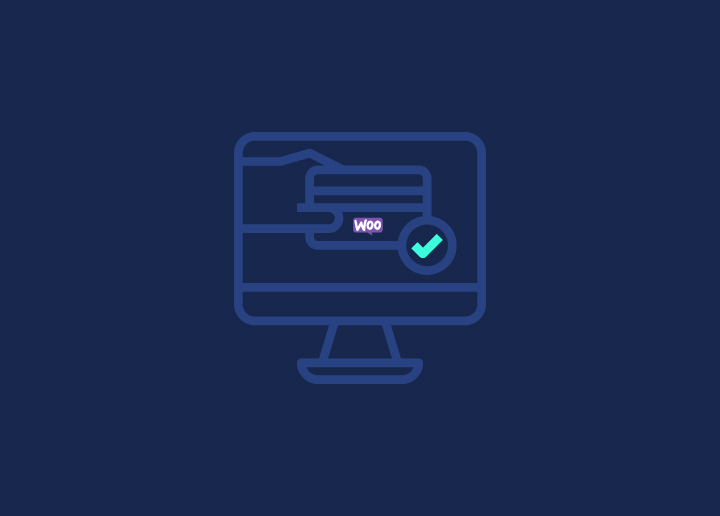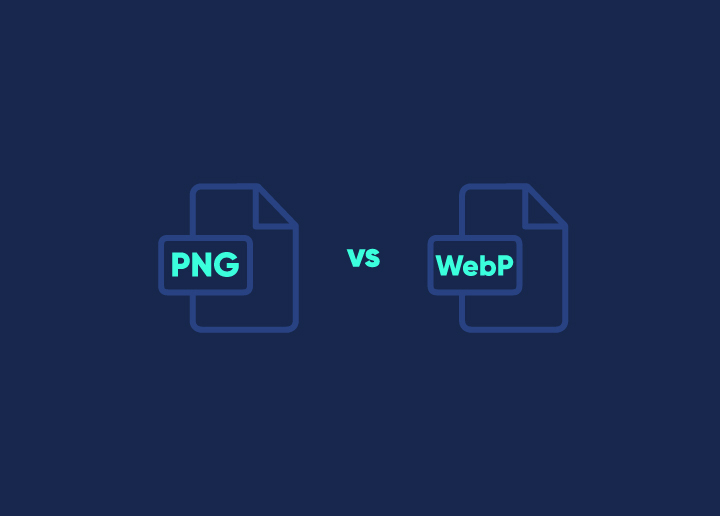Webflow and WordPress are two distinct website builders that cater to different user needs. WordPress, an established CMS, offers complete control and flexibility. It works well with professional WordPress development assistance, focusing on content creation. WordPress’ coding capabilities allow for extensive customization. On the other hand, Webflow provides a more streamlined and user-friendly approach that is designed to create professional websites without coding expertise. Its visual interface and pre-made templates enable efficient website building, making it suitable for those prioritizing simplicity over advanced functionality. This comparative article will delve into the key comparisons of Webflow vs WordPress and examine their strengths, features, and suitability for various user needs to help readers determine which platform better aligns with their website goals and preferences.
Contents
ToggleAbout Webflow
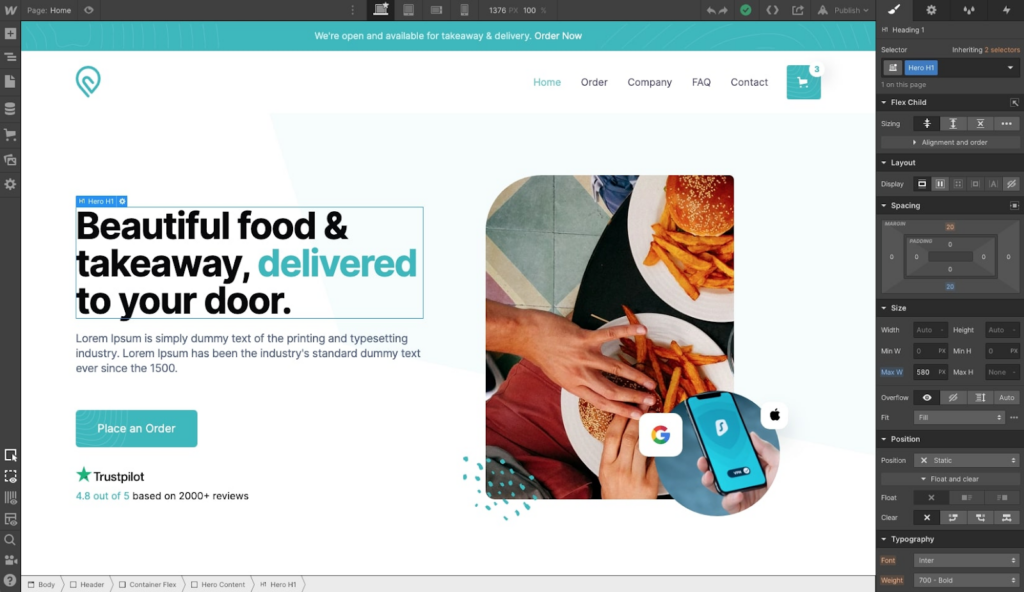
Webflow is an all-in-one software-as-a-service (SaaS) platform that offers a comprehensive solution for building and hosting websites. Like other website builders, Webflow presents itself as a viable alternative to WordPress due to the speed and ease with which users can get a website up and running.
More about SaaS on WordPress: 25 Best Elementor SaaS WordPress Themes
One of Webflow’s standout features is its all-inclusive nature, with various functionalities built into the platform. This eliminates needing to find a separate host or install additional plugins for essential features such as SEO, security, and eCommerce capabilities. While Webflow offers a CMS site option for blogging and content creation, it’s not a requirement for simple websites.
Like many website builders, one of Webflow’s biggest draws is its visual, code-free interface. With WordPress, users typically require a page builder like Divi to rival or even outshine Webflow’s built-in design capabilities. Webflow’s visual interface allows users to create visually appealing websites without extensive coding knowledge, making it a user-friendly option for those without web development expertise.
Read Another Review: WordPress Vs Contentful: Which is the Better CMS?
About WordPress
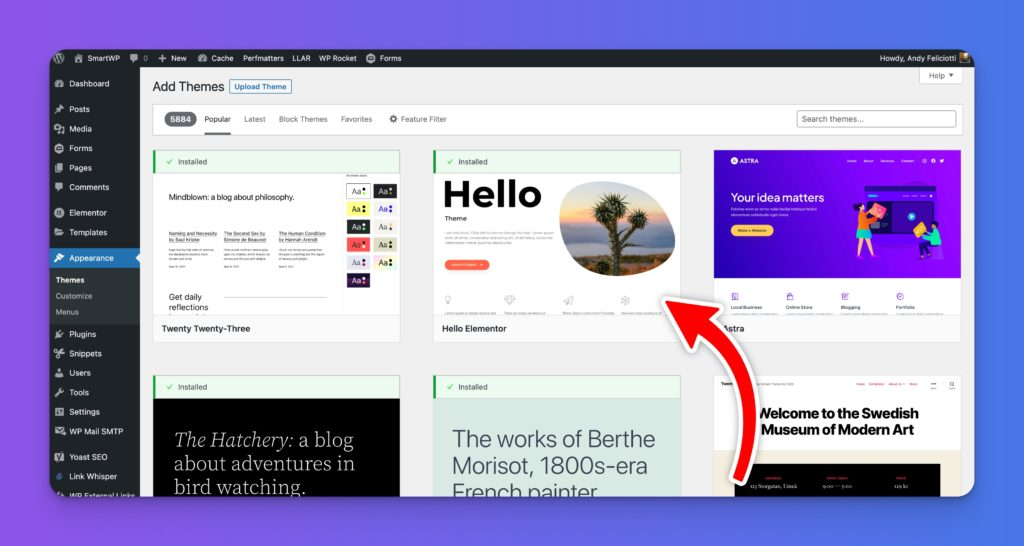
WordPress is the most popular Content Management System (CMS) for building websites, used by over 43% of all websites worldwide. Its immense popularity can be attributed to its being free and open-source, fostering a massive following and support from users, developers, and companies that build WordPress themes, plugins, and other products.
Learn More: The Complete Guide To Hiring A CMS Developer
In this post, we are referring to the WordPress.org version rather than WordPress.com. WordPress.com is a hosted web platform, making it more similar to Webflow, whereas WordPress.org is self-hosted, meaning users are responsible for hosting it themselves. However, WordPress.org is considered the more powerful of the two, making it a more worthy competitor to Webflow.
Compared to Webflow’s all-inclusive approach, WordPress requires more effort to set everything up because users have complete control over the process. This includes acquiring a domain registrar, at least an excellent free hosting platform, and all the necessary themes and plugins to complete their WordPress website. While this process may be more involved, it provides users greater flexibility and customization options.
Don’t Know How to Use WordPress to Its Maximum Utility?
Let us help you out with clear-cut development plans that ensure streamlined WordPress website creation, robust functionality, and seamless user experience.
One More CMS Review: Typo3 Vs WordPress Comparison: Which is the Best CMS?
A Step-by-step Comparison of Webflow Vs. WordPress
Discover how Webflow and WordPress stack up against each other in a comprehensive analysis, delving into their features, flexibility, and ease of use. Gain insights to make an informed decision on which platform suits your web development needs best.
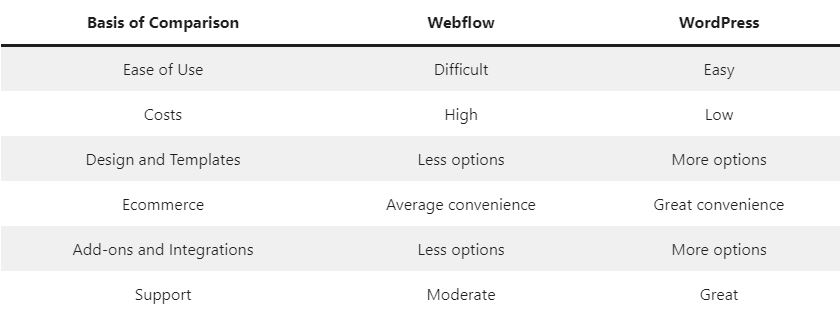
Webflow Vs. WordPress: Ease of Use
Website builders are an essential solution for those needing more coding knowledge. So, they need an easy platform to start with.
WordPress has many plugins and themes that you can easily install and use to design a beautiful webpage. WordPress’s Block editor allows you to add content to your website easily. There are plenty of drag-and-drop page builders that you can use in WordPress to design your page. The best part is that most of these additional features of WordPress are free to use.
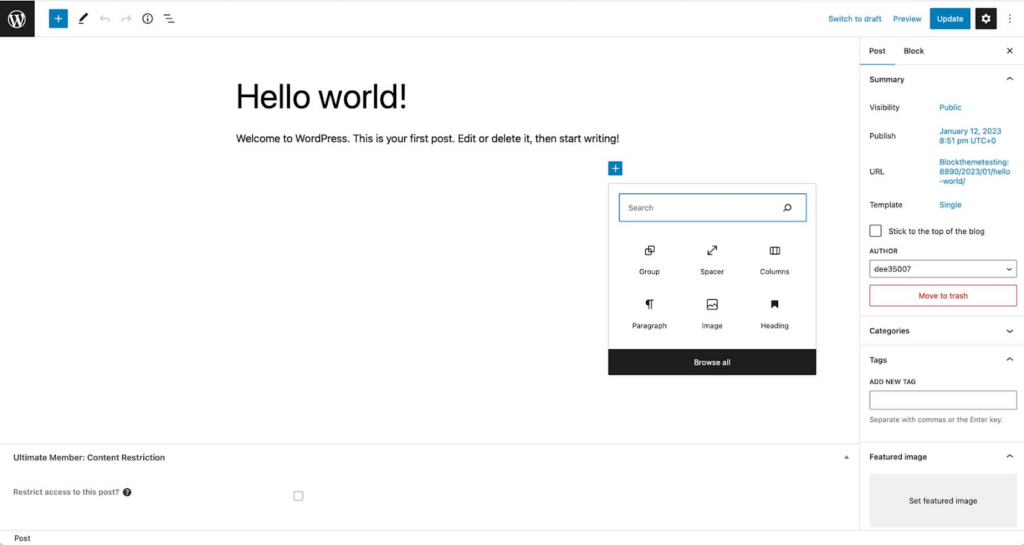
On the other hand, Webflow has a pretty clean dashboard for designing and creating content. Then, you can use its visual editor to edit the design and content according to your choice. However, the visual editor of Webflow has so many high-level features that it becomes very challenging for beginners to use them with good knowledge of them. These make Webflow mostly usable for designers and developers.
So, based on ease of use, WordPress is much easier to use than Webflow, and that makes WordPress the best choice for non-programmers.
More About CMS-es: TinaCMS Vs. Headless WordPress
Webflow Vs. WordPress: Costs
Regarding pricing, WordPress and Webflow take different approaches, and the decision often comes down to your specific needs and budget. Let’s compare their pricing models:
WordPress Pricing
While WordPress itself is free and open-source software, running a WordPress website involves recurring costs that can quickly add up:
- Web Hosting: You’ll need to pay for web hosting services, ranging from $5 to $9 per month for basic shared hosting or more for managed cloud hosting solutions like SiteGround or Cloudways.
Learn More: Top Free WordPress Hosting Providers in the USA
- Domain Name Registration: Expect to pay around $10 per year for a domain name.
- Themes and Plugins: While free themes and plugins are available, premium options often come with recurring or one-time fees, such as lifetime memberships from providers like Elegant Themes.
While the exact costs vary, an essential WordPress website can be operated for $50 to $75 annually. However, if you require premium themes, plugins, and upgraded hosting, the costs can range from $100 to $350 per year or more.
Learn More: How to Migrate from Webflow to WordPress: 6 Steps
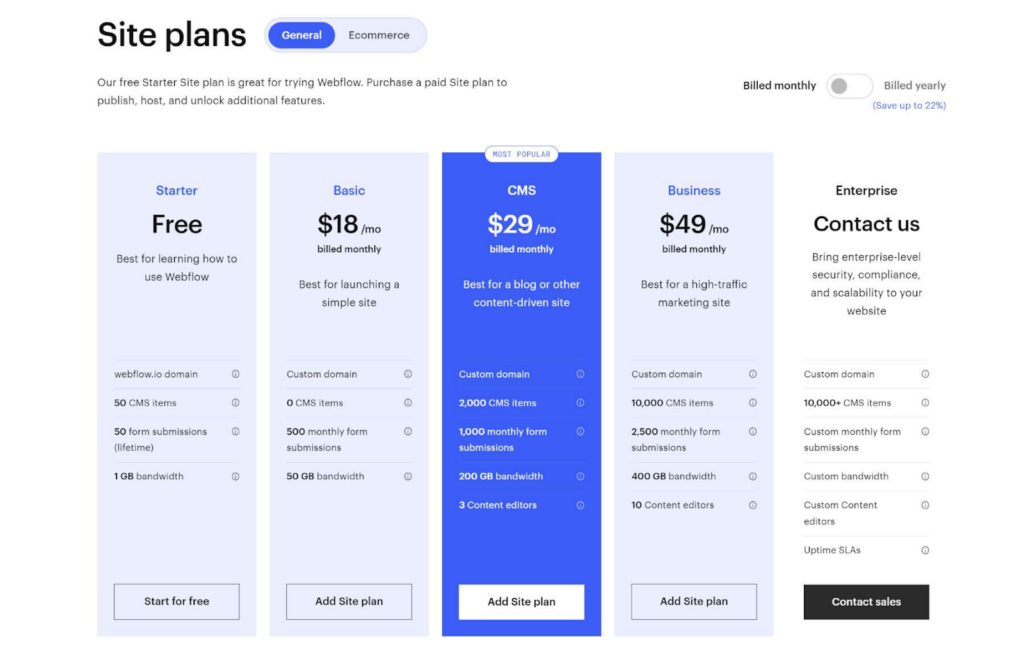
Webflow Pricing
Webflow offers a variety of pricing plans categorized into General and E-commerce:
General Plans
- Starter (Free): Includes a webflow.io domain and up to 50 CMS items, suitable for testing purposes only.
- Basic ($18/month): Includes a custom domain but no CMS, ideal for simple websites.
- CMS ($29/month): Includes the CMS with up to 2,000 CMS items and three content editors, suitable for small blogs.
- Business ($49/month): Offers up to 10,000 CMS items, 10 content editors, and 2,500 monthly form subscribers.
- Enterprise: Pricing is available upon request for larger bandwidth and storage needs.
Read Another Review: Figma Vs. WebFlow
E-commerce Site Plans
- Standard ($42/month): This plan includes CMS plan features and up to 500 e-commerce items, making it suitable for new businesses.
- Plus ($84/month): It includes business plan features and up to 5,000 e-commerce items for higher-volume businesses.
- Advanced ($235/month): Adds up to 15,000 e-commerce items for large businesses.
It’s worth noting that Webflow’s pricing includes hosting, eliminating the need to pay for it separately.
While WordPress offers flexibility and potential cost savings for those willing to invest time and effort, Webflow’s all-inclusive pricing and user-friendly interface may be more appealing for those seeking a streamlined and hassle-free solution, especially for smaller projects or businesses on a tighter budget.
Know More: How to Convert Figma to Webflow?
Webflow Vs. WordPress: Design and Templates
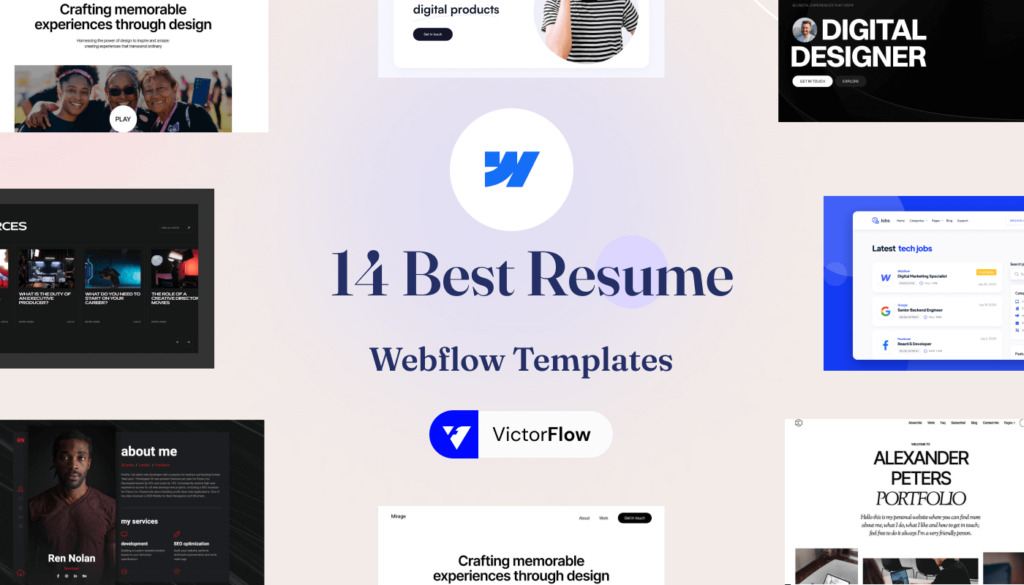
WordPress offers plenty of free templates for designing a beautiful website. The best part is that WordPress keeps design elements separate from content, helping to keep the design consistent throughout the website. Also, WordPress allows you to use themes built by external theme builders.
Webflow also has many free and paid templates, but you cannot change a template in a project after selecting one. This makes the process of designing a website cumbersome in Webflow.
Hence, WordPress overtakes Webflow in terms of design and templates.
Know More: The Importance Of User Context: Why It Matters For Web Performance And UX
Webflow Vs. WordPress: E-commerce
Any business firm needs a smooth eCommerce platform to run their business online.
WordPress offers the free WooCommerce plugin, the most popular eCommerce platform in the world. WooCommerce offers many beautiful themes and a wide range of popular payment gateways, such as PayPal, Stripe, Authorize.Net, etc. WordPress also offers multiple other great eCommerce plugins.
Webflow has limited functionalities for an eCommerce website compared with WordPress. The number of products you can sell varies with the Webflow plan (the standard eCommerce plan starts at 29 USD per month for 500 products). Also, Webflow uses only Stripe as the payment service and charges an extra 2% fee per transaction with the standard plan. Webflow is only suitable for selling digital goods like software, apps, music, etc. It is not appropriate for membership in sales or subscription-based products.
So, in terms of eCommerce, WordPress is much more convenient than Webflow.
Learn More: How To Speed Up Your eCommerce Website?
Webflow Vs. WordPress: Add-ons and Integrations

No website builder can include every functionality in itself. That’s why external tools and integrations are required to make the most out of a website builder.
WordPress offers more than 59,529 free plugins and several paid plugins to help you design a website according to your choice. WordPress also works with the most popular third-party services and tools, such as email marketing, live chat software, help desks, business phone services, etc.
Learn More: Best WordPress Live Chat Plugins
Third-party integrations with Webflow are minimal. You need to follow tutorials to work with most integrations. Some integrations break when you move your website to a different hosting service.
Considering all these, WordPress can be tagged as much more helpful than Webflow.
Keep Reading: LiveChat Review: Real-Time Connection for Better Customer Experience
Webflow Vs. WordPress: Support
WordPress and Webflow offer support services to their users, but WordPress’ support system is generally considered more robust and comprehensive. Here’s a more detailed comparison:
WordPress Support:
- Official WordPress Forums: These forums are actively moderated by WordPress developers and volunteers. They provide a platform for users to ask questions, report bugs, and seek help from the community.
Refer To: Best WordPress Support Forums
- WordPress Codex: This extensive online manual provides thorough documentation on every aspect of WordPress, including installation, configuration, theme development, and plugin development.
- Third-Party Resources: WordPress has a vast ecosystem of third-party resources, including blogs, podcasts, video tutorials, and online courses created by experts and enthusiasts alike.
- Plugin and Theme Support: Many popular WordPress plugins and themes offer dedicated support channels, including forums, documentation, and direct support from the developers.
- WordPress Community Events: Meetups, WordCamps, and other community events offer opportunities for networking, learning, and getting support from experienced WordPress users and professionals.
Read More: Best WordPress Customer Support Agencies
Webflow Support:
- Knowledge Base: Webflow’s support primarily revolves around their online knowledge base, which includes articles, guides, and tutorials covering various aspects of using the platform.
- Paid Support Plans: Webflow offers paid support plans, ranging from basic to premium, which provide varying levels of access to email, chat, and phone support.
- Community Forum: Webflow has a community forum where users can ask questions and share ideas, but it could be more active and comprehensive compared to WordPress’ forums.
Further Reading: Best 24/7 WordPress Support Services to Manage Your Site
While Webflow’s support resources are helpful, WordPress’s open-source nature and massive global community contribute to a more diverse and extensive support ecosystem. WordPress users can find free solutions and assistance from various sources, making it more accessible, especially for those on a tight budget or working on smaller projects. Additionally, the sheer number of WordPress users and developers means that solutions to common issues are more readily available and well-documented.
Conclusion
In conclusion, while Webflow and WordPress offer viable website-building solutions, WordPress is the more comprehensive and flexible option for most users. Its open-source nature, a vast ecosystem of plugins and themes, robust e-commerce capabilities, and extensive community support make it a decisive choice, especially for those willing to invest time in learning and customization.
Webflow, on the other hand, shines with its user-friendly interface and streamlined approach, making it an attractive alternative for those seeking a more visually oriented and hassle-free experience, particularly for smaller projects or businesses with limited budgets. Ultimately, the choice between the two depends on your specific needs, technical expertise, and willingness to trade off control for convenience.