Atom is an XML-based standard for distributing material to feed readers and news providers. It is referred to as The Atom Syndication Format. WordPress may produce an Atom feed for material and include it in the header template so that feed readers and news aggregators can find it automatically. These feed readers scan for updates on your site regularly and then notify their users of any new content. RSS performs the same thing; however, Atom was created to address some of RSS’s problems. These web feeds may be found on various major and minor websites.
The Atom text editor may be customized entirely via Package installs and configuration; these are optional features built with the help of individuals from all across the world. We may discover add-ons for Code highlighting, auto-completing operations, lining, beautifier, and other things in this vast package’s database. If you wish to install one of them, go to the Package site and click on the title; each will explain how to install and configure it appropriately.
WordPress has many options for customization. Non-technical users may develop nearly any type of website using plugins, page builders, and themes. With a decent grasp of HTML, CSS, and PHP, even strong themes (like Elegant Themes’ Divi) may be enhanced.
Writing and editing code is easier with the correct tool, such as an atom, like any other work. In this situation, it’s commonly a code editor or integrated development environment (IDE) (Integrated Development Environment).
Feed readers usually are separate applications that operate on the client’s computer; however, browsers are increasingly integrating feed readers within their interfaces. The benefit is that the feed reader does not need to be installed, and the feeds are accessible from any computer with an internet connection. These feed readers may sometimes merge many online feeds on a single topic.
The best part is that Atom is available for download and use at no cost.
How to set up Atom on your WordPress site?
Atom is available for free download from the official site. Simply press the large red button.
- Double-click the installation file after it has completed downloading. The rest will take care of itself. The installation doesn’t prompt you to choose a location for the files. It’s a little strange, but that’s the way it is.
- After the installation is complete, you will be greeted by a welcome page that will guide you through the code editor’s essential functions, such as creating a new project, learning keyboard shortcuts, and other choices.
- Atom may be hacked and modified to match your specific requirements and boost efficiency.
- Atom supports Packages that are similar to WordPress plugins in that they allow you to expand the basic functionality and add your own features. There are currently over 3500 packages available to adapt Atom to your needs.
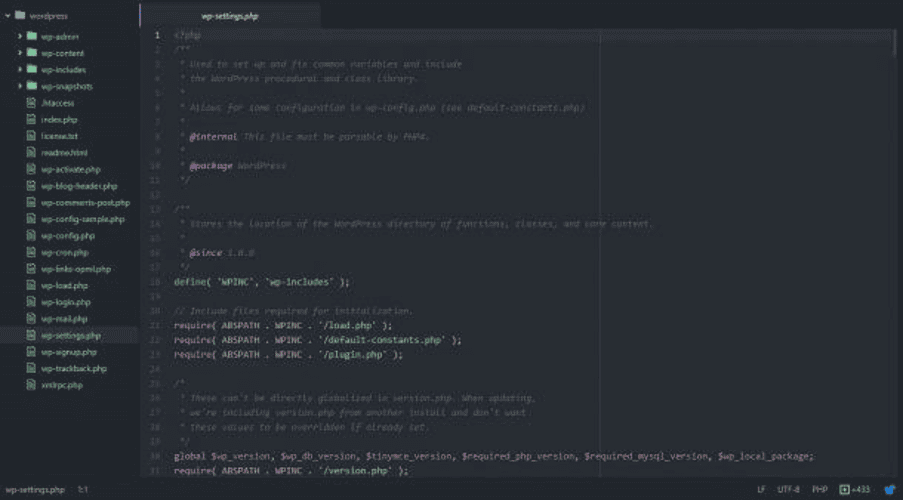
WordPress developers that use Atom have rushed to build WordPress-specific functionality and made them public to assist others.
If you are interested in knowing more about Atom 2 in WordPress, head to Seahawk Media, as they provide the best information on such topics.


















