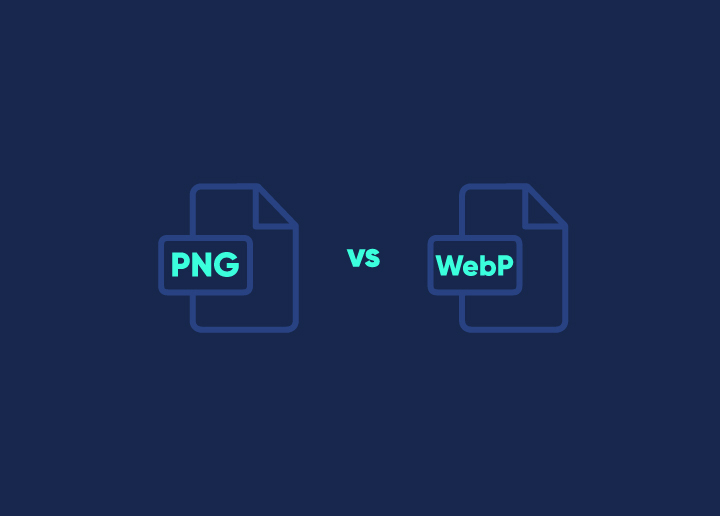Looking to pick an ideal CMS – Content Management System for your business? With several popular CMS platforms in the market, it can take time to pick one. However, choosing a CMS like Sitecore Vs WordPress is essential based on your business needs and goals.
Two of the most used CMS platforms will serve you with your need for the best CMS. Though, there are several factors that you need to determine while choosing between one.
Today, we will help you choose between Sitecore Vs WordPress with detailed comparisons and help you make the right choice for your business.
Contents
ToggleOverview
Let’s begin with an overview of both the platforms:
WordPress
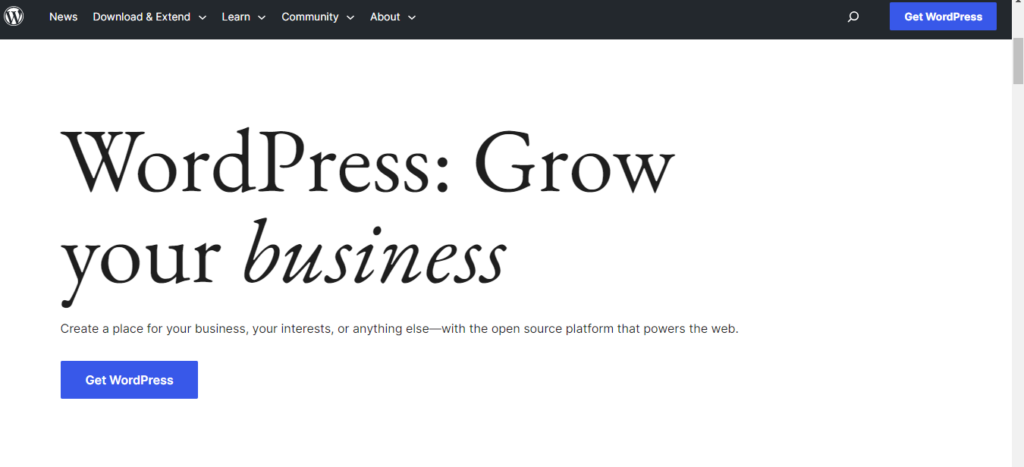
WordPress is one of the most popular, flexible, and trusted CMS platforms on the web. It is installed on third-party hosting providers like Bluehost, GoDaddy, and others.
It has completely evolved and grown over the years and is now the most dominant website-building platform. You can do everything from blogging to setting up an eCommerce store or running an online business on this platform.
The best part is that customizing your website is easy and free. You don’t need to be a tech person to start your website on WordPress, which makes it great even for beginners.
Additionally, it has a wide range of free and premium themes and plugins to design your website with complete freedom. WordPress is all about empowering your website with millions of possibilities!
Sitecore
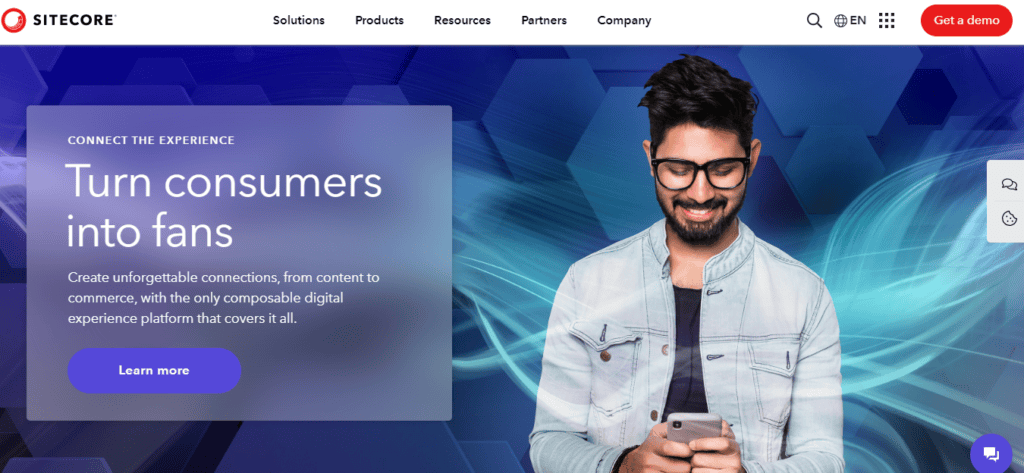
Launched in 2001, Sitecore was the first most content management system available. Its longest legacy remains maintained among the many CMS platforms and enterprises.
While Sitecore has mainstream popularity, its market share is much smaller than WordPress’s. However, Sitecore is a powerful and versatile Content Management System (CMS) platform that has gained popularity among marketers, developers, and businesses.
It is designed to help organizations manage and deliver personalized, relevant, and consistent experiences across all digital channels, from websites to mobile applications.
Sitecore Vs. WordPress – Detailed Comparison
Sitecore and WordPress are two popular Content Management Systems (CMS) that offer a range of features and capabilities to help businesses manage and deliver digital content. Here is a detailed comparison and analysis of both across five key factors:
Ease of Use
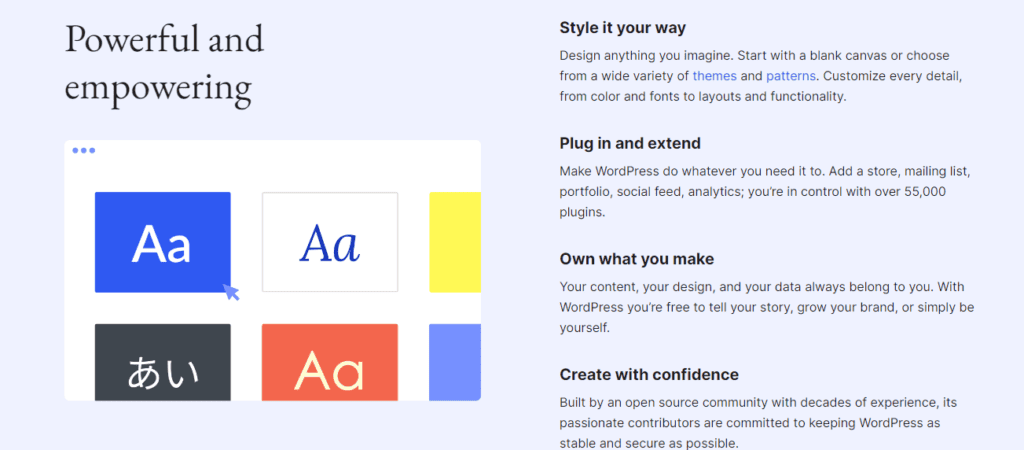
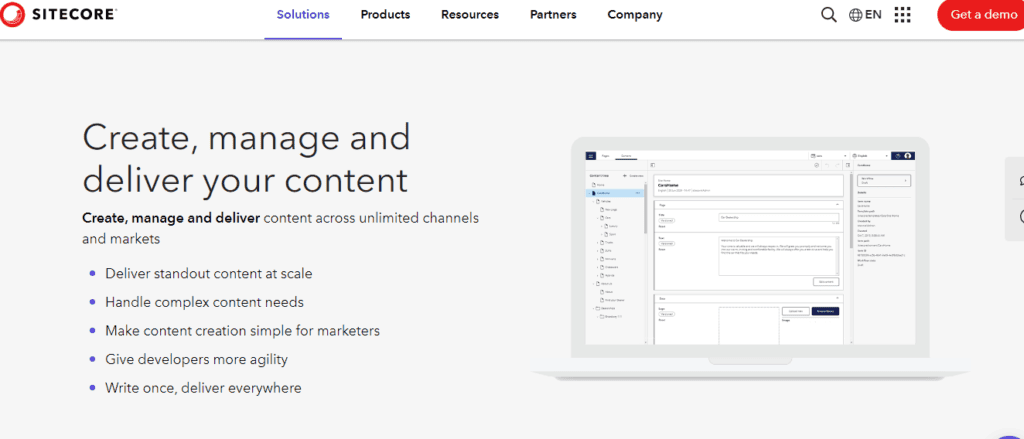
Ease of use refers to how easy and user-friendly the CMS platform is based on its functionality and content editor. If your platform is easy to manage and create content, it is considered user-friendly.
WordPress is more user-friendly and easier to use compared to Sitecore. It has a simple interface, and its intuitive admin dashboard makes it effortless for users to manage and update content.
On the other hand, Sitecore is an enterprise-level platform that can be complex for beginners. While it offers features to update content easily, it may require more technical knowledge and skills to operate effectively.
Customization and Flexibility
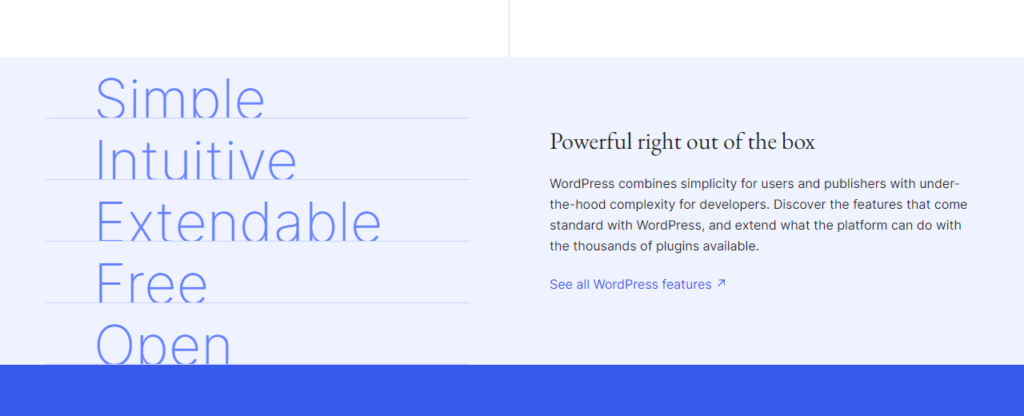
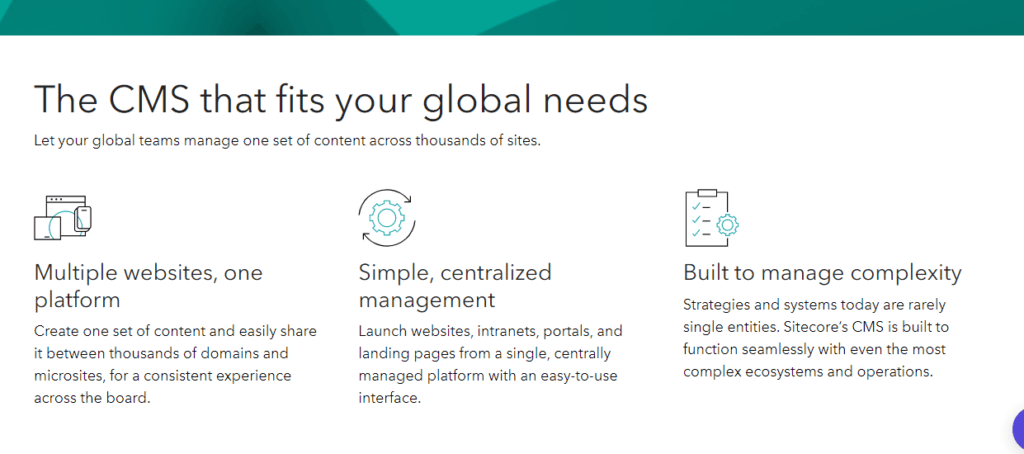
Flexibility refers to the amount of freedom to customize the platform. Sitecore is designed to be more flexible and scalable than WordPress and can handle more complex and enterprise-level projects.
Sitecore allows developers to customize the forum extensively, while WordPress offers a vast array of plugins and themes to customize the user interface and functionality.
Both the platforms provide a high degree of customization and flexibility where Sitecore is ideal for a business plan with a custom solution.
Marketing and SEO Tools
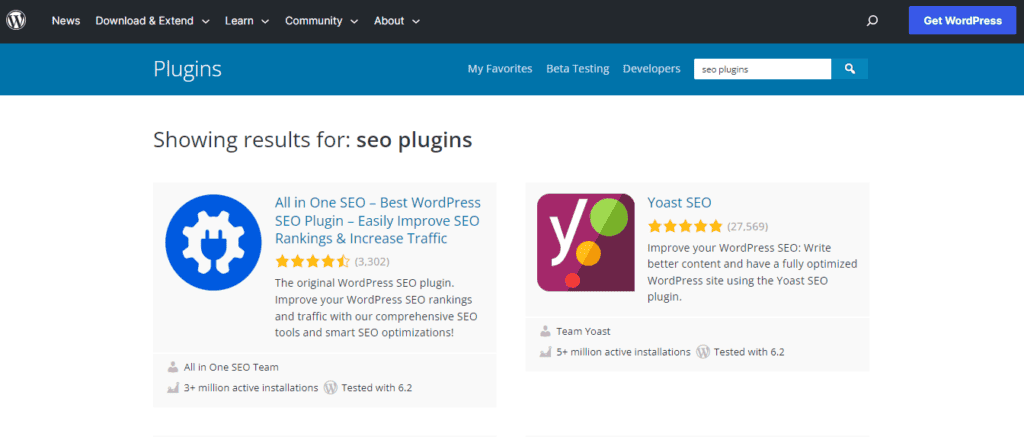
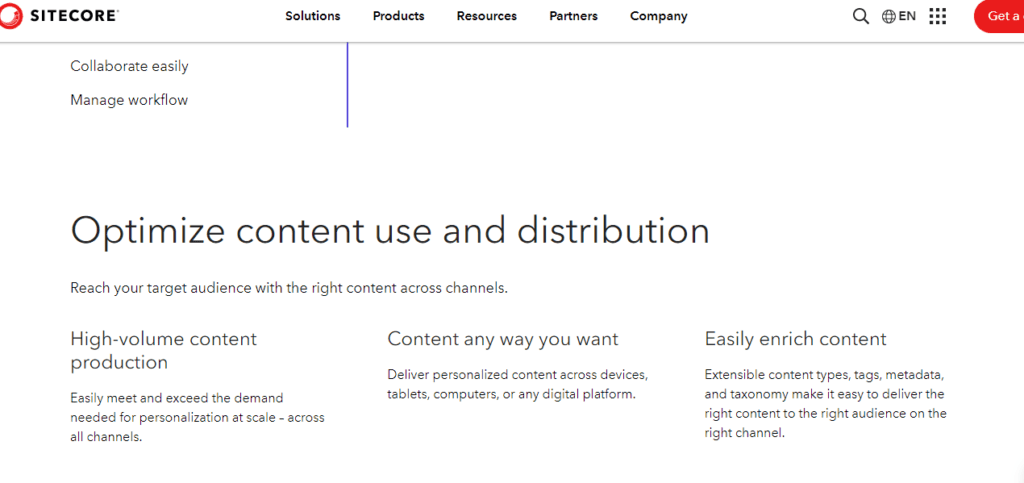
An ideal CMS platform should have great SEO and marketing tools to help boost your online presence. Regarding SEO and marketing tools, Sitecore is known for its in-built powerful digital marketing and personalization features.
It includes advanced segmentation, targeted campaigns, and A/B testing. It also offers robust analytics tools to track the performance of campaigns and personalize the user experience.
On the other hand, WordPress offers some essential SEO tools and plugins but provides a different level of marketing and personalization capabilities than Sitecore. It does not have in-built marketing support but offers key integration with great their party plugins and tools.
Read: Best WordPress SEO Plugins For 2023
Pricing
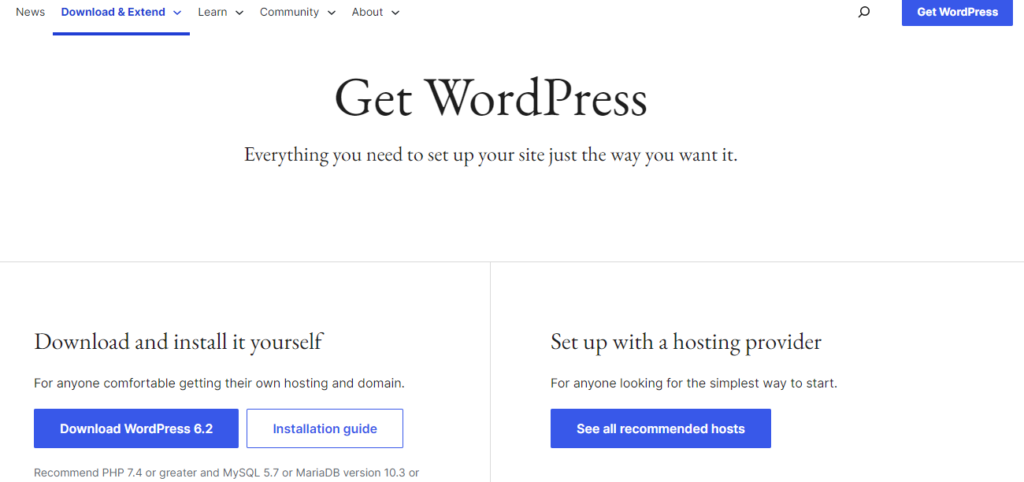
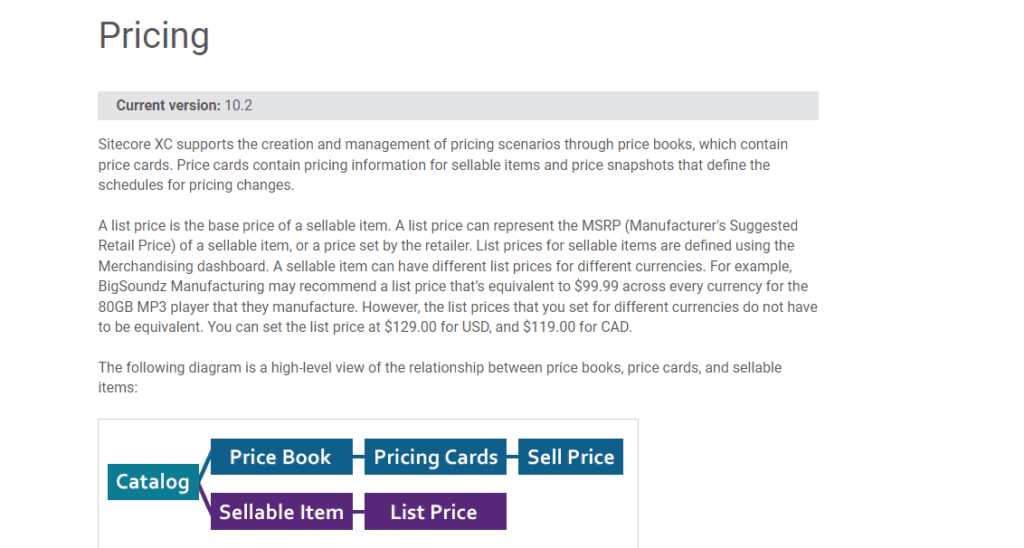
The significant difference between Sitecore and WordPress comes with their pricing factor. While WordPress is an open-source platform and is free to use by anyone, Sitecore requires a paid-for license.
In addition, Sitecore licensing and subscription-based costs vary on several factors. While with WordPress, you can create a website for free, however, there are additional costs of hosting providers, premium plugins, and development fees.
Sitecore is an advanced-level commercial money-making entity best suited for big enterprises. WordPress is a platform that is open source and is made available to a wide range of user groups.
Security
Security is essential for your business when choosing a CMS platform. Comparatively, both these platforms take security seriously and have measures to protect their platforms from hacking attempts and other security threats.
Sitecore comes with third-party security integrations and inbuilt support to protect your site from any potential danger. It is backed by a community of top developers and is proven to give excellent stability.
WordPress provides incredible security for small businesses as everything is managed in-house, saving you maintenance fees. However, it has extended functionality and reliability on third-party tools for protection. It may expose WP sites to potential malware issues.
Read 5 Best WordPress Security Providers Of 2023
Support
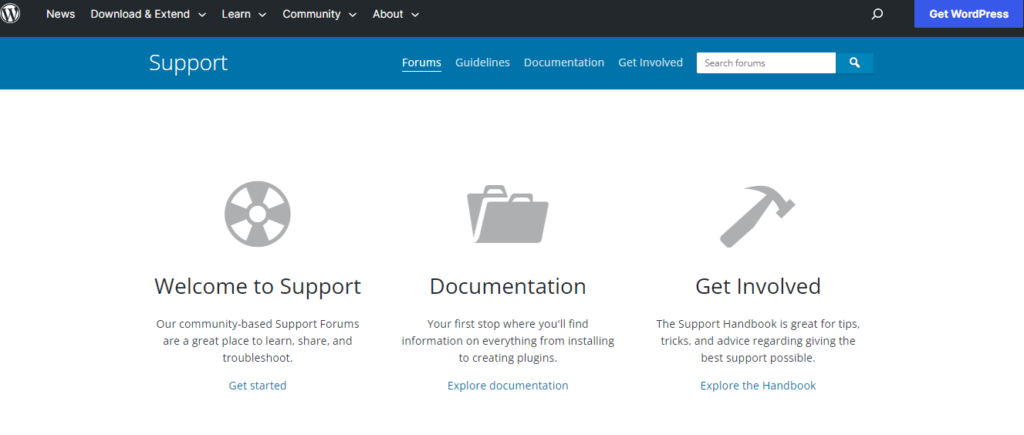
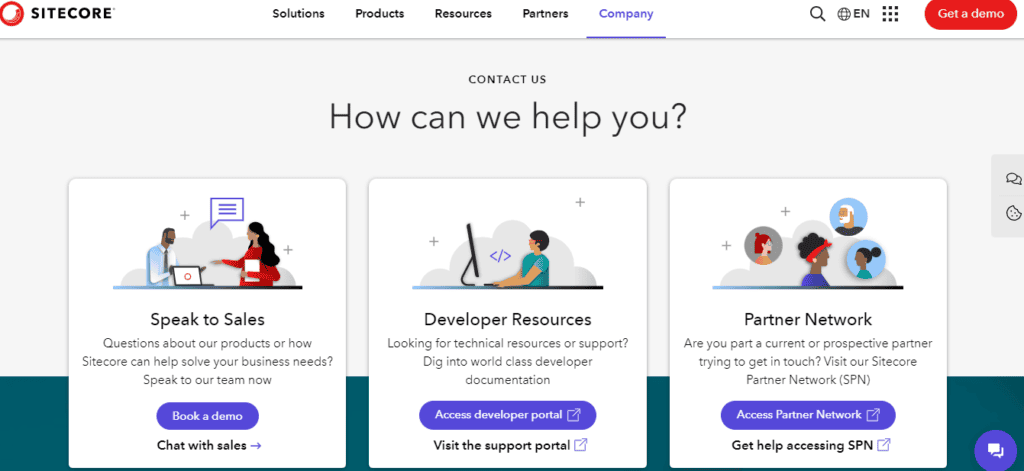
Sitecore offers comprehensive support, including technical documentation, a knowledge base, and a global network of partners and developers.
WordPress offers extensive support through its community forums, documentation, and many third-party plugins and themes. However, support for it can be fragmented, and users may need to rely on multiple sources to get the help they need.
Read: Where To Find Reliable WordPress Help Online?
Looking To Move From Sitecore To WordPress
Make Seamless migration from Sitecore To WordPress with Seahawk’s Sitecore to WordPress Migration Service
Sitecore Vs WordPress – Pros And Cons
Between these two CMS’s, it’s important to note that they serve different purposes and cater to various websites. Sitecore is an enterprise-level content management system (CMS) and customer experience platform.
Equally, WordPress is a widely-used open-source CMS that caters to a broader range of users, from small blogs to large websites. Following are some pros and cons of each for more clarity:
Sitecore
| Pros | Cons |
| Enterprise-level functionality: Sitecore delivers advanced features and capabilities suitable for large-scale websites | Cost: Sitecore is typically more expensive than WordPress regarding licensing fees and development costs. |
| Scalability: Sitecore is designed to handle high-traffic websites and can scale effectively to meet the needs of growing businesses. | Complexity: Due to its enterprise-level nature, Sitecore has a steeper learning curve and requires technical expertise to set up and manage. |
| Customizations: Sitecore provides extensive flexibility and a robust framework for building complex websites and applications. | Limited community and plugins directory: Sitecore has a smaller user community with fewer plugins and resources. |
WordPress
| Pros | Cons |
| Ease of use: WordPress has a user-friendly and intuitive interface, making it accessible to beginners and non-technical users. | Limited Scalability: While WordPress can handle high-traffic websites, it may require more optimization and additional plugins to maintain performance and scalability compared to Sitecore. |
| Extensive plugins: WordPress has a vast WordPress directory, allowing users to extend functionality and customize their websites without extensive coding. | Security concerns: Due to its popularity, WordPress can be a target for security vulnerabilities if not properly maintained and updated. |
| Cost-effective: WordPress is free and open-source, reducing upfront costs, and offers affordable hosting options suitable for various budgets. | Limited enterprise-level features: WordPress may need more advanced features in enterprise-level platforms like Sitecore, such as advanced personalization and marketing automation. |
Final Thoughts On WordPress Vs Sitecore- Choosing The Right CMS
Basically, WordPress will almost always provide more excellent value and better Returns on investments if you are a small or medium-sized business. Additionally, evolved over the years, it is also highly capable of accommodating enterprise-level sites and the needed scale and functionality that comes with them.
Sitecore offers a lot of upfront and advanced-level functionality. Above all, it comes with a substantial upfront cost and is a closed and proprietary platform, so users rely on Sitecore for everything.
Both the platforms can meet your needs if you’re looking for an enterprise resolution. The primary deciding factor depends on cost, features, and your specific digital requirements.
We hope the article above will help you decide what factors to consider when choosing between both platforms.