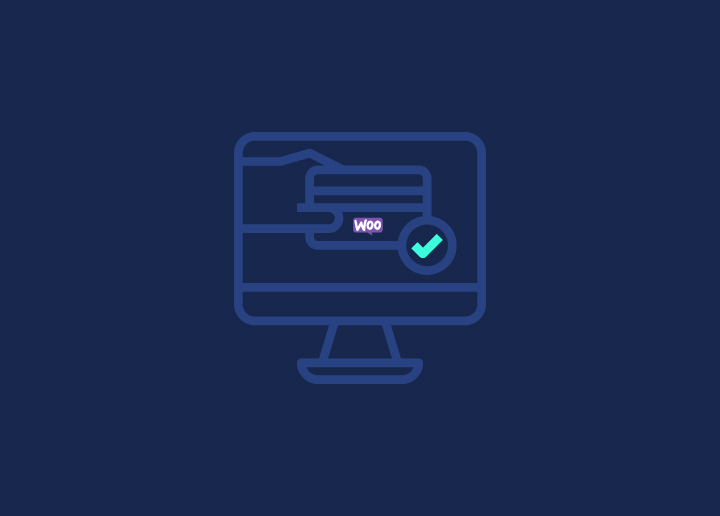Do you ever find yourself curious about what WP Cron is? If that’s the case, you’ve come to the right place to find out all you need to know about the WordPress scheduled tasks plugin.
Cron, which stands for Command Run On, is a program that was first developed for UNIX systems and then adapted for use on LINUX distributions. Its primary function is to function as a time-based work scheduler.
A task carried out on a recurrent or a one-time basis is known as a cron job. Throughout the years, most of its use has been as a tool for system management, namely for automatically executing tasks.
The WordPress Cron Server
Some operations are carried out in the background when a WordPress website is being operated, and these duties need to be carried out at regular intervals. These jobs include checking for updates to themes and plugins, scheduling articles, deleting transients, and many other tasks. WP-Cron is responsible for taking care of these time-based tasks that are planned.
The file wp-cron.php, which can be found in the root folder of your WordPress installation, is the file that is responsible for cron tasks in your structure of WordPress.
The wp-cron.php file is where the code for the automatic tasks associated with postings and updates is stored.
The Workings of WP-Cron
Whenever a page loads, the WP-Cron will check the tasks list and take the appropriate action.
If there is an outstanding task when the page is loaded, it will be placed in a queue. In this manner, WordPress assures that even the overdue events will be triggered, that they will not be skipped, and that all of the tasks will be done on a load of that page.
It is understandable if you find this unreasonable; nonetheless, you should consider the alternative. You should have access to the server commands in a shared hosting environment, which is the case often. It would allow you to manage these duties as you see appropriate, yet, wouldn’t giving you such access put the server at risk?
Consider, then, what WordPress does to get around this problem as a workaround. On the other hand, this has a few negatives, which we shall discuss briefly.
Consequences of Using WP-Cron
Because the check is performed each time a user visits a new page on your website, WordPress handles cron jobs in a manner that assures the task will be executed but does not enable you to specify when it will run. It is because, as was said earlier, the check is performed automatically.
If we base the control of the cron tasks on the amount of time people spend on the website, then it is probable that we will harm the website, whatever its size or level of popularity.
If you run a popular website, you will see a significant increase in the volume of visitors you get as a direct result of the simultaneous completion of many activities. It may use your server’s resources, affect performance, or temporarily cause your website to go down.
In the case of a small website with a low visitor count, the cron jobs run by wp-cron will not be triggered as frequently. As a result, some crucial cron jobs may be delayed for a sufficient amount of time to cause undesirable side effects. For example, these jobs may prevent adequate backups from being made or prevent the timely updating of data that is dependent on cron jobs.
Refer to Seahawk Media for more such articles.