With the meteoric rise of Bitcoin, integrating it into your WordPress site for payments is not just a savvy move but a necessity to keep up with the evolving digital economy. Bitcoin, the pioneer of cryptocurrencies, has witnessed exponential growth, with its market cap surging to over $1 trillion in recent years. Accepting Bitcoin payments on your WordPress platform opens up a world of possibilities for your business, tapping into a global audience and offering a decentralized payment option.
In this step-by-step guide, we’ll walk you through the process of seamlessly integrating Bitcoin payments into your WordPress site, empowering you to embrace the future of finance.
Contents
ToggleWhat are Bitcoin Payments?
Bitcoin payments refer to transactions where individuals or businesses send and receive Bitcoin (a digital currency) as payment for goods or services. It operates on a decentralized network called Blockchain, which allows transactions to be recorded securely and transparently without intermediaries like banks. Users typically use a digital wallet to send the desired amount to the recipient’s wallet address to make a Bitcoin payment.

Benefits of Accepting Bitcoin Payments
Accepting Bitcoin payments offers several benefits for individuals and businesses:
- Decentralization: Since Bitcoin operates on a decentralized network, meaning no single authority controls the currency, it offers greater transaction security and transparency.
- Global Reach: Bitcoin transactions can be made from anywhere in the world. This allows businesses to tap into a greater customer base worldwide without the limitations of traditional payment systems.
- Lower Transaction Fees: Bitcoin transactions often have lower fees than traditional payment methods, especially for international transfers, reducing overall transaction costs for businesses.
- Fast Transactions: Bitcoin transactions are processed quickly, often within minutes. This provides near-instantaneous payment confirmation compared to traditional banking systems, which may take days for international transfers.
- Reduced Fraud Risk: Bitcoin transactions are irreversible once confirmed, reducing the risk of chargebacks and fraudulent payments for merchants.
- Innovative Appeal: Accepting Bitcoin payments can attract tech-savvy customers and position businesses as forward-thinking and innovative in embracing emerging technologies.
Know more: How To Start A Bitcoin Exchange Website
Want to Integrate Bitcoin Payments into Your Website?
Say goodbye to traditional payment methods and tap into the world of cryptocurrency with our help.
Accepting Bitcoin Payments in WordPress: Things You Need
To start accepting Bitcoin payments in WordPress, you’ll need:
Bitcoin Wallet

Obtain a Bitcoin wallet to receive and store payments securely. This can be a software, hardware, or online wallet. Here’s a brief overview of each option:
- Electrum: Electrum is a popular software wallet known for its security features and user-friendly interface. It’s a lightweight wallet that doesn’t require downloading the entire Bitcoin blockchain, making it fast and efficient to use. Electrum supports features like multi-signature wallets, cold storage, and integration with hardware wallets for added security.
- Ledger Nano S: This is a hardware wallet that stores your Bitcoin offline on a physical device. It’s considered one of the most secure ways to store cryptocurrencies because it keeps your private keys offline, away from potential hackers. The Ledger Nano S supports a wide range of cryptocurrencies, including Bitcoin, and provides a simple interface for managing your funds.
- Coinbase: Coinbase is an online wallet and cryptocurrency exchange platform that offers both wallet services and the ability to buy, sell, and trade various cryptocurrencies, including Bitcoin. Its intuitive interface makes it easy for beginners to get started with Bitcoin. Coinbase also offers additional features like recurring buys, vault storage for added security, and a mobile app for convenient access to your funds.
Also read: CryptoCurrency Websites: Best Web Design Ideas
Payment Gateway Plugin
Install a Bitcoin payment gateway plugin on your WordPress site to facilitate transactions. These plugins integrate seamlessly with your website to process Bitcoin payments from customers. Popular payment gateway plugins include:
- Blockonomics: Blockonomics is a popular cryptocurrency payment gateway for WordPress. It allows merchants to accept Bitcoin and other cryptocurrencies directly into their own wallets without any intermediaries. Blockonomics offers features such as easy setup with no account required, real-time payment notifications, and customizable payment buttons.
- Cryptocurrency Payment Gateway: Cryptocurrency Payment Gateway is another WordPress plugin that supports various cryptocurrencies, including Bitcoin, Ethereum, Litecoin, and more. This plugin offers features such as automatic cryptocurrency conversion to fiat currency, real-time exchange rates, and customizable checkout pages.
- NOWPayments for WooCommerce: NOWPayments for WooCommerce is a plugin specifically designed for WooCommerce. It allows merchants to accept payments in various cryptocurrencies, including Bitcoin, directly on their WooCommerce-powered online stores. It offers features such as automatic conversion of cryptocurrency to fiat currency, instant payment notifications, and support for over 50 cryptocurrencies.
Learn: Best WordPress Themes For Your Cryptocurrency Business
Legal Compliance
Understanding the regulatory requirements in your jurisdiction is essential when accepting Bitcoin payments. Laws and regulations regarding cryptocurrencies can vary significantly from one region to another. As such, ensuring your business operations align with these rules/regulations is essential to avoid potential legal issues or penalties.
For example, in the United States, the Internal Revenue Service (IRS) considers cryptocurrencies, including Bitcoin, property rather than currency for tax purposes. This means that businesses accepting Bitcoin payments may be subject to capital gains tax on any appreciation in the value of Bitcoin they receive.
Additionally, businesses may have reporting obligations, such as providing transaction records to the IRS or reporting Bitcoin payments on tax returns.
Furthermore, depending on your jurisdiction, you may need to comply with anti-money laundering (AML) and know your customer (KYC) regulations when accepting Bitcoin payments. This could involve implementing customer identification & verification procedures to prevent illicit activities like money laundering or terrorist financing.
Related: ADA Compliance for WordPress
QR Code Generator (Optional)
Integrating a QR code generator plugin can simplify the payment process for customers. It allows them to scan QR codes displayed on your website to complete transactions quickly and easily.
This functionality is especially beneficial for mobile users, as they can quickly scan QR codes to initiate Bitcoin payments. Thus, contributing to a smoother and more efficient shopping experience.
Read: Best SEO Tips For Cryptocurrency Websites
SSL Certificate
Secure your website with an SSL certificate to encrypt data transmitted during transactions, ensuring confidentiality and security for both you and your customers. This is essential for protecting sensitive information exchanged during payment transactions.
Learn: How to Add Two-Factor Authentication in WordPress
How to Integrate Bitcoin Payments on Your WordPress Site?
For this guide, we’ll utilize the Blockonomics plugin to demonstrate the integration of Bitcoin payments. Integrating Bitcoin payments into your WordPress site using Blockonomics plugins is a straightforward process. Follow these step-by-step instructions:
Step 1: Sign up for Blockonomics
Go to the Blockonomics website and sign up for an account. Once logged in, navigate to the “Merchants” section and click on “Get Started” to create a new merchant account.
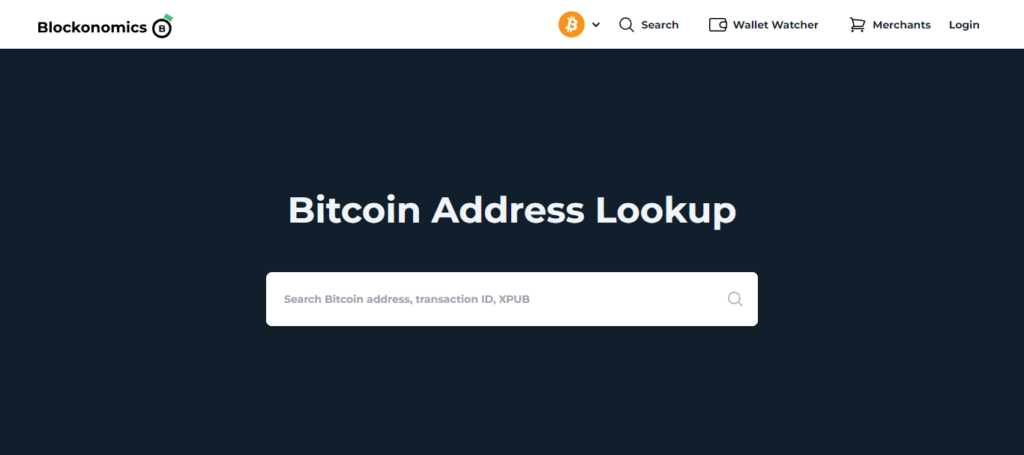
Step 2: Install Blockonomics WordPress Plugin
In your WordPress dashboard, go to Plugins → Add New. Search for Blockonomics Bitcoin Payments plugin → Install Now and then activate the plugin.
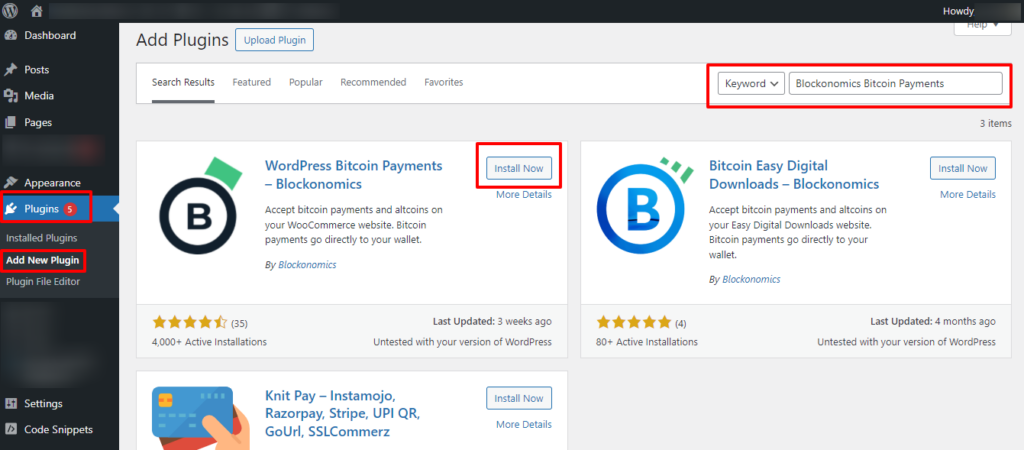
Step 3: Configure Blockonomics Plugin
After activation, go to Settings → Blockonomics Bitcoin Payments in your WordPress dashboard. Enter your Blockonomics API key, which you can find in your Blockonomics account dashboard under Settings → API Keys. Configure other settings such as currency, order status after payment, and notification email.
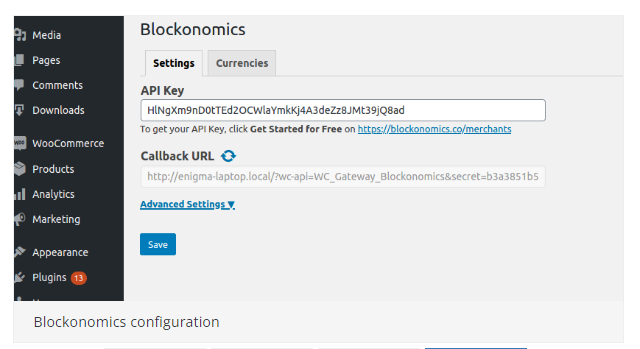
*If you haven’t generated an API key yet, click on the link provided in the plugin settings to generate one. Copy the API key and paste it into the corresponding field in the plugin settings.
Once you’ve entered your API key and configured the settings, click the Save Changes button to apply the changes.
With the Blockonomics plugin activated and configured, Bitcoin payment options will automatically be added to your WooCommerce checkout page. Customers will see a “Pay with Bitcoin” option alongside other payment methods during checkout.
To ensure everything works correctly, place a test order on your website and select the Bitcoin payment option at checkout. Complete the payment process using a Bitcoin wallet to confirm that payments are processed successfully.
Conclusion
In conclusion, integrating Bitcoin payments into your WordPress site opens up new opportunities for expanding your business and catering to a broader audience. By following the simple steps outlined here, you can easily incorporate Bitcoin payments using plugins like Blockonomics, or any other Bitcoin payments plugin of your choice.
However, if you encounter any challenges or have specific customization requirements, don’t hesitate to seek professional assistance from a WordPress agency.
Whether it’s for technical support, legal compliance, or optimizing the user experience, a professional WP agency like Seahawk can provide invaluable guidance to ensure a smooth and successful integration of Bitcoin payments on your WordPress site.
Bitcoin Payments in WordPress FAQs
What is the easiest way to accept Bitcoin?
The easiest way to accept Bitcoin is by using a third-party payment processor or gateway that handles the technical aspects of accepting cryptocurrency payments for you. These services often provide simple integration options and handle tasks such as currency conversion and transaction security.
How do I accept Bitcoin payments on my WordPress website?
To accept Bitcoin payments in WordPress, you can use a Bitcoin payment gateway plugin such as Blockonomics. Simply install the plugin of your choice, configure your settings, and generate payment buttons or QR codes to display on your site. Customers can then use these to make Bitcoin payments for products or services.
How do I accept Bitcoins in WooCommerce?
To accept Bitcoins in WooCommerce, you can use plugins specifically designed for this purpose, such as the NOWPayments for WooCommerce plugin. Install the chosen plugin, configure your settings to enable Bitcoin payments, and integrate the payment option into your WooCommerce checkout process. This allows customers to select Bitcoin as a payment method when making purchases on your online store.
How do I add crypto payments to WordPress?
Adding crypto payments to WordPress involves installing and configuring a cryptocurrency payment gateway plugin. Choose a plugin that supports the cryptocurrencies you want to accept, such as Bitcoin, Ethereum, or Litecoin.
Install the plugin, set up your wallet addresses or API keys, and customize the payment options to match your website’s design and branding. Once configured, customers can use the crypto payment option at checkout to complete transactions securely and efficiently.















