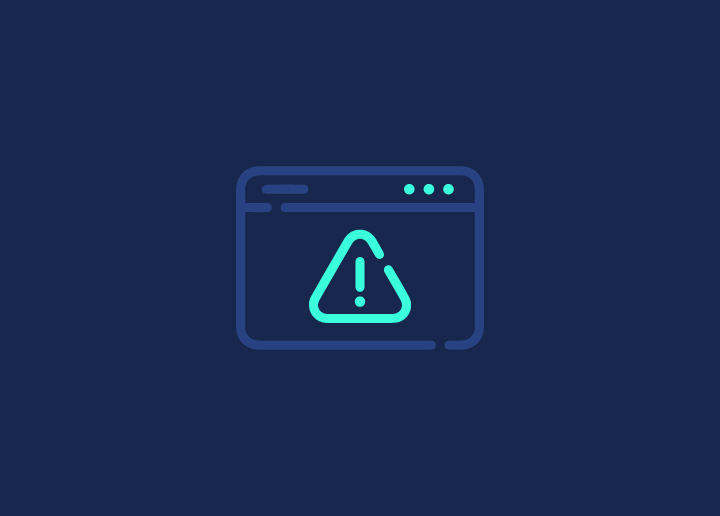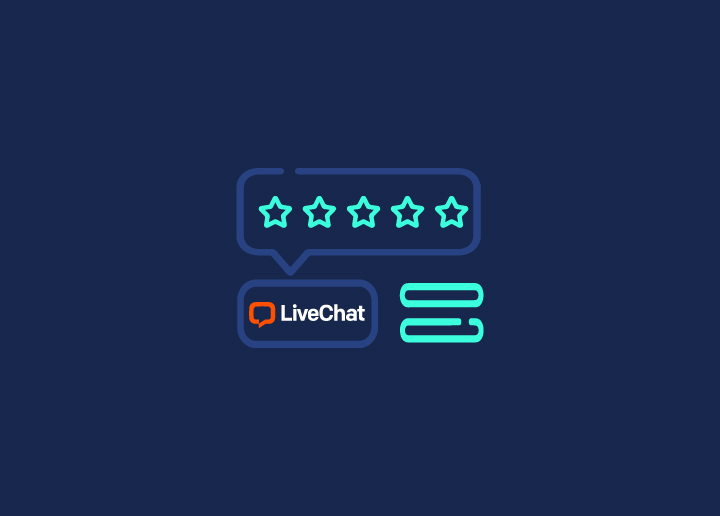A reverse proxy server retrieves resources on behalf of a client from one or more servers. It typically resides in a network’s DMZ ( Demilitarized Zone) and forwards incoming client requests to the internal network.
A common use case for a reverse proxy server is to provide security for an internal network. The reverse proxy server can filter traffic and prevent malicious requests from reaching the internal network. Another use case for a reverse proxy server is to improve performance for users accessing resources on an internal network. By caching frequently requested resources, the reverse proxy server can improve performance by reducing the number of requests made to the internal network.
Contents
ToggleWhy do we need a reverse proxy server?
A reverse proxy server is a type of proxy server that directs client requests to the appropriate backend server. A reverse proxy provides additional abstraction and control to ensure clients can access a server only via the reverse proxy.
You can offload work such as load balancing, SSL/TLS termination, caching, compression, and serving static content to the network or web servers using a reverse proxy. This frees up valuable resources on your origin server, which can improve overall performance. In addition, by hiding the identity of your origin server from clients, you can increase security and reduce attacks.
How to configure a reverse proxy server?
A reverse proxy is a proxy server that directs client requests to the appropriate backend server. Unlike a forward proxy, which accepts requests from clients and forwards them to the desired server, a reverse proxy sits in front of one or more servers and handles all incoming requests.
To configure a reverse proxy server, you will need to specify the following:
- The IP address or hostname of the backend server you want to connect to.
- The port number that the backend server is listening on.
- The protocol (HTTP or HTTPS) that the backend server uses.
- Any additional headers must be sent to the backend server (e.g., X-Forwarded-For).
Once you have specified these parameters, you can start the reverse proxy server & test it by requesting the IP address or hostname. If configured correctly, your reverse proxy server should forward the request to the backend server and return the response.
The benefits of using a reverse proxy server for your WP site
There are many benefits of using a reverse proxy server, including the following:
- Increased security: By isolating servers from direct client access, a reverse proxy can increase security by protecting backend servers from attacks.
- Improved performance: A reverse proxy can improve performance by caching common resources and eliminating the need for individual clients to request these resources directly from the backend servers.
- Load balancing: A reverse proxy can distribute load among multiple backend servers, ensuring that no single server is overwhelmed by client requests.
- Simplified configuration: A reverse proxy can simplify network configuration and reduce potential errors by consolidating client requests through a single point of contact.
Conclusion
A reverse proxy server is a type of proxy server that directs client requests to the appropriate backend server. This can be useful if you want to balance loads between multiple servers or cache content from the backend server(s). In this article, we’ve covered the basics of what a reverse proxy server is and how it works. We hope this has helped you better understand how reverse proxy servers can be used.