Contents
ToggleIntroduction
Creating a design is exciting. Taking the first step in designing means understanding different applications such as Sketch, Adobe XD, Invision Studio, and Figma. The right application is just as important as choosing the design theme, color, and font. You want the best option to establish trust with your client and make a lasting impression. Each application has its qualities and characteristics. However, Figma is gaining more popularity nowadays. According to Uxtool. Co’s research for 2020, Figma is the preferred tool for designers. Figma is a web tool that allows you to design web and mobile interfaces. It can be used directly in your browser or downloaded as a regular program. It necessitates an Internet connection because it is entirely Internet-based. If you’re not familiar with Figma or are unsure whether it’s right for you, consider the following ten arguments:
Collaborative Work
The key distinction between Figma and other design tools is the ability to collaborate. To put it another way, multiple designers can work on the same project at the same time. There’s no need to send VXX files around or integrate pieces into a final document. All of your work is saved and shown in real time. This feature can be intimidating at first since it makes you feel like you’re being “watched” while you work, but consider the benefits: transparency and sharing encourage collaboration on all levels!
Prototyping
The second most crucial feature of Figma is prototyping. It has a short learning curve, is simple to use, and has a wide range of features such as overlays, move-in, and move-out animations, the smart animate property, interactions with a long press, hover, after delay, and clicks, as well as scrolling motion. The duration of the majority of the animations can also be changed. Several screen configurations are available, and all you need to present your prototype is a URL. You can present the prototype with your mobile smartphone if you have the Figma Mirror app.
Compatibility
Another key reason to use Figma is that it is compatible with other software. Figma files can be shared, opened, and edited from any system that has a web browser. While Sketch is only available on the Mac, Figma is available to everyone. Property analysis is done immediately in the tool, and code snippets for every selected element can be displayed in CSS, iOS, or Android formats.
Fast
Figma, unlike many other installable graphics editors, doesn’t require a lot from your computers, such as 8GB of RAM or the greatest graphics card. Figma has an incredible capacity, allowing you to deal with dozens of files simultaneously without lagging or acting out. This is especially useful if you’re working on a mobile app and have a lot of screen frames that need to be connected and grouped.
Components
When creating user interfaces, you frequently need to use the same element in multiple places simultaneously, so you copy and paste it. However, if you want to change something within the element, you’ll have to repeat the process to maintain consistency. It’s sometimes so much work that you don’t want to bother with the minor adjustments. The Components feature in Figma is an excellent tool for maintaining consistency with minimal effort. You create a “component” out of the first element, which you can copy and paste previously.
Easy To Learn
The primary three UI design tools are Sketch, Figma, and Adobe XD, and all three are excellent, with each having its own set of advantages and disadvantages. If you’ve been working on Photoshop, you’ll be able to learn Figma in a matter of days. But even if you have no experience with photoshop, open up Figma, try out all of the tools. After a couple of hours of simply playing around, you’ll have a better understanding of the application.
Easy To Share
The days of emailing enormous files and compressing them, so they don’t clog inboxes are primarily gone. Sharing connections with project stakeholders is a breeze using Figma. That’s necessary for any client work, but it’s more critical in the COVID-19 era when many people work remotely.
Presentations And Feedback
Not all applications provide the option of presentation and feedback. These are restricted. With Figma, there is no need to export your finished design because the presentation is done within the tool, and team members can remark directly on the layouts. There will be no more screen exporting or switching between Sketch and Invision. These controls help users provide a sense of ease when using the applications.
Libraries
Figma is an exciting tool because you can directly tie libraries to other users for creating a corporate design system. After the library has been established and shared with the entire team, anyone may access and download any required data, knowing that they are always working with the most recent version.
Three Applications in One
The application you want to choose should have a combination effect. While we frequently apply multiple tools daily, Figma has all of the elements a production team requires in one place: design, layout, prototyping, presentation, and code inspection. It’s also free, with critical features for up to three projects and two editors. Because the interface and tools of the two software are so similar, finding your way around Figma won’t take long if you’re already familiar with Sketch.
Conclusion
Overall, Figma has enough major and minor enhancements to speed up and streamline your process significantly. Figma, according to several designers, strikes the appropriate blend of features, practicality, and performance. Finally, it comes down to what you prefer as a designer and discovering what works best for you.
Seahawk offers Figma to WordPress conversion service to pour your dream Figma designs into a high-performing WordPress website.