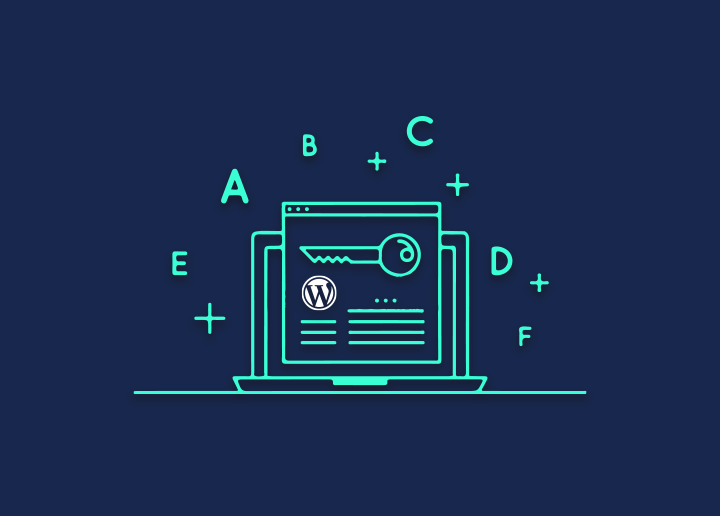Metadata is data about data. For example, consider a record on your computer—any data about that document, such as who created it and when it is referred to as metadata.
WordPress metadata includes information about publications, pages, readers, comments, and other elements of your site—an example of would-be metadata author, post date, category, tags, keywords, etc.
Posts contain basic text, titles, tags, and additional information.
Metadata can also refer to data about websites that appear in search results, such as the title and summary. Meta tags are a type of HTML tag used to add metadata to a page.
Example
Posts include basic information like text, title, tags, and additional data (metadata) like the number of times the post has been seen, the thumbnail ID, and the person who updated it, among other things.
How to add MetaData in WordPress?
When you publish a WordPress page, metadata, such as the time, date, contributor, and title, are automatically generated and appended to your content. Custom metadata boxes are also available for adding information.
Edit a post or page to create a custom metadata box. To add custom metadata to a post or page, you need to ensure it displays in the Editor of the Post or Page.
- Create a new page or post, or update one that already exists.
- At the top of the page, select Screen Options.
- Check Custom Fields in the Boxes panel.
- A new Custom Fields window will appear as you scroll down.
- To change a current metadata box in your theme, use the Name dropdown option.
- Alternatively, you can create a new metadata record by clicking the Enter New button.
- The name and value of your metadata field can be saved by clicking Add Custom Field.
Importance of Metadata/Meta Tags
- Meta tags are important because they affect how your site appears on search engine results pages (SERPs) and how many users click. These factors will impact your SEO, rankings, visitors, and engagement rates.
- Meta tags are an essential component of any SEO plan. Although some tags may not directly affect rankings, they do impact how your website appears in the digital environment.
- Other non-traditional search results, like Knowledge Graphs, Google picture searches, and voice searches, might also depend on them.
- Therefore, when creating content, no brand should overlook them.
- Meta tags are essential to companies in different ways depending on the type of data created and how you want the information to be indexed. However, since meta tags contain code, it’s generally recommended that you remove any meta tags that aren’t necessary but do not remove any tags that are important to your objectives.
Conclusion
We hope now you know better the importance of Meta tags and descriptions and how to use them. Do not forget to reach out in case of further queries. Also, to know related articles on WordPress best practices, troubleshooting techniques, and other tips on our blog page.
However, we at Seahawk Media provide the best of all the services to meet your end-to-end WordPress needs. Contact us or check our blog page for more insights.