في عالم اليوم المتقدم تقنيا ، كل شيء مؤتمت أو في طريقه إلى التحكم الكامل. أحد هذه التطورات التكنولوجية التي تقوم بجولات هذه الأيام هو ChatGPT. لقد استحوذت أداة الذكاء الاصطناعي هذه على الكتاب ومنشئي المحتوى بقدرتها على إنتاج محتوى مدروس جيدا. يمكنهم الإجابة على جميع استفساراتك وتقديم مخرجات بأكثر الطرق طبيعية وتفصيلا.
المستخدمون في جميع أنحاء العالم على استعداد لاستكشاف عدة طرق لاستخدام ChatGPT لكتابة المحتوى. تعتبر حزمة الذكاء الاصطناعي كاملة ل WordPress. باستخدام ChatGPT ، يمكنك جعل تدوين WordPress الخاص بك أسهل وأسرع وأكثر إبداعا. لذا ، دعنا نقدم لك بعض الأفكار حول كيفية إضافة Chat GPT إلى WordPress.
المحتويات
تبديلما هو ChatGPT؟
Chat Generative Pertained Transformer ، شائع مثل ChatGPT هو أداة الذكاء الاصطناعي تقدم إجابات متعمقة تشبه الإنسان استجابة لاستعلام المستخدم. إنه نموذج مدرب وبرنامج كمبيوتر يستخدم الذكاء الاصطناعي للتفاعل بطريقة محادثة. يتيح تنسيقه الفريد والمتقدم للمستخدمين التفاعل مع أسئلة المتابعة والردود المجددة. بالإضافة إلى ذلك ، يمكنه إنشاء تفاعل مثير للاهتمام يشبه chatbot وتقديم ردود مفصلة متنوعة.
مع هذا الإصدار المتقدم من Open الذكاء الاصطناعي ، لا يمكنك زيادة إنتاجيتك فحسب ، بل يمكنك أيضا تعزيز إبداعك. لكن كيف نستخدمها؟ ما هي الأشياء التي يجب مراعاتها قبل استخدام هذه الأداة؟ دعونا نقرأ عن كل شيء أدناه.
كيفية استخدام ChatGPT؟
ChatGPT هو الذكاء الاصطناعي مفتوح مع واجهة سهلة ويمكن الوصول إليه في غضون بضع دقائق. تسمح لغة المعالجة الطبيعية الخاصة به بفهم مدخلات المستخدم والاستجابة لها بطريقة سريعة وقابلة للتطوير ومرنة. لاستخدام ChatGPT ، يمكنك اتباع الخطوات الموضحة أدناه ؛
الخطوة 1: قم بزيارة موقع OpenAI وقم بالوصول إلى ChatGPT
الخطوة 2: اكتب مطالبة في الشريط على الشاشة أدناه
الخطوة 3: يمكنك كتابة: إعطاء وصف موجز لتصميم الموقع في فقرتين
الخطوة 4: سيبدأ تحميل الاستجابة ويظهر شيئا كالتالي:
باسو 5: يمكنك أيضا تعديل مطالبتك وطلب استجابة متجددة إذا لزم الأمر. يمكنه أيضا كتابة العديد من الرموز والقصائد وكلمات الأغاني اعتمادا على مطالبة المستخدم.
ChatGPT: 7 تطبيقات ذكية في ووردبريس
هل تتطلع إلى تضخيم تجربة WordPress الخاصة بك؟ يقدم ChatGPT عالما من الاحتمالات داخل النظام الأساسي. تقدم ChatGPT مساعدة مخصصة للارتقاء بتجربة WordPress الخاصة بك ، من العصف الذهني لموضوعات المدونة إلى صياغة التعليمات البرمجية المعقدة. فيما يلي سبع طرق مبتكرة لاستخدام إمكانات ChatGPT داخل WordPress:
أصبح إنشاء أفكار المدونة أمرا سهلا مع إضافة ChatGPT إلى WordPress
هل تكافح من أجل تبادل الأفكار حول مواضيع المدونة الجديدة؟ ChatGPT المدمجة في وورد يمكن أن يكون رفيقك العصف الذهني! من خلال الدردشة معها ، يمكنك الحصول على اقتراحات للموضوعات أو الاتجاهات أو الموضوعات المتخصصة ، مما يسهل التغلب على كتلة الكاتب والحفاظ على مدونتك مليئة بالمحتوى الجديد.
صياغة الخطوط العريضة
لبدء منشور مدونة جيد التنظيم ، تحتاج إلى مخطط تفصيلي. يمكن أن يساعدك ChatGPT في إنشاء واحد بناء على فكرتك. يضيف النقاط الرئيسية والعناوين الفرعية والتفاصيل الرئيسية ، مما يحافظ على تنظيم أفكارك.
المساعدة في الترميز
لا تعرف كيفية البرمجة؟ يمكن أن يساعدك ChatGPT في كتابة CSS و HTML و PHP لموقعك على الويب. هل تلقيت رسالة خطأ؟ قم بتوصيله ب ChatGPT لفهم المشكلة وحلها.
إنشاء البرنامج المساعد
هل تحتاج إلى وظائف إضافية لموقع الويب الخاص بك؟ يمكن أن يساعد ChatGPT في إنشاء مكونات إضافية مخصصة ، من مكتشفات الروابط البسيطة إلى الأدوات المعقدة مثل حاسبات الرهن العقاري.
إشراك المستخدمين
عزز تفاعل المستخدم مع روبوتات المحادثة المدعومة من ChatGPT. يمكنهم التوصية بالمحتوى والإجابة على الاستفسارات وحتى تقديم الدعم الفني لمنتجاتك وخدماتك.
أضف ChatGPT إلى WordPress واحصل على مساعدة تحسين محركات البحث
هل تريد أن يحتل موقعك مرتبة أعلى في محركات البحث؟ يستخدم المكون الإضافي لكبار المسئولين الاقتصاديين الشهير مثل AIOSEO ChatGPT. يمكنه إنشاء عناوين وأوصاف تعريفية ، مما يجعل تحسين محسنات محركات البحث أسهل.
كتابة المحتوى
كتابة محتوى جذاب يستغرق وقتا. يمكن أن يساعدك ChatGPT من خلال صياغة العناوين أو الفقرات أو حتى الصفحات المقصودة بأكملها لموقعك على الويب ، مما يوفر لك الوقت والجهد.
5 ChatGPT / الذكاء الاصطناعي ثيمات ل WordPress يجب أن تجربها
قم بدمج سمات ChatGPT / الذكاء الاصطناعي لتحويل WordPress الخاص بك إلى منشئ مواقع ويب الذكاء الاصطناعي لإطلاق العنان لقوة الذكاء الاصطناعي المحادثة. عزز تفاعل المستخدم ، وقدم المساعدة في الوقت الفعلي ، وارفع مستوى تجربة المستخدم الإجمالية من خلال استجابات ذكية ومخصصة مصممة خصيصا لتلبية احتياجات جمهورك.
ANN - الشبكة العصبية الاصطناعية الذكاء الاصطناعي وورد الموضوع
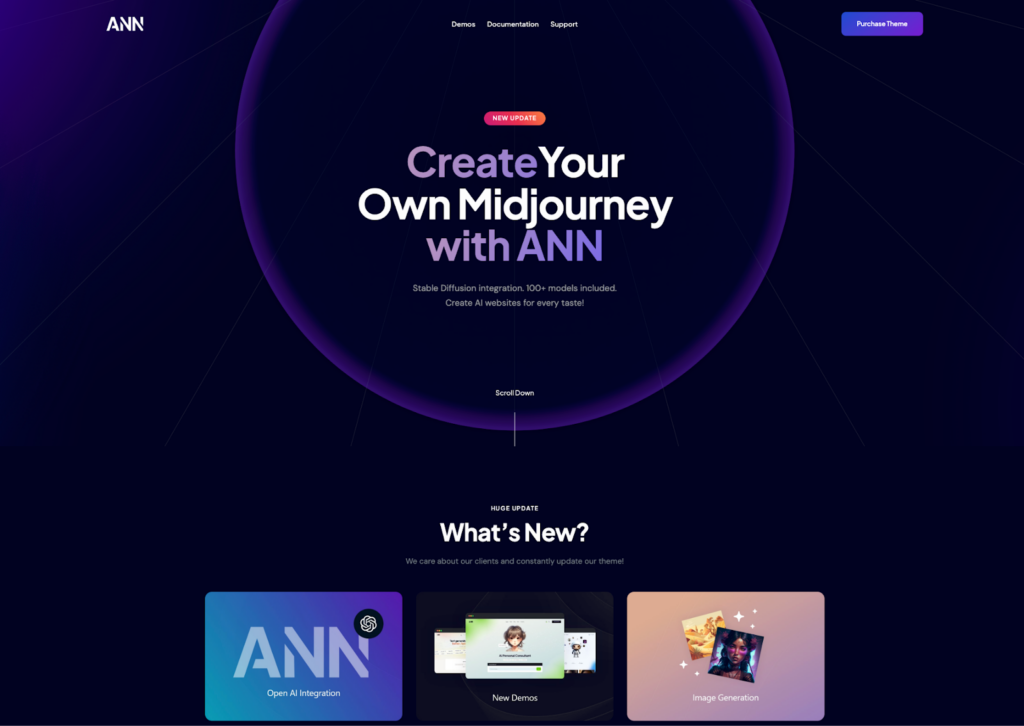
ANN هو موضوع WordPress يستفيد من الذكاء الاصطناعي المتقدم لمواقع الويب التي تتمحور حول الشبكات العصبية الاصطناعية. مع ستة تصميمات فريدة للصفحة الرئيسية وتخطيطات المدونات ودعم Elementor ، فهي مصممة للألعاب وفن الذكاء الاصطناعي و ChatGPT و OpenAI. تعمل المكونات الإضافية المتميزة المضمنة على تحسين التخصيص لمواقع الويب الجذابة والمدفوعة بالغرض.
المزايا:
- دعم متعدد اللغات
- كتب مريم الدخيل لاكاديمية الثراء مجانا ، العنصر ، Mailchimp ، وأكثر من ذلك
- صور متميزة مع محرك الذكاء الاصطناعي أو مساعد الذكاء الاصطناعي
- ينشئ نصوصا في ثوان
Qwery - موضوع ووردبريس للأعمال متعددة الأغراض
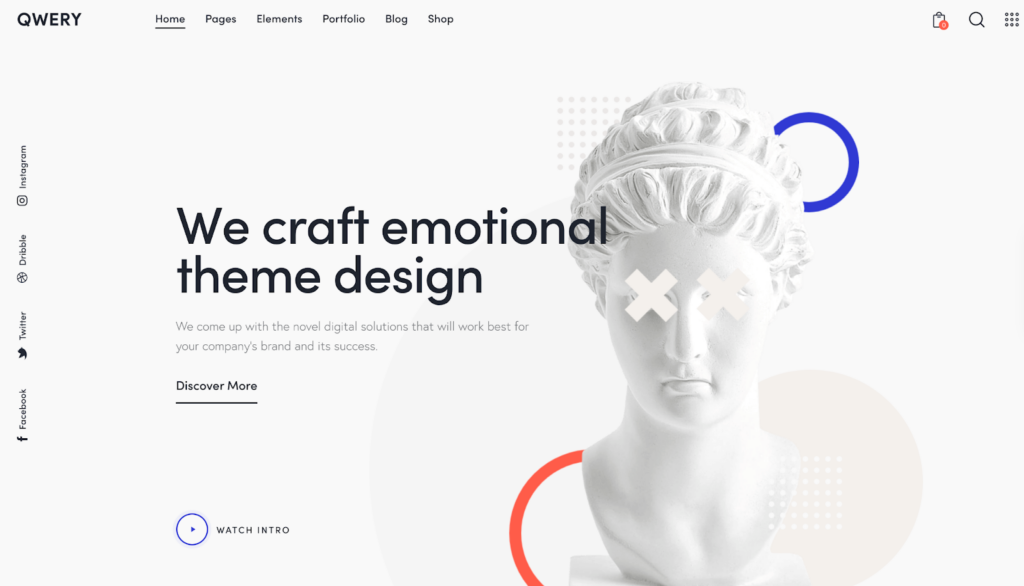
Qwery هو موضوع WordPress قابل للتكيف بدرجة كبيرة مع أكثر من 100 عرض توضيحي للصفحة الرئيسية مناسب لأي صناعة. يوفر العديد من أنماط التخطيط والصفحات الداخلية لسهولة التخصيص. متكامل مع Elementor ، فإنه يوفر خيارات تخصيص واسعة النطاق ، إلى جانب مجموعة من المكونات الإضافية المتميزة مثل Contact Form 7 و Revolution Slider.
فوائد:
- الذكاء الاصطناعي النصوص والصور المدعومة
- مطالبات OpenAI متعددة اللغات
- محركات متميزة بمحرك الذكاء الاصطناعي أو الذكاء الاصطناعي HArper
- قابل للتخصيص أثناء التنقل
كيكر - مجلة مدونة متعددة الأغراض وورد الموضوع
كيكر هو الخيار الأفضل للمجلات والمدونات عبر الإنترنت ، حيث يلبي احتياجات العديد من الشركات بتصميمه سريع الاستجابة والجاهز لشبكية العين. إنه يوفر أداء سريعا وسهولة في تحسين محركات البحث ، مع جلود خاصة وتوافق مع منشئي صفحات Gutenberg و Elementor لسهولة التخصيص. التكامل مع ChatGPT و DALL-E و Mid-Journey يعزز وظائفها.
فوائد:
- تصميم ويب عالي الجودة للمدونات والمجلات
- تصميم خفيف الوزن
- تخصيص مرن مع منشئي صفحات Gutenberg و Elementor
- يتكامل مع chatGPT و Dall-E و Midjourney
Anesta - إنترانت ، إكسترانت ، مجتمع و BuddyPress WordPress الموضوع
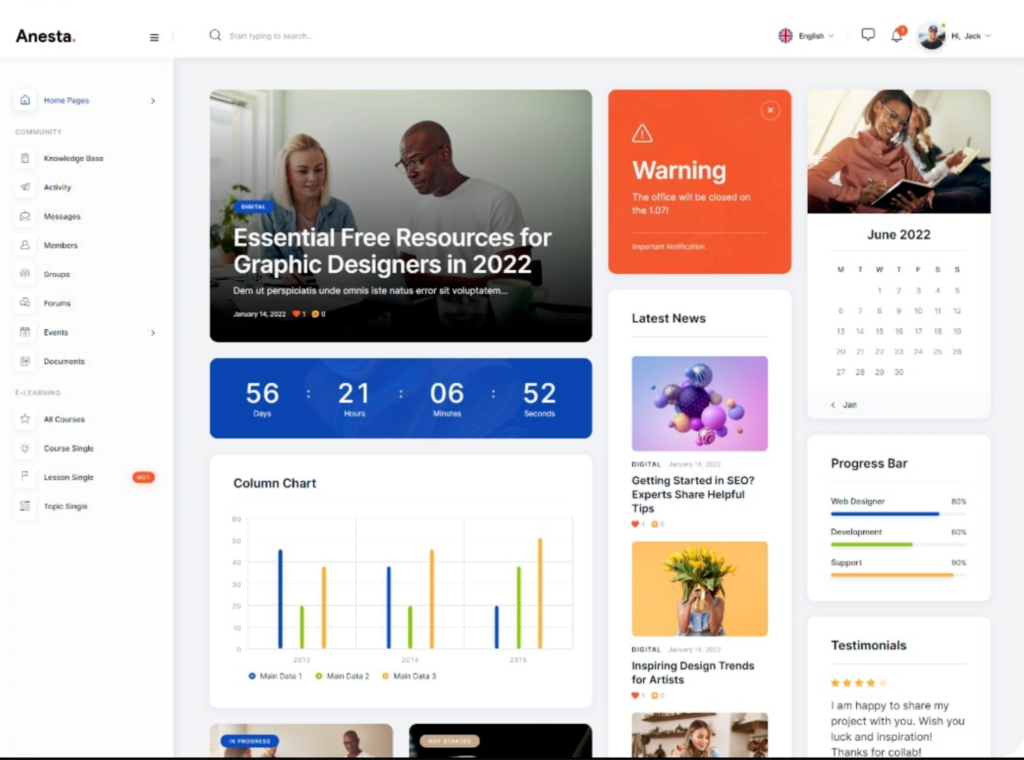
Anesta ، موضوع WordPress متعدد الاستخدامات ، يسهل التواصل الفعال على مواقع الويب مع عروض توضيحية مذهلة للصفحة الرئيسية مصممة خصيصا لمختلف الصناعات. وهو يدعم ميزات المجتمعات عبر الإنترنت ومواقع العضوية ولوحات الوظائف ، مع وظائف ChatGPT و DALL-E و Mid-Journey المتكاملة. متوافق مع BuddyPress و bbPress ، فهو يبسط إنشاء موقع الويب المجتمعي.
فوائد:
- الذكاء الاصطناعي النصوص والصور المدعومة
- الصور مع محرك الذكاء الاصطناعي
- أنماط مدونة متعددة
- ثورة شريط التمرير ومنزلق Swiper مضمن
حسنا - كامل موقع تحرير الأعمال وورد الموضوع
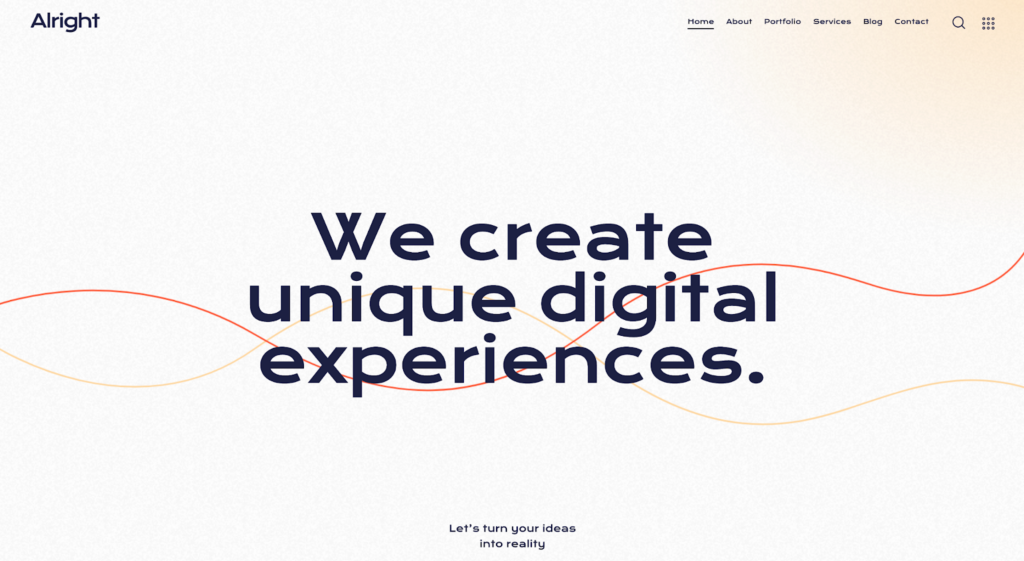
حسنا ، موضوع FSE Block WordPress أنيق وحديث بنسبة 100٪ مناسب للشركات والمدونات. تتيح خيارات التخطيط القابلة للتخصيص وميزة تحرير الموقع بالكامل التعديل السهل لجميع أجزاء موقع الويب. مع واجهة جديدة ، فهو مثالي لإنشاء حضور احترافي عبر الإنترنت متميز.
المزايا:
- الذكاء الاصطناعي المحتوى المدعوم أثناء التنقل
- تصميم حديث ومرن وقابل للتخصيص
- مجموعة الأدوات المخصصة
- توافق البرنامج المساعد - كتب مريم الدخيل لاكاديمية الثراء و
Woocommerce قائمة الأمنيات, Elegro التشفير الدفع الخ
- صور متميزة مع محرك الذكاء الاصطناعي
مزيد من المعلومات: أفضل الذكاء الاصطناعي سمات WordPress: مجاني ومميز
مزايا إضافة ChatGPT إلى وورد
إن إضافة ChatGPT إلى موقع WordPress الخاص بك يشبه وجود مساعد محتوى فائق السرعة ومساعد دردشة ذكي مدمج في واحد. إنه يجعل كتابة منشورات المدونة وأوصاف المنتجات أمرا سهلا للغاية ، وهو رائع للتحدث إلى العملاء أيضا.
باستخدام ChatGPT ، يمكنك توفير الوقت في الكتابة وإبقاء زوارك سعداء بإجابات سريعة على أسئلتهم. إنه مثل وجود صديق مفيد مستعد دائما لتقديم يد المساعدة على موقع الويب الخاص بك! فيما يلي بعض المزايا الأخرى لإضافة ChatGPT إلى WordPress
ميزات متعددة
يمكن أن يكون ChatGPT بمثابة يد العون ليس بميزة واحدة ولكن بميزات متعددة. يمكن أن يعمل ككاتب محتوى ، وكاتب محتوى مجمع ، وكاتب محتوى تلقائي ، وكاتب منتج WooCommerce ، ومولد صور ، والعديد من قدرات التدريب الذكاء الاصطناعي الأخرى.
التخصيص
باستخدام ChatGPT ، يمكنك بسهولة تعديل وتخصيص الإجراءات المتعلقة بالمحتوى. بفضل ميزاته المثيرة للاهتمام ، يمكنك إنشاء ردود وتوليدها والحصول على محتوى مناسب. إنها ذات قيمة عالية في أتمتة الوظائف وتحفز الإبداع عند العمل مع ChatGPT في WordPress.
يزيد الإنتاجية
ليس هناك شك في أن ChatGPT قد خفضت مستوى العمل اليدوي من خلال واجهته سهلة الوصول. لقد خففت الاتصالات المعقدة وقدمت حلولا أفضل إلى الطاولة في وقت أقل ، مما يعزز الإنتاجية. يثبت ChatGPT أنه أداة رائعة عندما يكون لديك وقت قصير وتريد نتائج أفضل!
يعزز الموقع
لا يعزز ChatGPT المحتوى الخاص بك فحسب ، بل يعزز أيضا الأداء العام لموقع الويب الخاص بك. بفضل ميزاته سريعة الخطى وزيادة الإنتاجية والمرونة والحلول السريعة والمحتوى الذي تم إنشاؤه بسهولة ، فإنه يحسن تجربة المستخدم و WordPress.
توفير الوقت والموارد
من خلال أتمتة المهام مثل إنشاء المحتوى ودعم العملاء ، يساعدك ChatGPT على توفير الوقت والموارد التي يمكن إنفاقها على العمل اليدوي ، مما يتيح لك تخصيص هذه الموارد للمبادرات الاستراتيجية وفرص نمو الأعمال ، مما يؤدي في النهاية إلى زيادة الكفاءة والربحية.
كيفية إضافة ChatGPT إلى وورد لكتابة المحتوى؟
هناك دائما طريقة سهلة للقيام بالأشياء ويقوم ChatGPT بذلك نيابة عنك عندما يتعلق الأمر بكتابة محتوى ل WordPress. هناك طريقتان لاستخدام أدوات الذكاء الاصطناعي ل WordPress الخاص بك ، أحدهما يستخدم ChatGPT يدويا ، والآخر هو تثبيت المكونات الإضافية المستندة إلى GPT3 في WordPress وأتمتة عملية التدوين بأكملها. أولا ، دعنا نرى كيفية استخدام ChatGPT يدويا لكتابة المحتوى في WordPress.
الطريقة 1: استخدام OpenAI ChatGPT
- قم بزيارة موقع OpenAI وقم بالوصول إلى ChatGPT
- اختر وحدد موضوع مدونتك ونوع المحتوى الذي تحتاجه لمدونة WordPress الخاصة بك في المطالبة كما هو موضح أدناه
- سيعطيك ChatGPT ردا على الموضوع الذي اقترحته في المطالبة أدناه. يمكنك الآن إعادة إنشاء الردود وتحريرها وفقا لمتطلبات مدونة تحسين محركات البحث في WordPress.
- بعد ذلك يمكنك أن تطلب تقديم عنوان مناسب لمقالتك. يمكنك أيضا طلب جعله قصيرا أو تعديله لجعله صديقا لكبار المسؤولين.
- الآن بعد أن أصبح لديك منشور مدونة وعنوان جيد ، يمكنك إضافة المزيد من المحتوى باستخدام العبارة الرئيسية التي تركز عليها
- سيقوم ChatGPT بإنشاء فقرتين كما طلبت منك مع الكلمة الرئيسية التي تركز عليها في الضوء. يمكنك أيضا إرشاده إلى عدد المرات التي يجب أن تظهر فيها الكلمة الرئيسية للتركيز في الفقرة
- بمجرد تخصيص كل محتوى منشور مدونتك وفقا لمتطلبات تحسين محركات البحث في WordPress ، يمكنك المضي قدما واستخدام المحتوى يدويا في محرر WordPress.
الطريقة 2: استخدام المكونات الإضافية المستندة إلى GPT 3 ل WordPress
يمكن أن يكون تدوين WordPress أكثر فاعلية وتجربة سلسة مع المكونات الإضافية المستندة إلى GPT 3. تتيح لك هذه المكونات الإضافية مشاهدة الميزات القوية ل OpenAI مباشرة داخل محرر WordPress الخاص بك.
محرك الذكاء الاصطناعي
هذا المكون الإضافي لمحرك الذكاء الاصطناعي هو المكون الإضافي المستند إلى نموذج ChatGPT الأكثر استخداما. لديها أكثر من 20000 منشأة نشطة وهي قوة الذكاء الاصطناعي قوية.
باستخدام هذا المكون الإضافي ، يمكنك إنشاء الدردشة الخاصة بك على غرار دردشة ChatGPT وتخصيصها بالطريقة التي تريدها. يمكنك الاختيار من بين أوضاع ملء الشاشة أو النافذة المنبثقة أو النافذة.
كما يسمح لك بإنشاء محتوى نصي ومرئي بناء على احتياجاتك. بالإضافة إلى ذلك ، يقوم بإنشاء حقول منتجات WooCommerce بسرعة ومجهز لأداء العديد من المهام الأخرى.
الذكاء الاصطناعي الطاقة - حزمة الذكاء الاصطناعي كاملة
هذا هو آخر ممتاز على غرار ChatGPT WordPress البرنامج المساعد مع تقنيات إنشاء المحتوى الفريدة.
يأتي مزودا ب GPT-3.5 و GPT-4 و DaVinci وبعض أدوات الذكاء الاصطناعي الرائعة الأخرى أسفل الغطاء لإنشاء صور ونماذج ونصوص قابلة للتخصيص بسهولة بطرق متعددة.
كما أن لديها واجهة سهلة وسهلة الاستخدام. سيساعدك على تسريع عملية عملك وتلقي مساعدة فورية من روبوت الدردشة ليزا الذي يعمل بنظام ChatGPT.
الذكاء الاصطناعي مساعد كتابة المحتوى
عندما نتحدث عن أداة الذكاء الاصطناعي كتابة المحتوى هذه ، فإننا نركز على مكون إضافي قوي يستخدم لإنشاء المحتوى بشكل فعال. إنه مدمج مع تقنيات GPT-3 و DALL-E ، والتي تنشئ نصوصا وصورا بالمثل.
يحتوي المكون الإضافي أيضا على واجهة مستخدم رسومية انعكاسية ويوفر خيارات متنوعة لتحرير المحتوى وفقا لمتطلباتك وتفضيلاتك. يمكنك تضمين أساليب كتابة مميزة (احترافية ، جادة ، غنية بالمعلومات ، إلخ) ، تنسيقات المحتوى (الأسئلة الشائعة ، البريد الإلكتروني ، الكيفية ، المراجعة ، إلخ) ،
ايبود الفسفور الابيض
المكون الإضافي التالي الذي يتصدر قائمة أفضل مكونات ChatGPT WordPress الإضافية هو AiBud Wp ، وهو حل لإنشاء المحتوى ل GPT 3 و 4.
يسمح لك بتعدد المهام أثناء إنشاء مدونات محسنة لتحسين محركات البحث ، وإنشاء صور جميلة ، وتدقيق المحتوى النصي ، وإعادة صياغة النصوص إلى أكثر من 30 لغة ، وكتابة أوصاف المنتج.
تم بناء المكون الإضافي على ثلاثة تنسيقات: منشئ المحتوى والملعب ومولد الصور. الاستخدام الأخير هو نموذج دافينشي المحسن من OpenAI ، مما يتيح لك المشاركة في محادثة مباشرة مع الذكاء الاصطناعي وطرح الأسئلة وقبول الإجابات في الوقت الفعلي.
الشات بوت
يجعل هذا المكون الإضافي الذكاء الاصطناعي المحادثات سهلة مع المستخدمين من خلال الإجابة على استفساراتهم. كما أنه يساعد في إرسال رسائل البريد الإلكتروني والبحث عن المحتوى على موقع الويب الخاص بك.
يمكنك أيضا إنشاء استجابات الروبوت في الواجهة الخلفية باستخدام العديد من الوظائف الإضافية والوظائف الإضافية GPT 3.
الذكاء الاصطناعي موجو
يستخدم هذا المكون الإضافي نموذج GPT 3 أو Jurassic -1 لإنشاء المحتوى. باستخدام محرر القوالب ، يساعدك الذكاء الاصطناعي mojo في اختيار النموذج وحجم الاستجابة والإعدادات الأخرى.
يساعدك على تبسيط وتسريع عملية إنشاء المحتوى. يمكنك بسهولة إنشاء قوالب نشر وتعيين محركات ونماذج وتنسيقات ناتجة مختلفة وما إلى ذلك.
تحسين الإضافات وورد مع تكامل ChatGPT
حان الوقت لاكتشاف أفضل مكونات ChatGPT الإضافية ل WordPress. وهي مصممة لدمج الذكاء الاصطناعي المحادثة القوية ل OpenAI بسلاسة في موقع الويب الخاص بك.
من تضمين ChatGPT مباشرة إلى الاتصال بواجهة برمجة التطبيقات الخاصة به ، توفر هذه المكونات الإضافية وظائف متنوعة لتعزيز مشاركة المستخدم وتبسيط التفاعلات. استكشف أفضل الخيارات لموقع WordPress الخاص بك اليوم.
| البرنامج المساعد | ملامح | التسعير |
| الكل في واحد كبار المسئولين الاقتصاديين | مساعد الارتباط ، خرائط مواقع XML ، محلل العناوين ، مخطط الأسئلة الشائعة | $11 |
| إنسانتور خارق | الذكاء الاصطناعي الصورة التي تم إنشاؤها ، رسائل البريد الإلكتروني المخصصة ، أوصاف المنتج ، إجابات على استفسارات العملاء | $249/ سنة |
| نماذج الفسفور الابيض | رسائل البريد الإلكتروني الآلية والشخصية المرسلة عند تقديم النموذج ، تعمل كمساعد كتابة الذكاء الاصطناعي بعد التكامل مع ChatGPT | $159/ كل سنة |
| شات بوت لورد | روبوت محادثة متكامل للتوصيل والتشغيل ، ودعم الدردشة الحية ، وتحديد هوية الزوار المغادرين والعروض المستهدفة | $34- $324 |
كيفية استخدام ملحقات ChatGPT في وورد؟
ChatGPT ليس فقط أداة مفتوحة الذكاء الاصطناعي ولكنه أيضا مكون إضافي شامل ل WordPress. إنه يتمتع بالقدرة على إنشاء محتوى في شكل نص وصور لموقع الويب الخاص بك. ومع ذلك ، فأنت بحاجة إلى إرشادات مناسبة حول استخدام هذه الأداة مع تكامل WordPress للحصول على أفضل النتائج. لذا ، دعنا نساعدك على العملية أدناه:
- قم بتثبيت وتنشيط المكون الإضافي GPT الذكاء الاصطناعي Content Writer على واجهة WordPress الخاصة بك
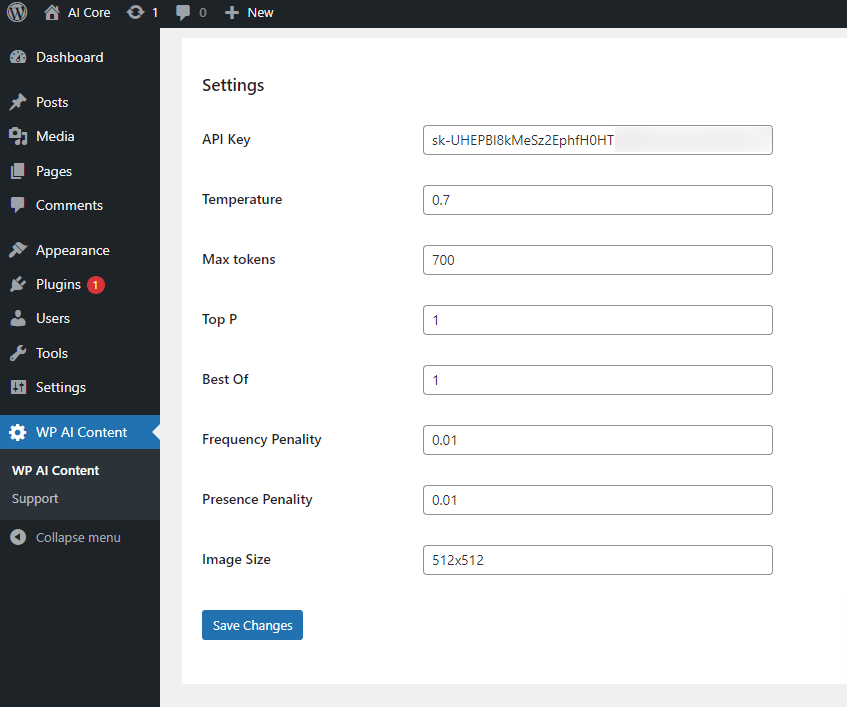
- انتقل إلى GPT 3 الذكاء الاصطناعي قائمة Content Generator من الشريط الجانبي للمسؤول وقم بتوفير مفتاح API عن طريق إنشاء حساب مجاني على موقع Open الذكاء الاصطناعي
- انسخ المفتاح من هناك والصقه
- انقر فوق زر الحفظ وقم بتخزين إعدادات المكون الإضافي الخاص بك
- أخيرا ، يمكنك البدء في إنشاء محتوى الذكاء الاصطناعي في WordPress الخاص بك
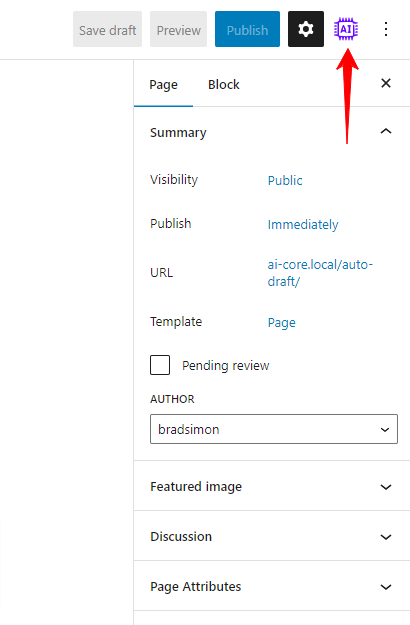
- حدد المنشور / الصفحة الجديدة وستظهر إعدادات مولد المحتوى GPT 3 أدناه في محرر النصوص
كيف تبدأ؟
- اختر لغة مشاركات مدونتك وقم بتعيينها من خيارات اللغة المتاحة
- أعط عنوانا له (إذا كان لديك إصدار احترافي ، فيمكنك أيضا إضافة كلمات رئيسية ووضعها)
- قم بتنظيم عناوينك وتوفير علامة عنوان. يمكنك أيضا اختيار أسلوب الكتابة وتعيين نغمة لمدونتك
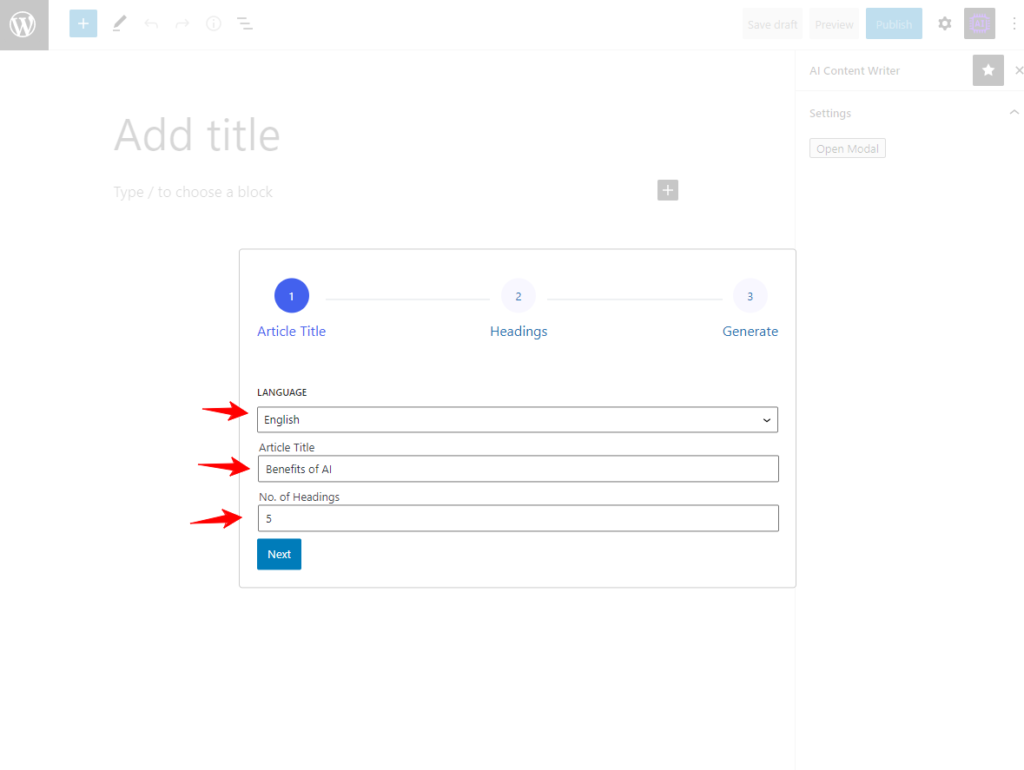
- تحته يمكنك أيضا إضافة نص رابط وتعيين رابط. يمكنك أيضا إدخال الروابط الداخلية يدويا لاحقا
أخيرا ، انقر فوق الزر "إنشاء" وانتظر حتى الذكاء الاصطناعي لإنشاء المحتوى نيابة عنك. سيظهر المحتوى استنادا إلى التعليمات والإعدادات وموضوع مقالتك. لذا ، كن صبورا مع هذه العملية.
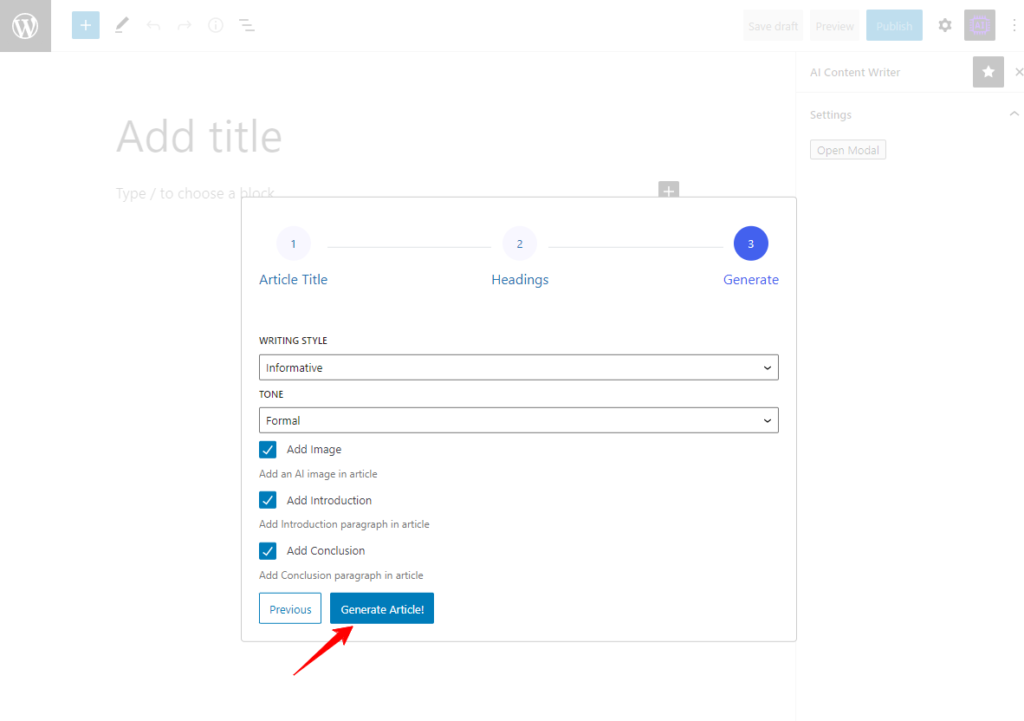
ملاحظة: تذكر النقر فوق خيار حفظ المسودة بمجرد إنشاء المحتوى. سيعيد المكون الإضافي توجيهك إلى محرر WordPress مع المحتوى الخاص بك جاهزا بحلول الذكاء الاصطناعي.
كيفية تحرير المحتوى الذي تم إنشاؤه بواسطة الذكاء الاصطناعي؟
نظرا لأن جزءا كبيرا من مهمتك يتم بالفعل بواسطة الذكاء الاصطناعي ، فأنت تحتاج فقط إلى تحرير المحتوى وإعطائه لمستك ونبرتك الشخصية. ومع ذلك ، هناك بعض الأشياء الأخرى التي تحتاج إلى الاهتمام بها أثناء تحرير المحتوى.
التحقق من المحتوى
لا يمكن أن يكون ChatGPT دقيقا دائما مع المعلومات التي يجلبها. لذلك ، عليك أن تكون حذرا فيما يولده لك في شكل محتوى. قبل استخدام المحتوى أو موقع الويب الخاص بك ، تذكر فحص المحتوى وتشغيله بحثا عن أي أخطاء واقعية أو مشكلات في البيانات.
إضافة روابط داخلية وخارجية
ChatGPT ليست على علم بمقالتك ذات الصلة أو المحتوى الموجود على موقع الويب ، وبالتالي لا يمكنها إنشاء روابط داخلية تلقائيا. بمجرد وضع المحتوى في مكانه ، تحتاج إلى وضع الروابط الداخلية أو الخارجية المطلوبة يدويا لجعل المحتوى الخاص بك سهل الاستخدام.
تضمين صورتك الخاصة
ChatGPT كونه مولد الذكاء الاصطناعي يستخدم الذكاء الاصطناعي لإنشاء صور لمقالتك. بهذه الطريقة يمكنك الحصول على صور آلية ولكنها ليست جيدة بما يكفي لاستكمال المحتوى الخاص بك. لذا ، قم بتنزيل صورك الخاصة التي تتوافق مع المحتوى الخاص بك لتسهيل قراءة مقالتك وفهمها.
اجعلها مخصصة
بالتأكيد يمكن ل ChatGPT إنشاء محتوى رائع لك يكون سريعا وإنسانيا وتفاعليا. لكن هذا لا يعني أنك بحاجة إلى التوقف عن بذل أي جهد أو إعطائه صوتك لقرائك. لجعل المحتوى الخاص بك أكثر أصالة وعلى عكس كل مؤلف موجود ، امنح مقالتك صوتك ونبرتك. أضف تجربتك وخبرتك إلى المحتوى لجعله أكثر تخصيصا.
تحسين المحتوى لكبار المسئولين الاقتصاديين
يقوم ChatGPT ، افتراضيا ، بإنشاء محتوى سهل القراءة والفهم. ومع ذلك ، فهي ليست صديقة تماما لكبار المسئولين الاقتصاديين أو محسنة. ستحتاج إلى تحسين المحتوى الخاص بك والتحقق من كل من قابلية القراءة والمشكلات المتعلقة بتحسين محركات البحث داخل WordPress.
هل تحتاج إلى مساعدة احترافية في إنشاء محتوى عالي الجودة؟
تواصل معنا للحصول على مدونات عالية الجودة ومحسنة لتحسين محركات البحث وارتق بالمحتوى الخاص بك إلى آفاق جديدة
استنتاج
إذا كنت تريد أن تكون مدعوما الذكاء الاصطناعي وإضافة المزيد من الوظائف إلى موقع الويب والمحتوى الخاص بك ، فإن ChatGPT هو الحل المناسب لك. سيتم إعادة تعريف المحتوى وإعادة إنشائه بعدة طرق ، مع ChatGPT وغيرها الكثير في المستقبل القريب. ومع ذلك ، يجب أن تكون مستعدا بماذا ومتى وكيف تستخدم هذه الأدوات لاستخدامها بشكل أفضل.
أسئلة وأجوبة - كيفية إضافة ChatGPT إلى وورد
كيف أقوم بدمج ChatGPT في موقع WordPress الخاص بي؟
إن إضافة ChatGPT إلى موقع WordPress الخاص بك يشبه توصيل مساعد إضافي. عادة ما تفعل ذلك عن طريق تثبيت مكون إضافي. ما عليك سوى العثور على مكون إضافي يعمل مع ChatGPT ، واتباع التعليمات لتثبيته ، ثم ضبط الإعدادات لجعله يعمل بالطريقة التي تريدها.
هل يمكن أن يساعدني ChatGPT في إنشاء محتوى لمدونة WordPress الخاصة بي؟
مطلقا! ChatGPT يشبه رفيق الكتابة لمدونتك. يمكن أن يساعدك في التوصل إلى أفكار وتنظيم أفكارك وحتى كتابة مقالات كاملة. يستخدم ذكاءه لجعل الكتابة أسهل وأسرع ، بحيث يكون لديك دائما محتوى جديد ومثير للاهتمام لقرائك.
ما هي فوائد استخدام ChatGPT لدعم العملاء على موقع WordPress الخاص بي؟
يشبه استخدام ChatGPT لدعم العملاء وجود مساعد فائق الاستجابة في خدمتك. يمكن لروبوتات المحادثة التي تعمل بنظام ChatGPT الإجابة بسرعة على الأسئلة وتقديم المساعدة الشخصية والدردشة مع الكثير من الأشخاص في وقت واحد. هذا يجعل دعم العملاء أسرع وأكثر ودية ، مما يجعل موقع الويب الخاص بك مكانا أجمل.
هل ChatGPT متوافق مع مكونات WordPress الإضافية والسمات الشائعة؟
عادة نعم! تم تصميم أدوات ChatGPT للعمل بسلاسة مع المكونات الإضافية والسمات الأكثر شيوعا. ولكن من الجيد التحقق قبل إضافة أي شيء جديد. سيخبرك معظم صانعي المكونات الإضافية ما إذا كانت أداتهم تعمل بشكل جيد مع الآخرين حتى تتمكن من التأكد من أن كل شيء يعمل معا بسلاسة.
كيف يمكنني ضمان خصوصية وأمان تفاعلات المستخدم مع ChatGPT على موقع WordPress الخاص بي؟
الحفاظ على الأشياء آمنة وخاصة مع ChatGPT يشبه قفل باب منزلك. تأكد من اختيار المكونات الإضافية الموثوقة التي تأخذ الخصوصية على محمل الجد وتتبع القواعد للحفاظ على أمان البيانات. حافظ على تحديث كل شيء من خلال التحديثات المنتظمة ، تماما كما تفعل مع هاتفك ، لإصلاح أي مشاكل والحفاظ على موقعك آمنا وسليما.















