إذا كنت تخطط للانتقال من دروبال إلى WordPress ، فستساعدك هذه المدونة على اتخاذ قرار مستنير.
دروبال هو نظام إدارة محتوى مفتوح المصدر يبني مواقع ويب وتطبيقات ويب مخصصة. صدر في عام 2001 ، وهو مكتوب بلغة PHP. اختارت الشركات الكبيرة التي تحصل على حركة مرور عالية دروبال لتطوير الويب المعقد. وبالتالي ، فإن تطوير الويب باستخدام دروبال يكلف أكثر بكثير من WordPress بما في ذلك الصيانة. ولكن لماذا تختار دروبال عندما يكون لديك نظام إدارة محتوى فعال من حيث التكلفة وسهل الاستخدام ويفعل كل ما يفعله دروبال بتكلفة أقل بكثير؟ نقدم لك - وورد.
المحتويات
تبديلهل تتطلع إلى الترحيل من دروبال إلى ووردبريس؟
لذلك إذا كنت تفكر في دروبال إلى WordPress الهجرة ، فأنت في الاتجاه الصحيح. في حين أن كلا من WordPress و Drupal هما CMS مفتوح المصدر ، جاء WordPress بعد سنوات 2. حتى ذلك الحين ، احتل WordPress CMS أكثر من 60٪ من مواقع CMS على الإنترنت. هنا ستعرف بالضبط لماذا WordPress هو الخيار الصحيح لعملك على دروبال.
أهم 3 أسباب لماذا تحتاج دروبال إلى ترحيل WordPress
بينما يشتهر دروبال بميزاته للمؤسسات الكبيرة ، دعنا نرى لماذا لا يزال 40٪ من مواقع الويب على الإنترنت مدعومة من WordPress. فيما يلي أهم الأسباب التي تجعلك بحاجة إلى ترحيل دروبال إلى WordPress.
الوظائف والاستخدام
ووردبريس: بمجرد اكتمال التثبيت ، يكون جاهزا للاستخدام ولا يتطلب أي إعدادات معقدة. يحتوي WordPress أيضا على سمات مذهلة مصممة للمبتدئين وكذلك للمستخدمين المتقدمين. مع خبرة قليلة أو معدومة ، يعد WordPress منصة جاهزة لأي نوع من الأعمال.
دروبال: الأمر ليس بهذه البساطة مثل WordPress ويتطلب بعض الوقت لمعرفة الوظائف الأساسية. ومع ذلك ، فإن دروبال ليس نظام إدارة محتوى مثاليا للمبتدئين. تتطلب الميزات القابلة للتخصيص بدرجة عالية مطور ويب متمرسا حتى تعمل بكامل إمكاناتها. قد يكون من الصعب تعلم دروبال لأنه يتطلب المزيد من الخبرة.
الفعالية من حيث التكلفة
في حين أن تكاليف الإعداد واستضافة الويب هي نفسها تقريبا لكل من مواقع Drupal و WordPress ، فإن تكلفة الصيانة تختلف لكلا القطبين على مسافة بعيدة.
نظرا لأن دروبال يتطلب خبرة فنية ، فإن تكلفة الصيانة أغلى بكثير. تحتاج إلى توظيف خبراء لاستكشاف وظائف دروبال الكاملة. حتى بعد اكتمال تطوير الويب باستخدام دروبال ، يتطلب أي دعم إضافي تكلفة إضافية.
الرسوم مرتفعة للغاية تقريبا بسبب صغر حجم مجتمع دروبال. سبب كبير آخر يجعلك تفكر بشكل صحيح في دروبال إلى ترحيل WordPress.
من ناحية أخرى ، لا تكلف صيانة WordPress الكثير وهي صديقة للجيب تماما حتى بالنسبة للشركات الصغيرة. يسرد Seahawk 70-100 دولار في الساعة للبيع بالتجزئة لمطوري WordPressوهو أقل بكثير من تكلفة صيانة دروبال.
سيو
قال مات كاتس ، الرئيس السابق لفريق Google webspam ، إن Google تحب WordPress. حسنا ، هناك سبب لذلك.
يدور تحسين محركات البحث حول الاستجابة الأساسية وتجربة المستخدم. وورد لديه على حد سواء.
تجعل الملاءمة والسمات والمكونات الإضافية سريعة الاستجابة لمواقع WordPress صديقة لكبار المسئولين الاقتصاديين والتي تتسلق سلم تصنيفات محرك البحث.
عندما يتعلق الأمر بدروبال ، تتطلب الأحمال الثقيلة للأنظمة والوحدات وقتا إضافيا للتحميل معظم الوقت ، مما يجعلها غير محسنة لمحرك البحث. تلعب سرعة موقع الويب دورا مهما في تحديد مدى ملاءمة تحسين محركات البحث ، وهناك يتراجع دروبال قليلا.
قراءة: PSD إلى دليل تحويل وورد مع فيديو تعليمي
هل أنت مستعد لترقية موقع دروبال الخاص بك إلى WordPress؟
انتقل بسلاسة من دروبال إلى WordPress وارفع أداء موقع الويب الخاص بك وسهولة استخدامه من خلال خدمة ترحيل دروبال إلى WordPress الخالية من القلق!
دروبال مقابل وورد المقارنة والأساطير
هل تريد المزيد من الأسباب التي تجعلك تنتقل من دروبال إلى WordPress؟ دعونا نلقي نظرة على بعض المقارنات ونفجر بعض الأساطير.

مقارنة الأرقام: دروبال مقابل وورد
تم إطلاقه بعد سنوات 2 من دروبال ، ولا يزال WordPress حتى الآن يستحوذ على أكثر من 60٪ من مواقع CMS في العالم. في حين أن رقم دروبال هو 4٪ فقط.
تعمل شركات Huger مثل Facebook و The New York Times و Bloomberg وغيرها على WordPress.
دروبال ليس أقرب إلى حصة WordPress في السوق ولكن لا يزال ، على سبيل المثال ، دائرته تشمل مواقع الويب مثل Cisco و NBC و The Economist وما إلى ذلك.
من بين جميع مواقع الويب على الإنترنت ، يتم تشغيل أكثر من 40٪ على WordPress. في حين أن حصة دروبال هي 1.7٪ فقط
فضح 2 أكبر الخرافات: وورد مقابل دروبال
الخرافة 1: WordPress مخصص للشركات الصغيرة فقط
حسنا ، لقد سبق ذكره ومن الواضح أن مواقع الويب التجارية الكبيرة تعمل على WordPress. من الصحيح أن WordPress مثالي للشركات الصغيرة ، والأشخاص الذين بدأوا للتو في تطوير WordPress ، والمدونين ، ومع ذلك ، لا يعني ذلك بأي حال من الأحوال أن مواقع الويب الكبيرة لا يمكن تشغيلها على WordPress بشكل فعال.
بل هي ميزة إضافية على نهاية WordPress أن هذه المنصة مخصصة لكل من الشركات الصغيرة والكبيرة.
الخرافة 2: تعدد اللغات يمثل مشكلة في WordPress
نعم ، يتمتع دروبال 8 بقدرات متعددة اللغات يحمل في ثناياه عوامل ، ومع ذلك ، حتى مع WordPress ، يمكنك إنشاء موقع ويب متعدد اللغات خال من المتاعب لميزة تحسين محركات البحث.
تحب Google WordPress بسبب ملاءمتها لكبار المسئولين الاقتصاديين. لماذا لا تضاعف الحب من خلال إنشاء موقع WordPress متعدد اللغات؟
هناك العديد من المكونات الإضافية الجاهزة مثل WPML و MultilingualPress لتحقيق وظائف متعددة اللغات وتوطين المحتوى على WordPress.
مزيد من المعلومات: تم فضح 6 خرافات WordPress الشائعة
كيفية وضع استراتيجية لدروبال إلى وورد الهجرة

إذا كنت تفكر في الانتقال بين أنظمة إدارة المحتوى ، فيجب عليك تقييم النفقات والمزايا والآثار طويلة المدى لهذا القرار بعناية. فيما يلي بعض الأشياء التي يجب وضع استراتيجية لها عند التخطيط للتحول من دروبال إلى WordPress:
توقيت الهجرة: ما يمكن توقعه
نقل موقع الويب الخاص بك من دروبال إلى WordPress ليس مشروعا في عطلة نهاية الأسبوع. يتضمن مجموعة من الخطوات ، مثل تجهيز موقعك الحالي ومحتواك لهذه الخطوة ومعرفة الميزات الجديدة الرائعة التي تريدها في WordPress.
كم من الوقت يستغرق؟ حسنا ، يعتمد ذلك على مقدار الأشياء الموجودة على موقعك. إذا كان موقعك أكثر في الجانب البسيط ، فقد تنتهي في غضون أسابيع قليلة. ولكن إذا كنت تدير عرضا أكبر يحتوي على الكثير من الصفحات والميزات ، فاستعد لبضعة أشهر من العمل.
وإليك نصيحة: نظرا لأن هذا النوع من المشاريع يمكن أن يوقف تدفق عملك المعتاد مؤقتا ، فحاول اختيار وقت يمكنك فيه التعامل مع القليل من التوقف. هل أنت في عجلة من أمرك؟ هناك محترفو الهجرة الذين يمكنهم تسريع الأمور والحفاظ على الصداع إلى الحد الأدنى.
تخيل مظهرا جديدا
الآن بعد أن تم تحديد جدول الترحيل الخاص بك ، حان الوقت للتفكير في الشكل الذي يجب أن يبدو عليه موقع الويب الخاص بك ومظهره. غالبا ما يعني التبديل من دروبال إلى WordPress منح موقعك عملية تجميل كاملة.
هذه هي فرصتك لأخذ ما تعلمته من موقع الويب الحالي الخاص بك وإجراء تحسينات على التصميم وتجربة المستخدم في إعداد WordPress الجديد. لمعرفة ما الذي سينقر حقا مع جمهورك ، ألق نظرة خاطفة على ما تفعله مواقع الويب الكبرى الأخرى في مجالك وقم ببعض أبحاث السوق.
أحد الأشياء المهمة التي يجب وضعها في الاعتبار أثناء هذا الانتقال هو الوحدات النمطية الخاصة بك. قد تقوم إضافات دروبال الصغيرة هذه ببعض الأشياء الرائعة على موقعك الحالي. ألق نظرة حول WordPress لمعرفة ما إذا كانت هناك وحدات مماثلة أو حتى أفضل متاحة ، والتي ، على الأرجح ، موجودة.
استكشاف ميزات دروبال الخاصة بك
عندما تستعد لتبديل منصات CMS ، فهذه فرصة لإلقاء نظرة فاحصة على الميزات والأدوات التي يستخدمها موقع الويب الحالي الخاص بك. هل تحصل حقا على أقصى استفادة منها جميعا؟ هل هناك أي شيء يمكنك الاستغناء عنه أثناء قيامك بهذه الخطوة؟ والأهم من ذلك ، هل يمكن ل WordPress التعامل مع جميع الميزات التي تحتاجها؟
جزء كبير من الانتقال من دروبال إلى WordPress هو معرفة الميزات من موقعك القديم التي يجب امتلاكها للموقع الجديد.
اكتشاف الوظائف الإضافية المهمة لجهات خارجية لموقعك
أثناء التدقيق في الميزات التي يجب الاحتفاظ بها ، لا تنس أي أدوات تابعة لجهات خارجية قد يحتاجها موقع WordPress الجديد. ضع في اعتبارك أن WordPress يحتوي على مجموعة واسعة من خيارات الجهات الخارجية ، أكثر بكثير من العديد من منصات CMS الأخرى مثل دروبال.
بالإضافة إلى ذلك ، تتناسب هذه الوظائف الإضافية في WordPress تماما مع موقعك ، بغض النظر عن مقدار تخصيصه.
جعل استضافتك أولوية
تشبه استضافة موقع الويب الخاص بك أساسه - فهو ما يحافظ على تشغيل كل شيء بسلاسة وجاهز للتعامل مع كل ما يأتي في طريقه. لذلك ، عندما تنتقل من دروبال إلى WordPress ، من الضروري التفكير بجدية في إعداد الاستضافة الخاص بك.
ومع ذلك ، فإن اختيار مزود الاستضافة المناسب ليس بالأمر السهل دائما. مع وجود العديد من الخيارات المتاحة ، مثل BlueHost و SiteGround ، يمكن أن تشعر بالإرهاق. إذا كنت تستخدم بالفعل حساب استضافة لموقع دروبال الخاص بك ، فمن الجدير استكشاف مقدمي الخدمات المتخصصين في WordPress - فقد يكون لديهم ما تحتاجه بالضبط.
يمكن أن يحدث الاستثمار في حل استضافة ويب قوي فرقا كبيرا في كيفية أداء موقعك. خاصة بالنسبة لمواقع الويب الكبيرة ، فإن الجودة مهمة أكثر من التكلفة.
معرفة المزيد: أسباب لتجنب استضافة رخيصة لمواقع وورد
اختيار طاقم الترحيل الخاص بك
قد يكون نقل موقع الويب الخاص بك من دروبال إلى WordPress أمرا صعبا للغاية. هناك كل أنواع الأشياء التقنية وغير التقنية للتعامل معها ، وهذا هو السبب في أن وجود الأشخاص المناسبين في فريقك أمر أساسي.
بالتأكيد ، قد تفكر في التعامل مع كل شيء داخل الشركة ، ولكن جلب الخبراء الذين يعرفون طريقهم حول كل من دروبال و WordPress يمكن أن يوفر لك الكثير من الصداع.
قد يبدو العثور على الفريق المثالي مهمة كبيرة ، ولكنه مهم للغاية للتأكد من أن عملية الترحيل تسير بسلاسة. قد يبدو القيام بكل ذلك داخليا جيدا ، ولكن قد ينتهي به الأمر إلى التسبب في مشاكل أكثر مما يحلها ، مثل فقدان البيانات أو ارتكاب أخطاء لا رجعة فيها.
سيساعدك فريقنا في Seahawk على الانتقال السلس من دروبال إلى WordPress. نحن نحرص على جميع التفاصيل الفنية ونضمن أن موقع الويب الخاص بك يحافظ على وظائفه وتصميمه.
ضع في اعتبارك هذه قبل الترحيل من دروبال إلى WordPress
قبل الترحيل من دروبال إلى WordPress أو محتوى دروبال السري إلى WordPress ، هناك بعض الأشياء المهمة التي يجب مراعاتها. دعونا نلقي نظرة على اثنين منهم:
العثور على مضيف ويب WordPress موثوق جديد
عندما يتعلق الأمر باستضافة الويب ، لا يتم إنشاء جميع مقدمي الخدمات على قدم المساواة. إذا كنت تقوم بالتبديل من دروبال إلى WordPress ، فستحتاج إلى العثور على مضيف ويب WordPress جديد موثوق به ومتوافق مع النظام الأساسي.
ابحث عن مضيف يقدم دعم 24 / 7 وأوقات تحميل سريعة ونسخ احتياطية منتظمة. بعض مضيفي الويب المشهورين ل WordPress يشملون DreamHost و Convesio.
Related: أفضل مزودي الاستضافة السحابية 2023
قم بعمل نسخة احتياطية من بيانات دروبال الخاصة بك
قبل إجراء أي تغييرات على موقع الويب الخاص بك ، من الضروري نسخ بياناتك احتياطيا. يتضمن ذلك كل المحتوى الخاص بك وملفات الوسائط وأي رمز مخصص ربما تكون قد أضفته إلى موقع دروبال الخاص بك. تضمن النسخة الاحتياطية أن لديك نسخة من بياناتك في حالة حدوث أي خطأ أثناء عملية الترحيل.
تعلم: Sitecore إلى خدمة ترحيل ووردبريس
كيف تأخذ نسخة احتياطية من موقع دروبال الخاص بك؟
يحتوي دروبال على وحدة تسمى النسخ الاحتياطي والترحيل تتيح لك إنشاء نسخ احتياطية من موقع الويب الخاص بك. لاستخدام هذه الوحدة ، ستحتاج إلى تثبيتها وتمكينها على موقع Drupal الخاص بك. بمجرد تمكين الوحدة ، انتقل إلى التكوين > النسخ الاحتياطي والترحيل للوصول إلى إعدادات الوحدة. من هناك ، يمكنك إنشاء نسخة احتياطية من قاعدة البيانات والملفات الخاصة بك.
استخدم أداة نسخ احتياطي تابعة لجهة خارجية
هناك العديد من أدوات النسخ الاحتياطي التابعة لجهات خارجية المتاحة لدروبال والتي يمكن أن تساعدك في إنشاء نسخ احتياطية من موقع الويب الخاص بك. تتضمن بعض الخيارات الشائعة النسخ الاحتياطي والترحيل وقاعدة بيانات النسخ الاحتياطي. تتيح لك هذه الأدوات إنشاء نسخ احتياطية تلقائية وفقا لجدول زمني منتظم أو إنشاء نسخ احتياطية يدويا حسب الحاجة.
استخدم خدمات النسخ الاحتياطي لمزود استضافة الويب الخاص بك
إذا كان موقع الويب الخاص بك مستضافا بواسطة مزود استضافة ويب ، فتحقق لمعرفة ما إذا كان يقدم خدمات النسخ الاحتياطي. يقوم العديد من مزودي الاستضافة بتضمين خدمات النسخ الاحتياطي كجزء من خطط الاستضافة الخاصة بهم. إذا كان مزود الاستضافة الخاص بك يقدم نسخا احتياطية ، فتأكد من فهم عملية النسخ الاحتياطي وكيفية الوصول إلى النسخ الاحتياطية إذا لزم الأمر.
دروبال إلى وورد الهجرة
الآن ، دعنا نأتي أخيرا إلى دروبال إلى ترحيل WordPress ، اتبع هذه الخطوات البسيطة باستخدام مكون WordPress الإضافي.
تثبيت ووردبريس
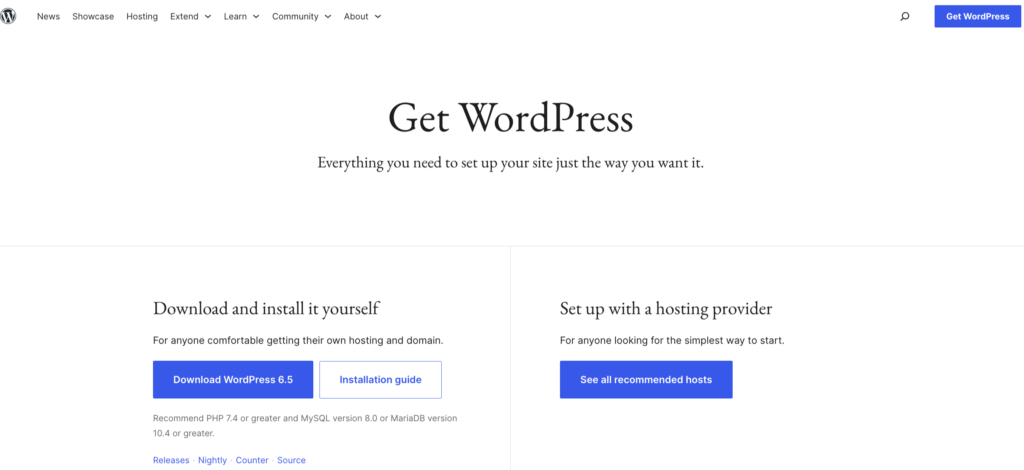
الخطوة الأولى والأهم التي يجب اتخاذها عند بدء الترحيل هي تثبيت WordPress جديد جاهز لتلقي محتوى دروبال الخاص بك. هيريس كيفية القيام بذلك:
- اختر مزود استضافة: سيؤدي اختيار مضيف ويب يقدم دعم WordPress ، كما هو موضح أعلاه ، إلى تسهيل العملية بالنسبة لك. يقدم معظم مقدمي الخدمة تثبيتات WordPress بنقرة واحدة ، مما يجعل العملية مباشرة.
- إعداد النطاق: إذا كنت ترحل موقعا حاليا، فمن المحتمل أن تستخدم نطاقك الحالي. يختار البعض العمل على نطاق مؤقت أو نطاق فرعي أثناء الترحيل لتقليل وقت التوقف عن العمل.
- بنقرة واحدة WordPress تثبيت: قم بتسجيل الدخول إلى لوحة تحكم الاستضافة الخاصة بك. ابحث عن قسم تثبيت WordPress أو موقع الويب. يمكنك بسهولة إعداد WordPress بدون تحميلات يدوية للملفات أو تكوين قاعدة البيانات باستخدام التثبيت بنقرة واحدة. اتبع الإرشادات التي تظهر على الشاشة لإنهاء التثبيت.
- التثبيت اليدوي (إذا لزم الأمر): إذا كان مضيفك لا يقدم تثبيتا بنقرة واحدة ، فقم بتنزيل WordPress من WordPress.org. قم بتحميل الملفات إلى الخادم الخاص بك باستخدام FTP ، وقم بإنشاء قاعدة بيانات MySQL من خلال لوحة تحكم الاستضافة ، وقم بتشغيل البرنامج النصي لتثبيت WordPress عن طريق الوصول إلى نطاقك.
اقرأ أيضا: كيفية تثبيت WordPress على نظام التشغيل Windows 11 (5 طرق سهلة)
اختر بنية الرابط الثابت في WordPress
الروابط الثابتة هي هياكل عناوين URL لصفحاتك ومشاركاتك. يقدم WordPress العديد من الخيارات ، واختيار الهيكل المناسب لتحسين محركات البحث وتجربة المستخدم أمر حيوي.
- الوصول إلى إعدادات الرابط الثابت: في لوحة معلومات WordPress الخاصة بك ، انتقل إلى الإعدادات > الروابط الثابتة.
- اختر هيكلا: يشتهر خيار "اسم المنشور" بقابليته للقراءة وفوائد تحسين محركات البحث. ومع ذلك ، اختر بنية تناسب استراتيجية المحتوى الخاصة بك وتعكس بنية عنوان URL لموقع Drupal الخاص بك للحفاظ على تصنيفات محرك البحث.
- بنية مخصصة: إذا لم يكن أي من الخيارات المحددة مسبقا مناسبا لك ، فقم بإنشاء بنية مخصصة بعلامات متاحة للتأكد من أن عناوين URL الخاصة بك وصفية ومتوافقة مع محرك البحث.
تثبيت FG دروبال إلى وورد البرنامج المساعد
قم بتسجيل الدخول إلى موقع WordPress الجديد الخاص بك وفي لوحة القيادة ، انتقل إلى المكونات الإضافية > إضافة جديد، وابحث عن FG Drupal إلى WordPress. انقر فوق التثبيت الآن ، وبمجرد الانتهاء من ذلك ، قم بالتنشيط.
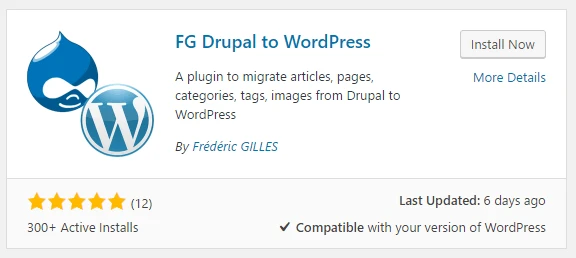
احصل على معلومات دروبال الخاصة بك
للحصول على هذه المعلومات ، انتقل إلى ملف settings.php باستخدام عميل FTP (يوجد عادة هنا: drupal / sites / default / settings.php).
بعد ذلك ، اتبع التعليمات التالية:
- قم بتنزيل وتثبيت عميل FTP الذي تختاره
- انتقل إلى الدليل الافتراضي لموقعك
- افتح ملف settings.php
- انسخ اسم المضيف واسم قاعدة البيانات واسم المستخدم وكلمة المرور وبادئة جدول دروبال
- الصقه في ملف نصي واحفظه لوقت لاحق.
استيراد محتوى دروبال إلى ووردبريس
أنت على وشك الوصول مع دروبال إلى ترحيل WordPress.
- في لوحة معلومات WordPress الخاصة بك ، انقر فوق أدوات > استيراد.
- بعد الخطوة 1 ، سترى دروبال في الجدول. انقر فوق تشغيل المستورد.
- سينقلك هذا إلى صفحة حيث يمكنك تعيين جميع الخيارات لترحيل بياناتك.
- هناك ، سترى زرا - إفراغ محتوى WordPress. سيؤدي هذا إلى حذف محتوى WordPress بالكامل (جميع المنشورات والصفحات والفئات وما إلى ذلك). إذا كانت لديك صفحة اختبار تم إنشاؤها ، فسيؤدي ذلك إلى حذف تلك البيانات.
- في قسم معلمات موقع دروبال ، أدخل عنوان URL لموقع دروبال الحالي. سيتم استخدام هذا لاستخراج البيانات من موقعك الحالي.
- ضمن قسم معلمات قاعدة بيانات دروبال ، الصق المعلومات حول قاعدة البيانات القديمة التي نسختها من ملف settings.php الخاص بك.
- بمجرد إدخال التفاصيل ، انقر فوق اختبار اتصال قاعدة البيانات للتأكد من أنها تعمل.
- التالي هو قسم السلوك. هنا ، حدد العناصر التي ترغب في استيرادها بالإضافة إلى منشورات وصفحات دروبال.
- بمجرد تكوين كل شيء ، انقر فوق ابدأ زر الاستيراد وسيبدأ ترحيل دروبال إلى WordPress.
- سترى شريطا يتتبع عملية الترحيل وفي حالة حدوث أي مشكلة ، سيظهر في المربع.
- سترى رسالة نجاح بمجرد اكتمال ترحيل دروبال إلى WordPress. لكن ، انتظر هذه ليست النهاية.
- قم بالتمرير لأسفل إلى قسم "بعد الترحيل" وانقر على "تعديل الروابط الداخلية". تساعد هذه الميزة في تحديث بنية الرابط الثابت الجديدة ل WordPress. تأكد من التحقق من بضع صفحات للتأكد من أن الروابط الداخلية تعمل بسلاسة.
حدد إعدادات محتوى WordPress الخاص بك
قبل استيراد محتوى دروبال الخاص بك ، قرر كيفية تنظيمه داخل WordPress. يتضمن ذلك التصنيف ووضع العلامات وأنواع المنشورات المخصصة إذا لزم الأمر.
- مراجعة بنية محتوى WordPress: فهم كيفية تنظيم WordPress للمحتوى. عادة ما تكون المنشورات عبارة عن محتوى ذي صلة بالوقت مثل مقالات المدونة ، بينما تكون الصفحات ثابتة ومناسبة لمحتوى مثل صفحات "نبذة عنا" أو "جهة الاتصال".
- تصنيف المحتوى الخاص بك: خطط لكيفية تصنيف المحتوى المستورد. يسمح WordPress بالتصنيفات الهرمية ، مما يتيح لك تنظيم المحتوى بكفاءة.
- أنواع المنشورات المخصصة والتصنيفات: فكر في إنشاء أنواع منشورات مخصصة للمحتوى الذي لا يتناسب مع أنواع المنشورات أو الصفحات الافتراضية. التصنيفات هي طريقة لتجميع المحتوى ، على غرار الفئات ، ولكن لأنواع المنشورات المخصصة.
ترحيل موقعك من دروبال إلى ووردبريس
بعد التأكد من استيراد المحتوى الخاص بك وتنظيمه بشكل صحيح ، حان الوقت لإنهاء الترحيل.
- مراجعة الموقع: تحقق بعناية من موقع WordPress الخاص بك بحثا عن أي محتوى مفقود أو أخطاء في التنسيق. تأكد من ترحيل جميع المنشورات والصفحات والفئات وحسابات المستخدمين بشكل صحيح.
- تنفيذ عمليات إعادة التوجيه: للحفاظ على تصنيفات تحسين محركات البحث وتجربة المستخدم ، قم بإعداد عمليات إعادة التوجيه لأي تغييرات في عنوان URL من دروبال إلى WordPress. يمكنك استخدام مكونات WordPress الإضافية مثل إعادة التوجيه لإدارة ذلك.
- الاختبار النهائي: قم بإجراء اختبار شامل لموقعك. تحقق من وجود روابط معطلة ، وتأكد من عمل جميع النماذج ، ومراجعة الموقع على الأجهزة والمتصفحات المختلفة ، وتحسين سرعات التحميل.
- البث المباشر: قم بتحديث إعدادات DNS لنطاقك للإشارة إلى بيئة استضافة WordPress الجديدة إذا كنت تعمل على نطاق مؤقت أو نطاق فرعي. راقب أداء موقعك وترتيب محرك البحث عن كثب في الأيام التالية للتبديل.
تعرف: كيفية الترحيل من جملة إلى وورد
ماذا تفعل بعد اكتمال ترحيل دروبال إلى WordPress؟
تهانينا على الترحيل الناجح من دروبال إلى WordPress! إليك ما يجب عليك فعله بعد إكمال ترحيل دروبال إلى WordPress:
وجه نطاقك نحو WordPress
بعد اكتمال الترحيل ، ستحتاج إلى توجيه نطاقك نحو موقع WordPress الجديد الخاص بك. يتضمن ذلك تغيير إعدادات DNS لنطاقك للإشارة إلى مزود استضافة WordPress الخاص بك. يمكنك عادة القيام بذلك من خلال لوحة تحكم جهة تسجيل المجالات.
بمجرد تحديث إعدادات DNS الخاصة بك ، قد يستغرق نشر التغييرات بعض الوقت ، لذا كن صبورا وتحقق مرة أخرى بشكل دوري للتأكد من إمكانية الوصول إلى موقع الويب الخاص بك.
اختر موضوعا لموقع WordPress الخاص بك
يقدم WordPress مجموعة واسعة من السمات للاختيار من بينها ، لذلك ستحتاج إلى تحديد سمة تناسب احتياجات تصميم موقع الويب الخاص بك ووظائفه. يمكنك تصفح مستودع سمات WordPress أو شراء سمة متميزة من موقع ويب تابع لجهة خارجية.
بمجرد اختيار سمة ، قم بتثبيتها وتنشيطها على موقع WordPress الخاص بك. يمكنك بعد ذلك تخصيص إعدادات السمة وتصميمها لتتناسب مع علامتك التجارية.
استفد بشكل كامل من ميزات WordPress
WordPress عبارة عن منصة قوية توفر العديد من الميزات والخيارات لتخصيص موقع الويب الخاص بك. استفد من هذه الميزات عن طريق تثبيت المكونات الإضافية وتحسين موقعك لمحركات البحث.
هناك العديد من المكونات الإضافية المجانية والمدفوعة المتاحة ل WordPress والتي يمكن أن تساعدك على تحسين وظائف موقع الويب الخاص بك وتحسين أدائه. تتضمن بعض المكونات الإضافية الشائعة All in One SEO لتحسين محرك البحث ، و Jetpack للأمان والأداء ، و WPForms لإنشاء نماذج مخصصة.
قراءة: كيفية الترحيل من Webflow إلى WordPress
المهنية دروبال إلى خدمة الهجرة وورد
على الرغم من أننا قمنا بتضمين الخطوات التي تحتاجها في دروبال إلى ترحيل WordPress ، فمن الأفضل دائما اختيار الخبراء للقيام بالعمل نيابة عنك. هذا يضمن النقل الآمن للبيانات وعملية الترحيل السلسة. حتى الخطأ البسيط في القيام بترحيل دروبال إلى WordPress يمكن أن يكلفك ضررا طويل المدى.
لكن لا داعي للقلق بشأن ذلك.
Seahawk مكرس وشغوف ب WordPress. نحن مزودو خدمة WordPress ذو العلامة البيضاء بالكامل ونقدم خدمات PRO WordPress بأسعار ثورية بسعر 70-100 دولار في الساعة للبيع بالتجزئة لشركائنا.
من دعم WordPress إلى تصميم واجهة المستخدم وإصلاحات الموقع المخترقة إلى الاستعانة بمصادر خارجية في WordPress ، نحن نعتني بكل شيء نيابة عنك. خدمات الاحتفاظ لدينا التي تمنع اضطراب العملاء لمضيفي الويب تجعلنا فريدين في السوق.
أكثر من 1000+ شركة مثل Clean Juice و GoDaddy وما إلى ذلك تثق في Seahawk مع خدمات WordPress.
حان الوقت للانضمام إلى عملك وتوسيع نطاقه معنا. اتصل بنا الآن لمزيد من التفاصيل الشخصية.
دروبال إلى وورد الهجرة الأسئلة الشائعة
لماذا يجب أن أفكر في الترحيل من دروبال إلى ووردبريس؟
يوفر الترحيل من دروبال إلى WordPress العديد من المزايا مثل واجهة أكثر سهولة في الاستخدام ، ومجتمع أكبر من المطورين والموارد ، ومكتبة واسعة من السمات والمكونات الإضافية ، وإدارة أسهل للمحتوى ، وتكامل أفضل مع الأدوات والخدمات الشائعة.
ماذا يحدث لموقع دروبال الخاص بي أثناء عملية الترحيل؟
أثناء عملية الترحيل ، سيظل موقع دروبال الخاص بك سليما حتى يكتمل الترحيل. سنقوم بإنشاء نسخة احتياطية من موقع دروبال الخاص بك قبل بدء الترحيل. بمجرد اكتمال الترحيل بنجاح واختبار موقع WordPress الذي تم ترحيله بدقة ، يمكنك تبديل نطاقك أو عناوين URL للإشارة إلى تثبيت WordPress الجديد.
هل عملية الترحيل من دروبال إلى ووردبريس معقدة؟
يعتمد تعقيد عملية الترحيل على حجم وتعقيد موقع دروبال الخاص بك. Seahawk هنا لمساعدتك في ترحيل دروبال إلى WordPress ، لذا استرخ بدون قلق ودعنا نتعامل مع الجوانب الفنية للترحيل.
هل هناك أي تكاليف مرتبطة بالترحيل من دروبال إلى WordPress؟
يمكن أن تختلف التكاليف المرتبطة بالترحيل من دروبال إلى WordPress اعتمادا على عوامل مثل حجم وتعقيد موقع الويب الخاص بك والتخصيصات وما إلى ذلك. تواصل معنا للحصول على عرض أسعار لخدمات ترحيل دروبال إلى WordPress الاحترافية.
هل يمكنني الاحتفاظ باسم نطاقي الحالي وعناوين URL الخاصة بي سليمة بعد الترحيل إلى WordPress؟
نعم ، يمكنك الاحتفاظ باسم نطاقك الحالي وعناوين URL كما هي بعد الترحيل إلى WordPress. لضمان الاستمرارية ، سنقوم بإعداد عمليات إعادة توجيه مناسبة من عناوين URL القديمة لدروبال إلى عناوين URL الجديدة المقابلة ل WordPress. يساعد هذا في الحفاظ على تصنيفات محرك البحث لموقع الويب الخاص بك ويضمن إعادة توجيه الزوار تلقائيا إلى المحتوى المناسب على النظام الأساسي الجديد.
هل سيؤثر الترحيل من دروبال إلى WordPress على أداء موقع الويب الخاص بي؟
قد يكون للترحيل من دروبال إلى WordPress تأثير على أداء موقع الويب الخاص بك ، ولكن يمكن أن يختلف اعتمادا على عوامل مختلفة. يشتهر WordPress بأدائه المحسن وقدرات التخزين المؤقت ، والتي يمكن أن تحسن سرعة واستجابة موقع الويب الخاص بك. لا تقلق; تقدم Seahawk أيضا خدمة تحسين سرعة الموقع لأداء موقع الويب فائق السرعة.


















