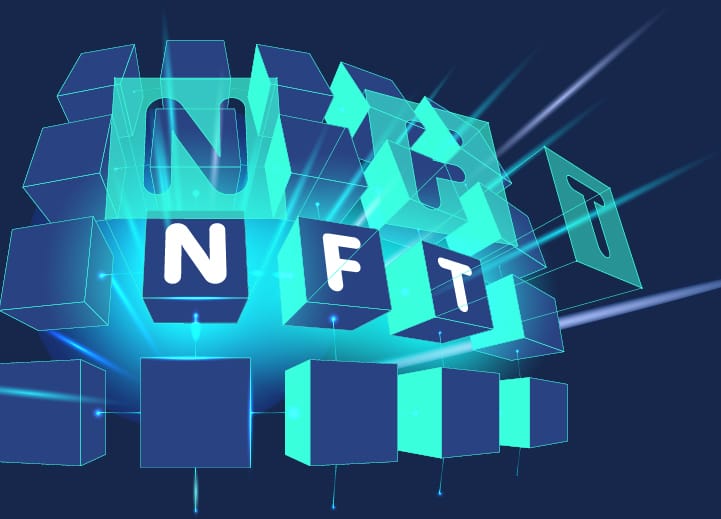This guide will look into how you can use WordPress plugins to create a store for trading in NFTs. Before you understand this, you must know what exactly are NFTs.
Contents
ToggleIntroduction to NFTs
Cryptocurrencies and money in physical form are fungible as they can be bartered for one another, i.e., one Ethereum is equal to another Ethereum, and one Euro is always equal to another Euro. Fungibility makes cryptocurrencies a trusted means of managing transactions on the Blockchain, whereas NFTs are the exact opposite of cryptocurrencies; they are non-fungible, which means the value of one NFT is never equal to another NFT. Hence, they can not be exchanged for each other.
NFT is a digital asset that illustrates real-life things like music, videos, art, and in-game objects. NFTs are commonly called non-fungible tokens.
Most popular types of NFTs
Artwork
A work of art (For example, painting, photo, video, music, etc.) can be converted into a digital file with the corresponding token and uploaded to the Blockchain platform. The work then becomes an NFT and is tradable as usual.
The advantage of NFT artwork is that it helps to minimize copyright theft.
Gaming NFTs
NFT Gaming helps you buy, sell or upgrade characters and items in the game without recharging the game like the traditional way.
Each item will have its own token, which is stored on the Blockchain. This helps you avoid losing your purchases even if the server is hacked or faulty.
Digitize Real Assets
NFT can also be used to encrypt assets and intellectual property rights in many areas of life, such as real estate, e-tickets, domain names, etc., then store and transact on Blockchain in the form of NFTs.
For example, Nike invented a tokenized shoe system to sell its limited-edition shoes.
How can you create an NFT store on your website using WordPress plugins?
Tatum NFT
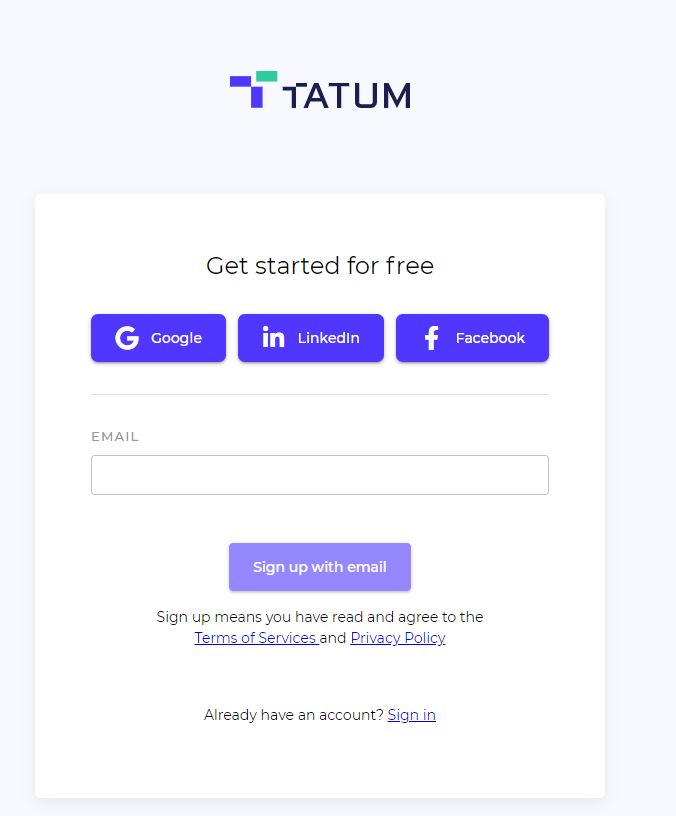
An evolution platform that allows you to equate with different blockchains using Application Programming Interfaces (APIs). With the help of WordPress NFT plugins, you can mint, create, and sell NFTs from your website.
To get started, you will be required to download the WordPress plugin and create an API key. Click on the Get API key to make it thereafter; you will be redirected to the page where you will be reminded to create an account. To create an account, you can provide your email address.
The next step is to select the Get API key option; you will be prompted to choose a plan. Select one as per your requirements, and a box will emerge for you to create your API key.
Select a region and a network. Your API key will emerge on the following page.
Afterward, enroll in a paid plan to finance the fees needed to mint your tokens. Once you are done selecting a plan, you will be taken to the Tatum dashboard, where you can furnish the payment details.
A new API key will be generated once the details are confirmed from your end.
Then click on Your API keys, your recently created API key will appear there. Click Show to divulge and copy the code.
Go back to WordPress and paste the API key.
Click on the Finish Setup option.
Creating NFT product
Select Add product on the WooCommerce product catalog to create an NFT; scroll down to find the NFT Maker section.
After that, select a blockchain to mint your NFT; once your products are available, customers can purchase the required product by adding it to the cart and paying. A link to the blockchain scout will be available to the customer on the order confirmation page to certify and view transaction details.
Tokens are transported to the customer’s address once the payment is made.
Fixed price asset listing
After you are done with the process of setting up a marketplace at your website, you can sanction listings so that customers window-shop your NFTs. Before the sellers create an NFT listing, you need to get your NFT to sellers’ addresses.
Each listing must consist of a unique listing ID.
Mint NFTs
To make your digital art a component of the Ethereum blockchain, you mint NFTs.
- Design a digital wallet
- Link the wallet to an NFT store
- Put in some Ethereum currency (ETH) in the wallet
- Post the file to the store and fill in other credentials: name, price, and type of auction.
- Details can not be modified once uploaded; therefore, never forget to double-check.
- Click on the Create button
- The file is then posted to the InterPlanetary File System (IPFS).
- Next, you would have to pay the gas fees.
- NFT is minted as soon as you confirm and pay the fees.
WordPress Smart Contracts
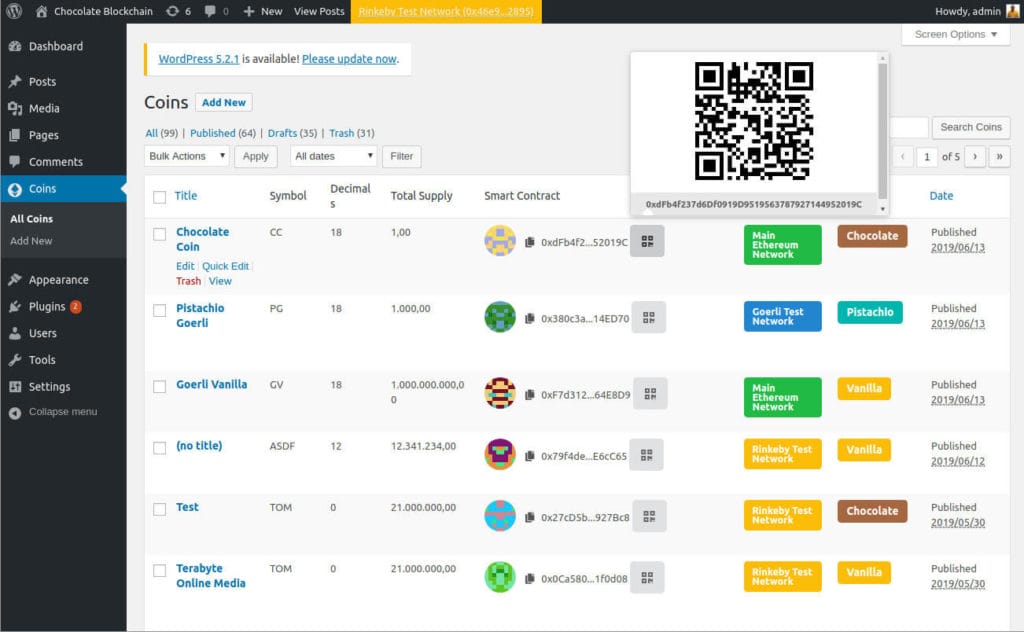
After downloading the plugin, go to Settings, then click on WordPress Smart Contracts to set up the plugin.
Choose the appearance of your store/marketplace from the skin option; the settings are applied on a global scale.
Describe the site junction for your NFT store. You can leave editing on the front-end open because, by default, only the creator has access to editing options.
You may begin to arrange smart contracts once you have set up the design. Search for the network and then click on the Deployment option.
Check all the boxes and proceed further.
After the formation is finished, you may sink into the link to review the contract information.
Check out some great NFT WordPress themes.
More Plugins To Create NFT Platform on WordPress:
Some more WordPress Plugins here which can help you make NFT Products on WordPress or Wooommerce:
Smart NFT (Paid)
WordPress NFT Creator (Paid)
Kredeum NFTs Plugin
Wrap Up
NFTs are gaining popularity every day, and new types of physical and digital assets will be converted into tokens as people find different ways to sell distinctive products. NFT marketplace can be used to generate sales today and in the future too.
Contact us if you want to create your own NFT store on your website or looking for any assistance! Our team can help you!