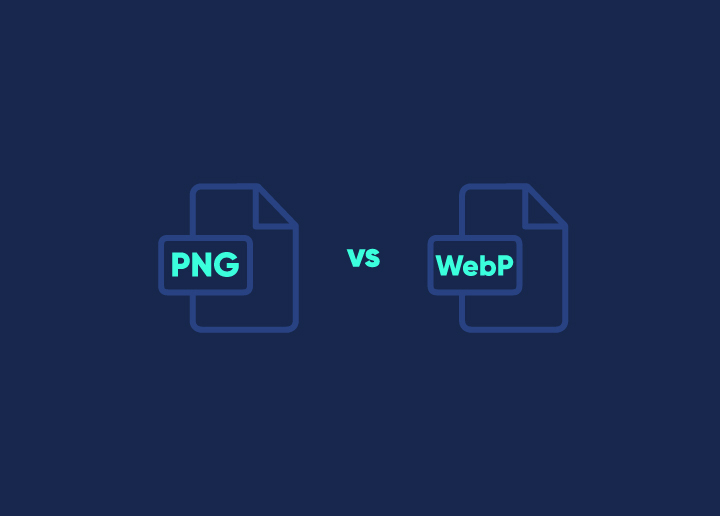Having an online presence is crucial for your business or interests in our connected world. When you want to create a website, it is essential to start by defining and evaluating your requirements to choose the right platform.
As you’re doing your research, there is a high chance that you will have to opt either for Wix or WordPress, as these two names are regarded as the best solution on the market. Even if they perform the same function, especially in creating a professional website: comparing WordPress vs. Wix is not arduous. The two systems don’t possess the same operating mode and are not based on the same economic model.
The critical difference between Wix and WordPress is that Wix is a website builder, while WordPress is a content management system. In this article, we’ll compare Wix and WordPress and will try to give you all the necessary information to decide which is better: WordPress vs. Wix.
Contents
ToggleIntroducing The Website Creation Systems: Wix Vs. WordPress
WordPressis a free & open-source CMS, powering over 60% of the world’s websites. It is a robust, flexible, and easy-to-use platform and is best for those who value versatility and flexibility. Its intuitive interface makes it easy to edit pages, especially once you become comfortable with the technique. The advantage of choosing WordPress is that practically anything you can visualize is possible with WordPress. For example, you can easily access the source code to make certain adjustments or include new functionality. The good thing is that you can activate all these features without paying an additional penny for them. The only downside is that this complicates its use, which requires expert support & dedication. But, don’t worry, we can help you with that!
Wix is a hosted solution, meaning you subscribe to a monthly subscription, including website hosting. Created in 2006, Wix is a sure bet for beginners who want to whip up an essential website with no advanced features. It entices users with its simplicity, the diversity of its themes, and its free offer. The most significant difference, and not the least, is at the legal level and concerns the ownership of the site. Basically, if you’re on Wix, the website isn’t yours. You own the displayed content, but not the structure! While on WordPress, you own it.
There is no better or worse solution. It is up to you to choose according to your project. In my opinion, it would be relevant to own your website (which is only possible with WordPress).
Comparison: WordPress Vs. Wix
Usability
With minimal options available, it’s effortless to get started with Wix because of its easy-to-use interface. After you sign up, it will ask you what kind of website you want to make, and then it will direct you to its template library so you can choose from various templates.
When it comes to WordPress, using it can be not easy at first because it doesn’t pride you on clear-cut instructions on how to operate it. Learning the features and workings of WordPress, from making new pages to selecting the correct theme, will take some time.
The ultimate strength of the Wix is its drag-and-drop creator, which allows you to create a website easily. As for WordPress, it is possible to install third-party page builder plugins like Divi or Elementor.
Who wins the Match: Tie
Customization Depth
WordPress is unrivaled when it comes to plugins. On WordPress.org, there are over +46,000 plugins and +7000 themes to choose from. It allows the user to change templates even after the website goes online, improve site protection, and apply forms to blog posts in areas that Wix doesn’t allow.
As for Wix, the applications & themes are much less than WordPress, but these have the advantage of being of standard quality. Wix is, therefore, less affluent in terms of features because the diversity of plugins & themes is less.
Who wins the match: WordPress
Creating E-Commerce Site-
Wix offers a dedicated section for online stores, allowing you to quickly sell your products and use integrated payment methods. However, the platform is still not a suitable option for highly developed sites because of technical limitations.
WordPress, on the other hand, doesn’t have those kinds of limitations. By visiting the directory of plugins offered, it is easy to find all the imaginable, from the complex modules such as subscription access management to chat system integration. Just download specific plugins and customize your online store as you want.
Who wins the match: WordPress
Support
Wix has both comprehensive knowledge support and telephone support. The downside to Wix’s service is that they rely massively on template information. If the issue is more complicated, you will need to email them repeatedly to fix it. The average response time is less than 24 hours, which is sufficient.
WordPress.org, however, does not provide any specialized support beyond its expert system because it is free and open-source. However, several posts and articles are available on the internet about WordPress to perform any operation possible on WordPress. WordPress.com has 24/7 live chat support, but only on paid plans.
Who wins the Match: WordPress because it is prevalent and has countless third-party sites for help.
Search Engine Optimization (SEO)
Wix has all of the latest SEO features, such as customizable URLs, page names, and explanations. Their loading speed is an aspect that they also need to improve. Even if you include advanced features like page caching, you’re only limited to what the Wix editor can do. Even if Wix offers a decent SEO blogging service, it is still far from the market’s best.
WordPress, however, gives you the freedom to do anything you want. WordPress allows you to install Yoast, one of the best tools available for SEO. Your SEO choices will be unlimited if you install the correct plugin(s). You can also improve your loading speed by using your host and installing plugins that cache and minimize your pages.
Who wins the match: The victory here goes to WordPress.
Pricing
Wix provides a free simple website builder. However, there are two significant drawbacks.
To begin, it places Wix advertisements at the top and bottom of your website. Second, you won’t be able to use a custom domain name for your site, so it’ll be username.wix.com/sitename. The Unlimited plan ($12.50 a month) is Wix’s best value plan.
Depending on your budget, you can start with a $2.75 per month basic plan from a WordPress hosting service like Bluehost, including a free custom domain name. With flexible plans available from several web hosting firms, WordPress outperforms Wix. You are free to do whatever you want with your WordPress website.
Who wins the match: WordPress.
Designing
Wix has over 900 pre-made templates from which you can choose. Any website can benefit from Wix’s design templates. One significant drawback is that you can’t go back and change it if you’ve selected a design. You can change and customize it as much as you like with the built-in tools, but you won’t be able to move to a different design.
Compared to Wix, WordPress has a much more comprehensive selection of themes and design templates. WordPress users can also change themes as much as they want and customize them as often as possible. WordPress themes are available from small personal websites to full-fledged e-commerce online stores.
Who wins the match: WordPress
Conclusion
Both tools make it easier for consumers to build efficient websites. Which one is best for you is decided by the features you need and the amount of time and resources you can devote. We at Seahawk love WordPress, and whenever we can, we will use the platform as our #1 choice.
Need help with your website? We can elevate your build above these platforms’ prominent features or get you a custom-coded site that meets your wildest expectations. Let’s talk.